- AR app development tools are software platforms and frameworks that enable developers to create applications which overlay digital content onto the real world.
- These tools facilitate precise motion tracking, environmental mapping, and realistic light estimation to create immersive AR experiences.
- AR development tools include Unity’s AR Foundation, Apple’s ARKit, and Google’s ARCore. Each of these platforms offers unique capabilities and integration options to suit various development needs.
Augmented reality (AR) app development tools are changing the way developers create immersive digital experiences by overlaying virtual elements onto the real world. With essential functions like motion tracking, environmental understanding, and light estimation, these tools are indispensable for crafting seamless and interactive AR applications.
1. AR Foundation
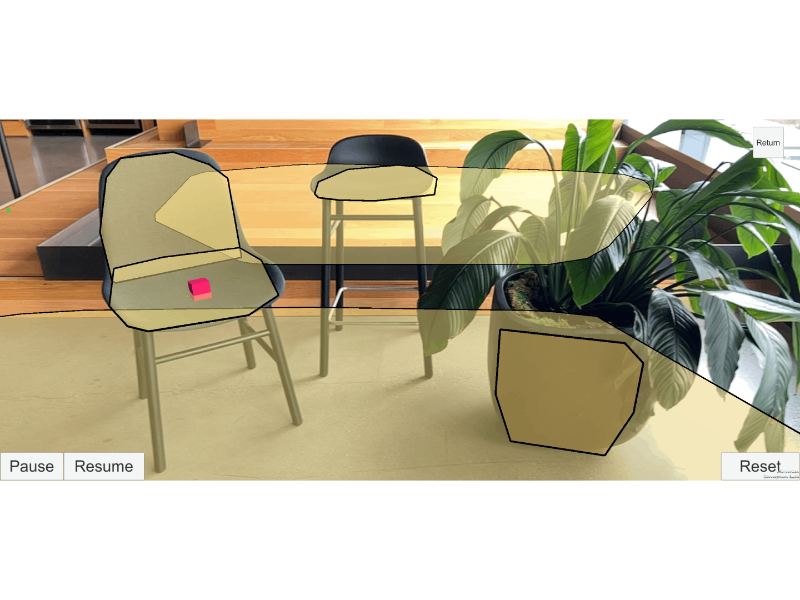
Unity is one of the most popular game development platforms in the world, known for its versatility and powerful capabilities. Its AR Foundation framework is a comprehensive toolkit that allows developers to build cross-platform AR experiences with ease.
Features
Cross-platform support: AR Foundation supports both iOS and Android, leveraging ARKit and ARCore respectively.
Integrated development environment (IDE): Unity’s user-friendly interface and extensive documentation make it accessible for both beginners and experienced developers.
Scalability: Unity’s robust performance ensures that AR applications can scale from simple prototypes to fully-fledged commercial applications.
Asset store: A vast library of assets, plugins, and tools available in Unity’s Asset Store can significantly speed up development time.
Advantages
Wide adoption: A large community and extensive resources mean abundant support and collaboration opportunities.
Flexibility: It is capable of creating a broad range of AR applications, from simple markers to complex, interactive experiences.
Consistent updates: Regular updates ensure compatibility with the latest AR technologies and devices.
Limitations
Performance overhead: It can be resource-intensive, requiring significant optimisation for high-performance applications.
Learning curve: Despite its user-friendly design, mastering Unity and AR Foundation can take time.
Also read: 5 types of AI hardware driving tomorrow’s intelligent machines
2. ARKit

Developed by Apple, ARKit is an AR framework for iOS devices, known for its high performance and seamless integration with Apple’s hardware and software ecosystem.
Features
Motion tracking: ARKit utilises advanced sensor fusion techniques for precise motion tracking.
Environmental understanding: Capable of detecting horizontal and vertical planes, as well as 3D object detection.
People occlusion: It realistically integrates virtual objects into the real world by understanding the position of people.
Face tracking: ARKit leverages the TrueDepth camera system for detailed face tracking, enabling features like facial expressions and custom avatars.
Advantages
Optimised for iOS: Deep integration with iOS ensures high performance and reliability on Apple devices.
Advanced technology: It is continuously updated with the latest AR advancements, keeping it at the forefront of AR development.
User experience: It is known for delivering smooth and immersive AR experiences due to Apple’s hardware and software synergy.
Limitations
Platform restriction: ARKit is exclusive to iOS, limiting the audience to Apple device users.
Development requirements: It requires a Mac and iOS device for development and testing.
3. ARCore
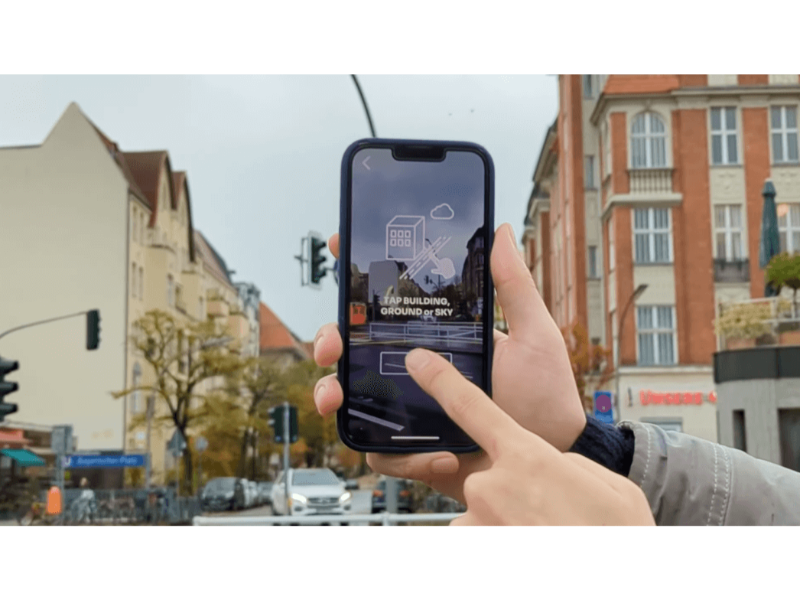
Google’s ARCore is a comprehensive AR platform for Android, designed to bring advanced AR capabilities to a wide range of devices.
Features
Environmental understanding: Similar to ARKit, ARCore can detect horizontal and vertical planes and understand the environment.
Motion tracking: It uses the device’s camera and inertial sensors for precise motion tracking.
Light estimation: It adjusts the lighting of virtual objects to match the lighting conditions of the real world, enhancing realism.
Augmented faces: ARCore supports face detection and tracking, allowing for facial effects and custom masks.
Advantages
Wide device support: ARCore supports a broad spectrum of Android devices, making AR experiences accessible to a large audience.
Open ecosystem: It allows for more flexibility and innovation compared to closed ecosystems.
Integration: It can be easily integrated with other Google services and platforms, such as Google Cloud and Firebase.
Limitations
Fragmentation: Variability in hardware across Android devices can lead to inconsistent AR experiences.
Performance: It may not perform as smoothly as ARKit on high-end iOS devices due to the diversity in Android hardware.
Also read: 10 AR/VR tech companies shaping digital interactions
4. Vuforia
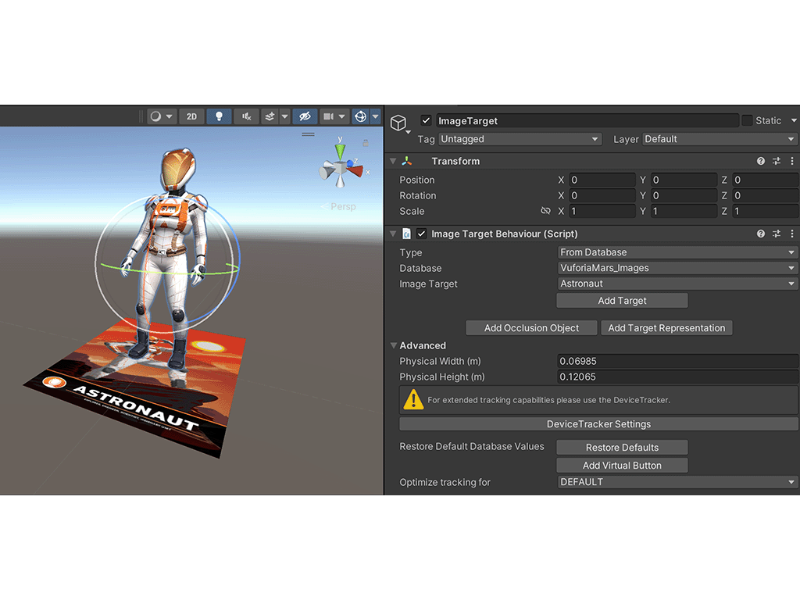
Vuforia is a long-standing AR development platform known for its versatility and robust feature set. It supports a wide range of AR applications across various industries.
Features
Image recognition: Vuforia has highly efficient image recognition capabilities for marker-based AR.
Object recognition: It can recognise and track 3D objects, including complex shapes.
Model targets: Vuforia allows for recognition and tracking of objects based on CAD data.
Ground plane detection: It supports markerless AR by recognising surfaces for placing digital content.
Advantages
Cross-platform support: It is compatible with both Android and iOS, providing flexibility for developers.
Enterprise-ready: Vuforia is suitable for industrial applications, offering features like model targets and advanced tracking.
Integration: It can be integrated with Unity, enhancing its capabilities with Unity’s development environment.
Limitations
Cost: Commercial licensing can be expensive, particularly for enterprise applications.
Complexity: It may require a steeper learning curve due to its comprehensive feature set.
5. Spark AR Studio
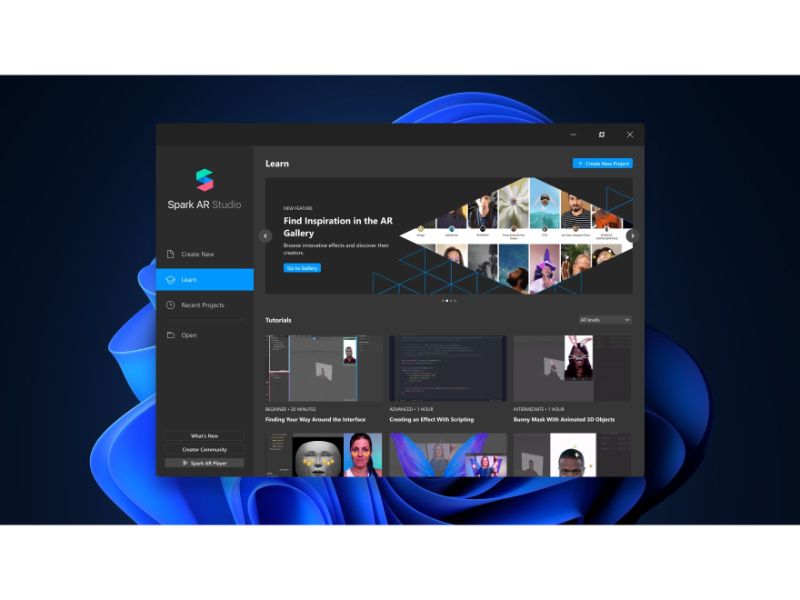
Developed by Facebook, Spark AR Studio is a powerful tool for creating AR experiences on social media platforms, particularly Instagram and Facebook.
Features
User-friendly interface: Designed with an intuitive drag-and-drop interface, it is accessible for creators with varying technical expertise.
Interactive elements: Spark AR Studio supports interactive and dynamic AR effects, such as face filters and animations.
Analytics: It provides insights into how AR experiences are being used and interacted with.
Asset library: It has extensive library of pre-made assets and templates to speed up development.
Advantages
Social media integration: Spark AR Studio seamlessly integrates with Facebook and Instagram, allowing for easy distribution of AR experiences.
Community: It has strong support community and comprehensive resources, including tutorials and documentation.
Low barrier to entry: It is suitable for both beginners and experienced developers, with no requirement for coding skills.
Limitations
Platform limitation: It is primarily focused on social media AR, which may not be suitable for all types of AR applications.
Feature constraints: While powerful, it may lack some advanced features needed for complex AR experiences.

