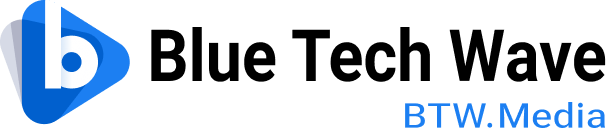Microsoft Integrates Python Support into Excel
Microsoft has introduced a significant enhancement to its widely used spreadsheet software, Excel. This update brings support for the Python programming language, designed to expand Excel’s capabilities and flexibility.
This feature allows users to leverage Python’s libraries and data processing directly within their spreadsheets, enabling efficient calculations, data manipulation, and task automation.
How Python Support in Excel Ramps Things Up
Python support in Excel offers several advantages, enhancing spreadsheet functionality for better data analysis and automation. Python’s simplicity and versatility come to the forefront as users can integrate its libraries and tools seamlessly into Excel.
This integration also facilitates collaboration with other data analysis and machine learning frameworks, simplifying complex computations and predictive modelling.
Python’s visualisation libraries enhance data representation by enabling dynamic chart and graph creation directly in Excel. Its automation capabilities further allow users to automate repetitive tasks like data cleaning and report generation, saving time and minimising errors.
Using Python in Excel: Let’s Get You Started
Here’s a straightforward guide to utilising Python in Excel:
1. Install Python: Ensure you have the latest Python version installed.
2. Enable Python in Excel: Open Excel, go to the File menu, choose Options, then Customize Ribbon. Check the Developer box.
3. Access the Developer Tab: Find the newly added Developer tab on the Excel ribbon.
4. Write Python Code: Within the Developer tab, choose Visual Basic to open the Visual Basic Editor. Insert a new module to write your Python code.
5. Exploring Advanced Applications: Python Functions in Excel
The integration of Python into Microsoft Excel offers new possibilities for enhanced spreadsheet functionality. Users can leverage Python’s libraries and data manipulation capabilities within Excel.
An application example involves using Python functions for complex calculations and analysis. For instance, the pandas library simplifies reading and manipulating large datasets within Excel, streamlining data cleaning and transformation.
NumPy supports numerical computations for advanced statistical analysis and mathematical modelling. Python’s machine learning libraries like scikit-learn provide essential tools for data-driven decision-making. Integrating these libraries into Excel empowers users to implement sophisticated algorithms for predictive modelling and clustering analysis.
Python’s visualisation libraries, such as Matplotlib or Seaborn, enable creating impactful charts and graphs directly within Excel, enhancing data presentation.