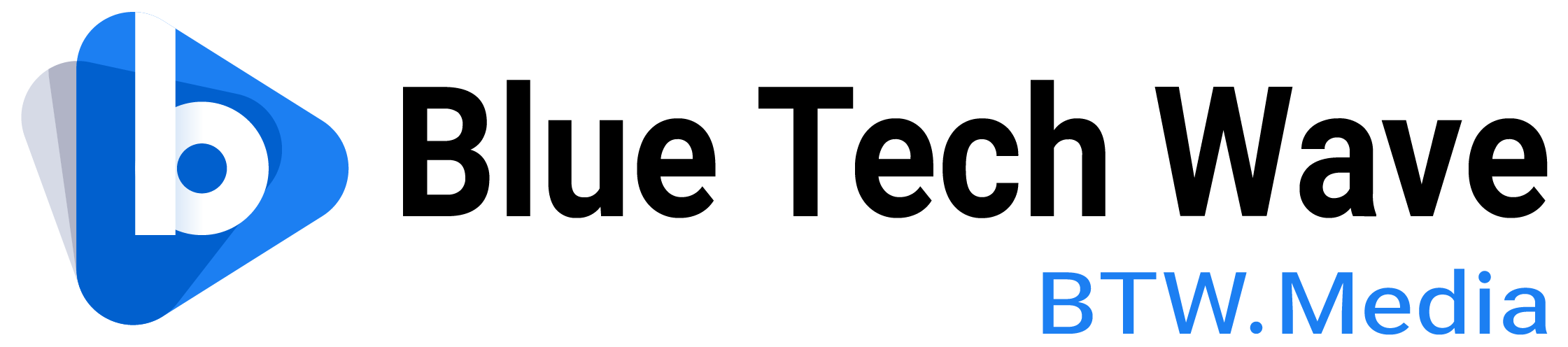- A dual-band router operates on both 2.4 GHz and 5 GHz frequencies, offering two separate WiFi networks for improved performance and flexibility.
- The 2.4 GHz band provides broader coverage but slower speeds, while the 5 GHz band delivers faster speeds with less interference but covers a smaller area.
- Users can switch between frequencies based on their specific needs and environment, optimizing their WiFi experience with a dual-band router.
Discover the versatility of dual-band routers, providing two distinct WiFi networks for enhanced connectivity. With the 2.4 GHz band offering broad coverage and the 5 GHz band delivering faster speeds, users can tailor their network experience to suit their specific needs.
Also read: Can Africa’s internet infrastructure cope with the future?
Also read: How did the internet start?
What is a dual-band wireless router?
A dual-band wireless router transmits radio waves across two distinct frequency bands: 2.4 GHz and 5 GHz. Essentially, it provides two separate WiFi networks.
Until recently, most routers operated solely on the 2.4 GHz band using the 802.11b standard. However, modern routers now utilise the newer 802.11ac standard, supporting both 2.4 GHz and 5 GHz bands.
Dual-band routers come in two types: selectable and simultaneous.
A selectable dual-band router operates one WiFi network at a time—either the 2.4 GHz or 5 GHz. It functions like a single-band router, with users choosing the desired frequency. Consequently, all devices share a single WiFi network.
In contrast, a simultaneous dual-band router supports both 2.4 GHz and 5 GHz WiFi networks simultaneously. This configuration offers two separate networks, doubling bandwidth and enabling distinct networks for different devices. For instance, users might opt for 5 GHz for video streaming and reserve 2.4 GHz for smart home devices.
Employing two networks when connecting multiple devices prevents overcrowding and interference, ensuring more stable connections.
What is 2.4 GHz?
The 2.4 GHz band boasts extensive coverage, making it popular for smart home devices. This frequency is preferred for its ability to penetrate solid objects, enabling WiFi signals to travel farther despite obstacles.
WiFi speeds on the 2.4 GHz band typically reach up to 450 or 600 Mbps. However, the multitude of devices operating in this frequency can impact WiFi speed.
What is 5 GHz?
The 5 GHz band offers faster speeds with less interference due to fewer device users. However, its shorter waves limit coverage range as they struggle to penetrate solid objects like walls.
Compared to the 2.4 GHz network, the 5 GHz band supports significantly higher speeds, enabling faster WiFi connections.
Differences between 2.4 GHz and 5 GHz
The key distinctions lie in range and speed capabilities. While the 2.4 GHz network provides broader coverage, it delivers slower WiFi speeds. Conversely, the 5 GHz network offers faster speeds but covers a smaller area.
Choosing between 2.4 GHz and 5 GHz depends on specific needs. For consistent, fast connections, especially in densely populated areas, the 5 GHz network is preferable. However, if extensive coverage and penetration through solid objects are essential, the 2.4 GHz network is the better choice.
Ultimately, both frequencies have strengths and weaknesses, and the ideal network depends on individual requirements. With a dual-band router, users can switch between connections to optimise performance.