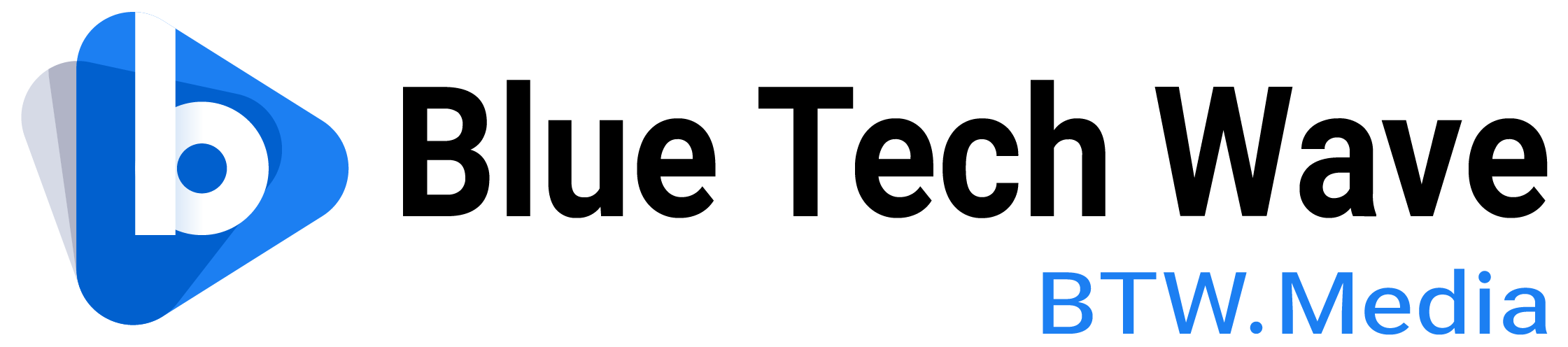- Microsoft plans to bring Copilot AI to the Windows 10 operating system in an upcoming update.
- This move is a well-thought-out initiative that showcases Microsoft’s ambitions in the field of artificial intelligence.
- This move by Microsoft is expected to create a mass market for AI and encourage more users and developers to use the technology.
Microsoft has announced plans to introduce Copilot AI to the Windows 10 Operating System in an upcoming update.
Copilot AI is an AI assistant that Microsoft added to Windows 11 23H2 earlier this year. The AI assistant is a sidebar tool integrated into the OS that helps users with various tasks. It’s also a new AI framework designed to simplify the building of smart apps.
The move surprised many commentators, as it could revolutionise the way users interact with their computers.
Also read: Windows 11 Rolls Out Copilot and AI Enhancements

Windows 10 with Co-Pilot AI
Microsoft’s decision to introduce Copilot AI to Windows 10 demonstrates the company’s ambitions in the field of artificial intelligence.
With more than 100 million Windows 10 devices still in use around the world, it’s a clear opportunity to bring Copilot AI to even more users. By integrating Copilot AI into Windows 10, Microsoft aims to provide users with a smarter and more intuitive experience interacting with the operating system.
Users will be able to interact with the OS through natural language commands, making computing tasks more efficient and easier.
Unleashing creativity with copilot AI for developers
The inclusion of Copilot AI in Windows 10 is also expected to create a buzz among developers. With Copilot AI’s rich functionality and ease of use, developers will be able to create innovative apps that utilise the capabilities of the AI framework.
This, in turn, will lead to a surge in third-party development of Copilot AI, further expanding its reach and capabilities.
For Windows 10 users, they will have the opportunity to experience smarter, more intuitive interactions with the operating system, and for developers, there will be more opportunities to develop plug-ins and other apps for Copilot AI to extend its functionality and reach.
Also read: Microsoft Launches New Teams App for Windows and Mac
Extending support and embracing AI For Win10’s evolution
Although Microsoft initially planned to end support for Windows 10 in October 2025, this move to introduce Copilot AI could change that decision.
According to internal discussions at Microsoft, the company could potentially extend support for Windows 10 beyond its original sunset date of 2025. This decision will be driven by the potential that Copilot AI offers. By continuing to support Windows 10, Microsoft can maintain its market share and keep its loyal customer base happy while introducing Copilot AI to new users.
In addition, extending support for Windows 10 will give Microsoft the opportunity to demonstrate its commitment to backward compatibility, a key selling point for many users who are reluctant to upgrade to a new operating system.
By making Copilot AI available on more than 100 million Windows 10 devices, Microsoft aims to create a mass market for AI, which will encourage more users and developers to use the technology.
Additionally, by expanding support for Windows 10, Microsoft can further solidify its position in the enterprise market, as many companies rely on older versions of Windows for their day-to-day operations.
Overall, if Microsoft succeeds in bringing Copilot AI to Windows 10 and porting it backwards to older platforms, this will bring more features and services to users and developers.