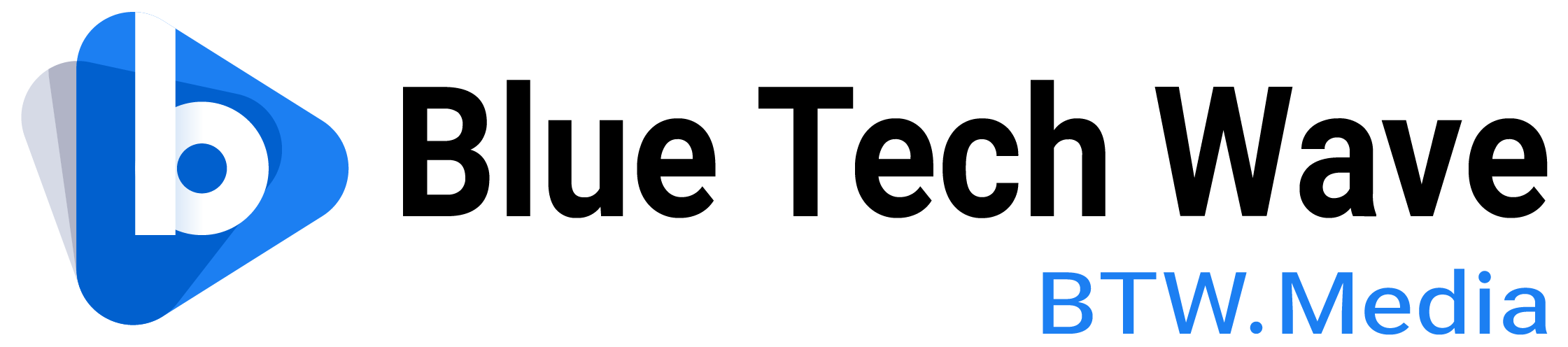- Computer vision is helping to teach and master seeing, just as conversational AI is helping to teach and master the sense of sound through speech.
- Thanks to computer vision, AR apps can detect physical objects in real-time and place virtual objects into their environment.
The real-world use and reach of computer vision are growing, and its applications are challenging and changing its significance. Computer vision, which has existed in some form for decades, is now an increasingly common phrase in conversations worldwide and across industries: computer vision systems, computer vision software, computer vision hardware, computer vision development, computer vision pipelines, and computer vision technology.
How does computer vision relate to other forms of AI?
Computer vision helps to teach and master the sense of sight through digital images and video, just as conversational AI aids in teaching and mastering the sense of sound through speech. It applies to tasks such as recognising, translating, and verbalising text—words that define and describe the physical world around us.
More broadly, the term “computer vision” also describes how device sensors, typically cameras, perceive and function as vision systems for detecting, tracking, and recognising objects or patterns in images.
Multimodal conversational AI combines the capabilities of conversational AI with computer vision in multimedia conferencing applications, such as NVIDIA Maxine.
Also read: The evolution of computer vision
Also read: Is computer vision a data science?
Computer vision examples
Computer vision is widely used in everyday life, with applications ranging from simple to highly complex:
AR apps utilise computer vision to detect physical objects in real-time and integrate virtual objects into their environment. Augmented reality is the interactive experience that combines the real world with computer-generated information to enhance one’s experience.
Optical character recognition (OCR), widely used in Google Translate, converts images of text, such as menus or signboards, into digital text that can then be translated into the user’s native language. OCR also finds use in automated tolling on highways and converting handwritten documents into digital formats.
Object recognition, crucial for self-driving cars, involves algorithms that identify objects in images, draw boundaries around them, and label them to aid in decision-making about the vehicle’s surroundings.
Facial recognition technology, powered by computer vision, enables computers to match images of people with their identities. While once implemented in apps like Facebook for automatic photo tagging, this feature is no longer available as of last year.
Why is computer vision important?
Computer vision has been a field of research since the 1950s and continues to grow in importance with numerous applications. According to BitRefine’s deep learning research group, the computer vision industry is expected to grow to nearly $50 billion USD in 2022, with 75% of revenue coming from hardware.
The importance of computer vision lies in the increasing need for computers to understand the human environment. By enabling computers to “see” like humans, we enhance their ability to comprehend our surroundings, crucial as we develop more complex AI systems with human-like capabilities.
These adjustments should enhance the clarity and flow of your text while maintaining its informative content about computer vision and its applications.