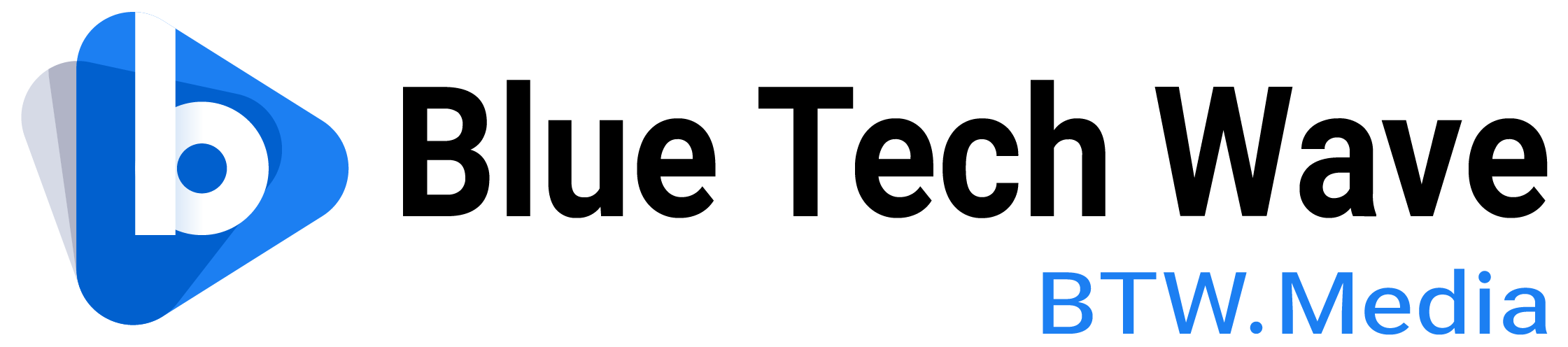- There are various types of computer vision will be talked about, such as Image Classification, Object Localisation, Object Detection, and Image Segmentation.
- Computer vision is used in many areas to improve business endeavors, transportation, healthcare, and more.
AI is a broad topic for research and discussion. This article will cover various types of computer vision, including Image Classification, Object Localisation, Object Detection, and Image Segmentation. Which specific type are you interested in?
Types of computer vision
Computer vision is a subfield of AI that enables computers and systems to process visual data, such as images and videos, and generate patterns for detecting, tracking, and classifying objects. Depending on the approach to machine learning training, computer vision can be part of different subfields of AI. Here are some types of computer vision:
1. Image classification
Image classification, also known as image recognition, is a fundamental task in computer vision that involves associating one or more labels with a given image. In single-label classification, the goal is to assign a single label to an image from a predefined set of categories. In multi-label classification, an image may be associated with multiple labels simultaneously.
2. Object localisation
Object localisation is the process of identifying the location of an object in an image or video, usually using a bounding box. It is a common task in computer vision where only a single object appears in the image.
3. Object detection
Object detection extends image classification by not only classifying objects but also detecting their locations in the image and drawing bounding boxes around them. Object detection aims to find all objects and their boundaries in an image.
4. Image segmentation
Image segmentation involves dividing an image into segments or regions to simplify the representation of an object within its frame. This is done on a pixel level to precisely outline the object’s boundaries and assign a label to each segment.
Also read: Is computer vision a data science?
Also read: What is 3D computer vision?
Human vision vs. computer vision
Researchers draw inspiration from human vision to develop computer vision. The structure and functioning of the human visual system, such as the arrangement of neurons in the visual cortex and mechanisms for object recognition, inspire the design of neural networks and algorithms for image processing and pattern recognition.
Human vision involves the eyes capturing light and sending signals to the brain for interpretation. It is a complex process that includes the perception, recognition, and interpretation of visual information. In contrast, computer vision enables computers to interpret and understand the visual world through digital images or videos.
Computer vision applications
While computer vision technology continues to evolve with ongoing research, several real-world applications have been established:
- Google translate: By using a phone camera to scan signs in foreign languages, Google Translate provides instant translations into the user’s language. The app can recognise and translate 133 languages as of 2022.
- Self-Driving cars: Computer vision enables autonomous vehicles to interpret visual data captured by cameras mounted on the vehicle. This data helps the vehicle identify cars, traffic signs, pedestrians, lights, and other objects in its environment. Tesla’s Autopilot feature, standard on newer models, is an example of this technology in action.