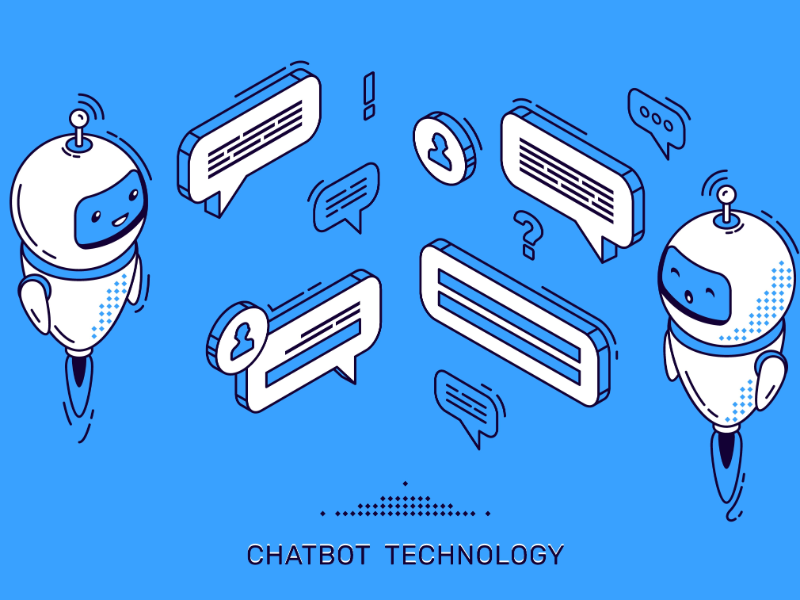- Microsoft’s Copilot generative AI is popping up in Windows, Edge, Office apps, and Bing.
- Microsoft’s GitHub Copilot AI is making rapid progress. It can write up to 40% of the code for programmers and is heading up to 80% within five years.
Copilot is an AI assistant that can help developers with coding tasks by understanding programming intent and helping to complete code. It is a product of Github and Microsoft. Copilot Enterprise can be customised based on an enterprise’s knowledge and code library to assist in software development throughout the entire software development lifecycle. Copilot for Finance can use information stored in SAP and Microsoft Dynamics 365 to run variance analysis, reconcile data in Excel, and speed up the payment process in Outlook.
Also read: Microsoft unveils Copilot+ PCs at Build conference
Also read: Copilot for Microsoft 365 gets GPT-4 Turbo, unlimited chats
How to get copilot and what can it do?
Copilot can be used Microsoft Copilot in several places listed below. In all of these, Copilot can answer questions and generate text and images, but it has unique options in some of its forms. Using the Copilot website, copilot.microsoft.com, along with Copilot in Bing, is the only place where you can use plug-ins, like those for OpenTable to book restaurant reservations and Kayak for searching and booking travel. (Support for plug-ins is slated to come to the Windows 11 sidebar later.) It can be choosed up to three plug-ins to be active for Copilot session.
What technology is behind copilot?
Copilot uses Microsoft’s Prometheus AI model, which takes advantage of generative AI tools from OpenAI, namely ChatGPT-4, ChatGPT-4o, and DALL-E 3. If you were to use some of those tools in ChatGPT itself, you’d have to pay for a ChatGPT Plus subscription. With Copilot, you get them for free. In addition to using the OpenAI models, Prometheus also relies on the large web-scraping database from the Bing search engine, Microsoft Natural Language Processing, Text to Speech (TTS) for generating lifelike speech responses, Retrieval Augmentation Generation (RAG) to ground and add context, and Azure cloud services.
What makes copilot different from other generative AI chatbots?
Copilot does have some unique differences from other generative AI chatbots, such as Google Gemini and ChatGPT.
Copilot has some features that distinguish it from other AI services:
- Voice input and spoken responses. You can interact with Copilot using your voice (unlike with ChatGPT and Google Gemini) in addition to typing text.
- Image upload. In some cases, you can upload images to Copilot.
- Choice of style. When you ask Copilot to write text for you, you get to choose the style of the response, with the options being More Creative, More Balance, or More Precise.
- Links to sources. Though you usually get your full answer in the chat, Copilot includes more and more prominent links to its sources of information than other AI chatbots do.
- Choice of AI models. In the Copilot mobile app, you can select GPT-3.5 (faster) or GPT-4 (more accurate) to power your chats. Copilot Pro subscribers can choose GPT-4 Turbo for even faster, more accurate responses.
- Image generation for free. With ChatGPT, you need a paid Plus account to use DALL-E image generation.