- Packet loss refers to the failure of data packets to reach their destination during transmission, leading to issues like slow speeds and disrupted connections.
- It can be caused by various factors such as network congestion, faulty hardware, or weak Wi-Fi signals.
- Solutions to packet loss involve troubleshooting network hardware, optimizing settings, and even upgrading internet plans.
In today’s digital age, a stable internet connection is crucial for everything from work and communication to entertainment and social interaction. However, one of the most common issues that disrupt this seamless experience is packet loss. Whether you’re video conferencing with colleagues, gaming online, or watching a movie, packet loss can cause frustrating interruptions. Imagine your voice cutting out mid-call, or the action in your game freezing during a critical moment—this is all due to packet loss.
Packet loss occurs when data packets traveling across a network fail to reach their destination, leading to delays, lags, or total disruptions in your internet experience. This article will delve into what packet loss is, what causes it, how to detect it, and most importantly, how to fix it. Whether you’re an avid gamer, a remote worker, or a frequent streamer, understanding how packet loss works and how to prevent it is key to maintaining a reliable and fast internet connection.
What is packet loss?
Packet loss occurs when data packets traveling across a network fail to reach their destination. In a computer network, data is divided into smaller units called packets. These packets are sent from one computer to another across routers and switches. If any of these packets fail to reach their destination or get corrupted along the way, packet loss occurs.
This loss can significantly affect the performance of a network, especially for time-sensitive applications like online gaming, video calls, or VoIP services. When a packet is lost, the receiving device must wait for the next packet or request a retransmission, leading to delays, lags, or dropped connections.
The severity of packet loss depends on how many packets are lost and how often it occurs. A small percentage of packet loss (such as 1-2%) may not be noticeable in most applications, but if packet loss reaches 5% or higher, it can cause significant disruptions.

Understanding the root causes of packet loss, such as congestion or faulty hardware, is essential for troubleshooting and ensuring a stable connection. Small tweaks, like upgrading hardware or switching to a wired connection, can make a significant difference.
Emily Johnson, IT Specialist
Also read: What is DNS and does it affect packet loss?
Causes of packet loss
There are several reasons why packet loss can occur. Below are some of the most common causes:
- Network congestion: When too much data is being sent over the network at the same time, it can overwhelm the available bandwidth, causing packets to be dropped. This is especially common during peak usage times when many people are using the network simultaneously.
- Faulty hardware: Defective routers, switches, or network cables can cause disruptions in packet transmission, leading to packet loss. For example, an old or malfunctioning router may not be able to process data efficiently, dropping packets in the process.
- Wireless Interference: Wi-Fi signals are more prone to interference from physical obstructions, other wireless networks, or electronic devices, which can cause packet loss. Things like walls, microwaves, and other wireless devices (such as baby monitors) can disrupt Wi-Fi signals and result in dropped packets.
- Bad internet connections: A weak or unstable internet connection can lead to packet loss, especially when the connection is intermittent or inconsistent. This is often the case with cheaper, low-quality broadband services or over-saturated mobile networks.
- Software issues: Network configuration problems or issues with network drivers can cause packet loss by disrupting the routing of packets. Misconfigured firewalls or security software can also block packets, leading to packet loss.
Also read: What can cause packet loss?
Also read: Is packet loss due to the internet service provider?
How packet loss affects your internet experience
The impact of packet loss can range from mildly annoying to completely disruptive, depending on the severity of the loss and the activity being performed. Common symptoms include:
- Slow internet speeds: When packets are lost, your device must wait for a retransmission, which can significantly slow down your browsing and streaming speeds. The result is noticeable delays when loading web pages, sending emails, or downloading files.
- Lagging or delayed video calls: In applications like Zoom, Skype, or Google Meet, packet loss can result in poor-quality video or audio, causing delays or distorted sounds. This makes video calls frustrating, as it can be difficult to communicate effectively when there are delays in the conversation or visual disruptions.
- Dropped connections in online gaming: Packet loss can lead to lag and disconnects, making online games difficult to play smoothly. Multiplayer games, in particular, are heavily dependent on real-time data transmission, and packet loss can ruin the experience by causing delays, rubberbanding (when the character jumps back to a previous position), or disconnects.
- VoIP call disruptions: VoIP services such as Skype, WhatsApp, or business phone systems can suffer from jitter, dropped calls, and low-quality audio when packet loss occurs. This can make it difficult for businesses or individuals to have clear and reliable communication.
Also read: What Is high packet loss?
Also read: What are the causes of packet loss?
How to detect packet loss
Detecting packet loss involves monitoring your network’s performance using various tools and methods:
- Ping test: By using the
pingcommand, you can test the round-trip time for packets to travel to a destination and back. If packets are lost, the ping test will show “request timeout” or “destination unreachable.” You can run a ping test to identify whether there is a network problem causing packet loss. - Traceroute: A traceroute test allows you to trace the path data takes from your device to a destination server. This test can help you identify where packet loss is occurring along the route. If a particular hop (node) in the network is responsible for packet loss, you can address the issue with your ISP or that particular node.
- Network performance monitoring tools: More advanced tools such as Wireshark, SolarWinds, or PingPlotter can provide in-depth analysis of packet loss and network performance. These tools give you real-time insights into how packets are transmitted across your network, helping you pinpoint where and why packet loss is occurring.
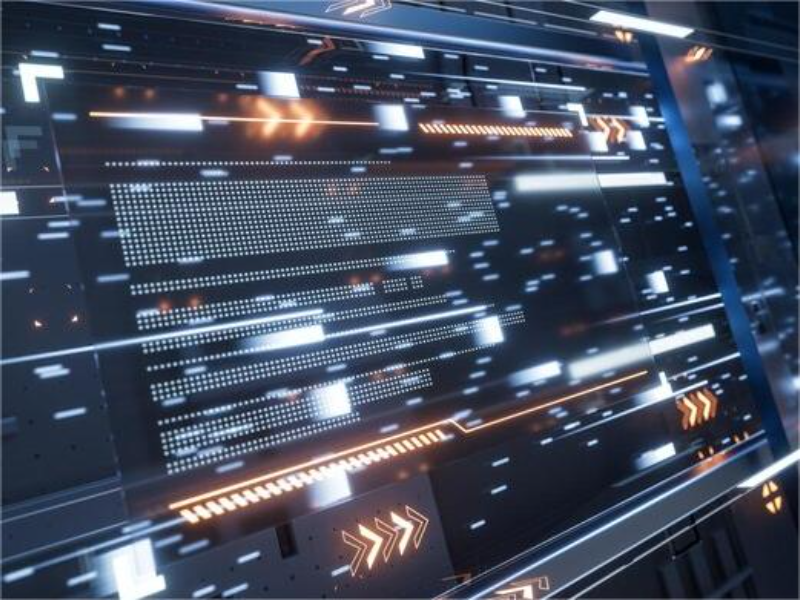
How to fix packet loss
Once you’ve detected packet loss, the next step is to troubleshoot and resolve the issue. Below are some common solutions:
1. Upgrade your internet plan
One of the simplest solutions to packet loss is to upgrade your internet plan. If your current bandwidth is insufficient for your activities (e.g., streaming, gaming, or working from home), increasing your bandwidth can help alleviate congestion and reduce packet loss. Check with your internet service provider (ISP) to see if they offer higher-speed plans or packages designed to handle more data.
2. Check for hardware issues
Examine your router, modem, and cables for any signs of damage. Sometimes, outdated or malfunctioning equipment can cause packet loss. Rebooting your router or switching to a higher-quality router can resolve many issues. Also, ensure that your cables are securely connected and in good condition. It’s important to replace faulty hardware immediately to ensure consistent network performance.
3. Optimize your network settings
Sometimes, adjusting your network settings can help reduce packet loss. For example:
- Enable quality of service (QoS): QoS prioritizes time-sensitive traffic like video calls and gaming, ensuring these packets are transmitted without delay. By prioritizing these applications, you can minimize packet loss in these scenarios.
- Adjust MTU (Maximum Transmission Unit) settings: Reducing the MTU size can help improve network stability, especially if you have a slow or unreliable connection. A smaller MTU ensures that packets are smaller and less likely to be dropped.
4. Switch to a wired connection
Wi-Fi networks are more prone to interference and packet loss. Whenever possible, switch to a wired Ethernet connection, which is more stable and reliable. If Wi-Fi is your only option, consider using a Wi-Fi extender or a mesh Wi-Fi system to improve coverage and reduce interference.
5. Monitor network traffic
If network congestion is the problem, managing and optimizing your network traffic is crucial. You can limit the number of devices connected to your network or implement bandwidth management tools to ensure that high-priority tasks, like video conferencing, are not hindered by other activities such as large downloads.
6. Switch ISPs or network providers
If packet loss is frequent and unresolvable even after troubleshooting, it could be an issue with your Internet Service Provider. Sometimes, the infrastructure used by ISPs may have limitations or issues. Contact your ISP to check if they can fix the issue, or consider switching to another provider with more reliable service in your area.
Packet loss may seem like a minor issue, but it can severely disrupt real-time applications, especially when it comes to video conferencing or online gaming. Fixing packet loss not only improves speed but enhances the overall user experience.
John Smith, Senior Network Engineer

Also read: 10 steps to fix packet loss
Also read: Can a VPN resolve packet loss?
Related terms
Network congestion and packet loss
Network congestion refers to the situation where more data is being sent over a network than it can handle, leading to delays, packet loss, and reduced speeds. This is especially problematic in environments where many devices are sharing the same bandwidth, such as in public Wi-Fi networks or during peak usage hours. Congestion is a key contributor to packet loss and can cause noticeable slowdowns in internet speed.
Also read: Exploring packet filters for anomaly detection in network security
Latency and packet loss
Latency is the time it takes for a data packet to travel from the source to the destination. High latency can exacerbate packet loss, making it harder for the network to retransmit lost packets quickly enough, leading to further delays and disruptions.
Packet loss can cause significant disruptions to your internet experience, whether it’s causing slow speeds, video call interruptions, or poor gaming performance. By understanding the causes of packet loss and applying the appropriate troubleshooting methods, you can minimize its impact and restore a smoother and more reliable network. Regularly monitoring your network performance and upgrading your equipment or plan when necessary can also help keep packet loss to a minimum.
Packet loss occurs when data packets traveling across a network fail to reach their destination, causing delays or disruptions in the service.
You can fix packet loss on Wi-Fi by moving closer to the router, switching to a less congested Wi-Fi channel, using a wired Ethernet connection, or upgrading your router.
Packet loss is typically caused by network congestion, faulty hardware, poor Wi-Fi signal, or bad internet connections.
Yes, packet loss can cause lag, delays, and disconnections in online gaming, making it difficult to enjoy a smooth gaming experience.
You can check for packet loss using tools like the ping command or more advanced tools like traceroute and Wireshark to monitor packet transmission.

