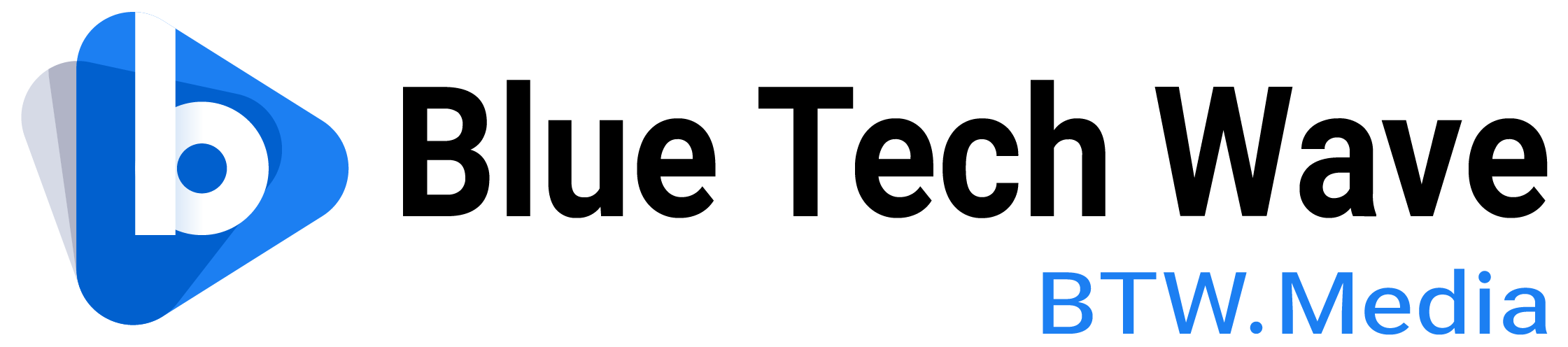- High packet loss refers to a significant percentage of data packets failing to reach their destination, which can severely impact network performance and user experience.
- Understanding high packet loss is crucial for diagnosing network issues and ensuring reliable data communication.
High packet loss is a critical issue in networking that can result in degraded performance across various applications. Whether you’re streaming video, participating in online meetings, or gaming, high packet loss can lead to interruptions and frustration. This blog will explore what high packet loss is, its causes, and its effects on network performance.
Also read: What is packet loss and how to fix it?
What Is high packet loss
High packet loss occurs when a significant number of data packets fail to reach their intended destination during transmission. Packet loss is typically expressed as a percentage, with high packet loss usually defined as anything above 1%. When packet loss exceeds this threshold, it can lead to noticeable problems in communication quality.
Also read: Network protocols: Backbone of modern communication
Causes of high packet loss
Several factors can contribute to high packet loss in a network:
1. Severe network congestion: When a network is heavily congested, it can lead to high packet loss. Multiple devices competing for bandwidth can saturate the network, causing routers and switches to drop packets.
2. Poor quality hardware: Aging or malfunctioning hardware, such as routers and switches, can struggle to handle data effectively. Faulty components can fail to transmit packets properly, leading to higher loss rates.
3. Wireless interference: In wireless networks, high packet loss can occur due to interference from other electronic devices, physical obstructions, or distance from the access point. Weaker signals increase the likelihood of packet loss.
4. Faulty network configuration: Incorrect settings or misconfigurations in network devices can also lead to high packet loss. This includes issues with Quality of Service (QoS) settings or routing protocols.
5. Malicious activities: Network attacks, such as DDoS attacks, can flood a network with excessive traffic, overwhelming its capacity and causing packet loss.

Impact of high packet loss
The impact of high packet loss can be significant and can affect various aspects of network performance:
Degraded application performance: High packet loss can lead to poor performance in applications that require real-time communication, such as VoIP or video conferencing, resulting in choppy audio and video quality.
Increased latency: As packets are dropped and need to be retransmitted, latency can increase, causing delays in data transmission and affecting user experience.
Reduced overall throughput: High packet loss can reduce the effective throughput of a network, leading to slower download and upload speeds for users.
Also read: What are different types of common network protocols used for?
Mitigating high packet loss
To address high packet loss, several strategies can be employed:
Upgrade network equipment: Ensuring that routers, switches, and other network hardware are up to date and functioning correctly can help reduce packet loss.
Optimise network configuration: Properly configuring network settings, including QoS and routing protocols, can help manage traffic flow and reduce congestion.
Enhance wireless signal: In wireless networks, improving signal strength by minimising interference, adjusting access point locations, or upgrading to better equipment can help mitigate packet loss.