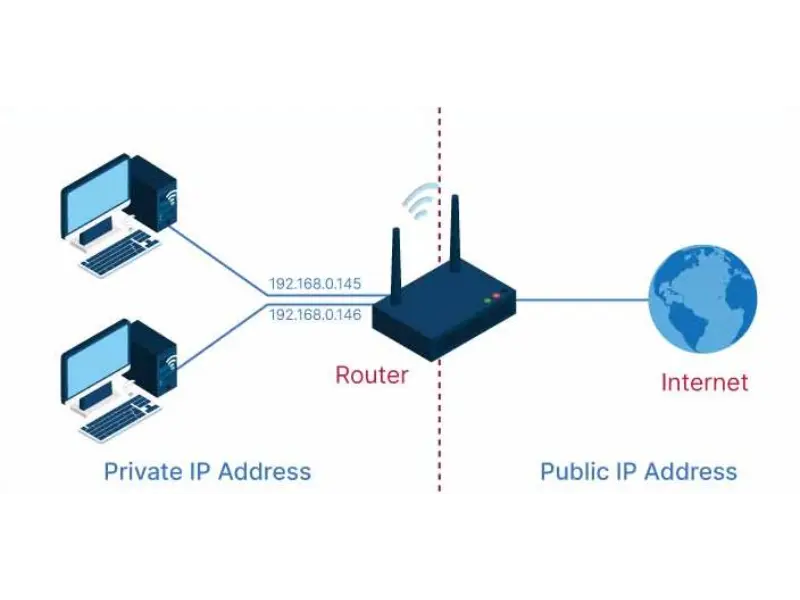- Private IP addresses are used within internal networks to allow devices to communicate securely without being exposed to the internet, helping conserve public IP resources and improve security.
- These addresses are part of reserved IP ranges defined by IANA (such as 192.168.x.x and 10.x.x.x) and are not routable over the internet, meaning they are not visible to external networks.
- Network Address Translation (NAT) allows devices with private IP addresses to share a single public IP when accessing the internet, making it easier to manage network traffic and enhance privacy.
In the world of digital communication, every device that connects to the internet needs a unique identifier — an IP address. An IP address serves as the “home address” of a device on a network, allowing other devices to locate and communicate with it. Tim Berners-Lee, inventor of the World Wide Web, said “The web does not just connect machines, it connects people.” While most people are familiar with public IP addresses, which are visible to the outside world, there is another important type of IP address: the private IP address.
Private IP addresses are used within internal networks, offering a way for devices within the same network to communicate securely without exposing them to the public internet. Understanding what a private IP address is and how it differs from public IP addresses is essential for anyone managing a network, whether it’s at home or in a business setting.

This article delves into the concept of private IP addresses, their significance in modern networking, and the role they play in internet security, offering a comprehensive guide to the topic.
Also read: How IP address management can strengthen network security
The web does not just connect machines, it connects people
Tim Berners-Lee, inventor of the World Wide Web
- What is a private IP address?
- Why do we need private IP addresses?
- The difference between private and public IP addresses
- Key ranges of private IP addresses
- How private IP addresses are used in networks
- NAT: The process behind private IP address sharing
- How to set up a private IP address
- Private IP addresses in VPNs and IoT devices
- The rise of private IP addresses in the IoT era
- FAQs: A private IP address
What is a private IP address?
A private IP address is a unique identifier used to assign devices within a local network (such as a home, office, or internal corporate network) to communicate with each other. These addresses are not routable over the internet. This means that private IP addresses cannot be used to access the devices directly from outside the network. Instead, private IPs are isolated from public IPs to enhance security and reduce the strain on public address resources.
Private IP addresses are part of a reserved range of addresses defined by the Internet Assigned Numbers Authority (IANA) for use within private networks. They help ensure that there are enough IP addresses available for devices within internal networks without consuming valuable public IP address space.
Why do we need private IP addresses?
1. Conserving public IP addresses: One of the primary reasons private IP addresses exist is to conserve the limited pool of public IP addresses. There are only a finite number of IPv4 addresses available, which are distributed globally by IANA. By using private IP addresses for internal devices and systems, public IP addresses can be reserved for devices that need to communicate with the wider internet.
For instance, multiple devices within the same network (such as computers, smartphones, and smart devices) can all share a single public IP address when accessing the internet, thanks to a process called Network Address Translation (NAT). This reduces the number of public IP addresses needed, while still enabling devices to access internet resources.
2. Security benefits: Private IP addresses add an additional layer of security. Since these addresses are not visible to the wider internet, they make it more difficult for external actors to target specific devices or systems within a private network. Without a private IP address being exposed on the public internet, cyber threats such as hacking attempts, malware, and other attacks are far less likely to occur. As Edward Snowden, privacy advocate and whistleblower, famously stated, “Arguing that you don’t care about the right to privacy because you have nothing to hide is no different than saying you don’t care about free speech because you have nothing to say.”
Private IP addresses also support the use of firewalls, which can monitor and filter incoming and outgoing traffic based on predefined security rules. This makes it easier to safeguard sensitive data and prevent unauthorised access.
3. Improved network management: Private IP addresses simplify network management within an organisation. They provide administrators with the ability to set up local networks, assign addresses to devices, and group resources together without having to deal with the complexities of public IPs. For large networks, such as those in businesses, using private IPs allows for a more organised and efficient addressing system.
Arguing that you don’t care about the right to privacy because you have nothing to hide is no different than saying you don’t care about free speech because you have nothing to say
Edward Snowden, American former NSA intelligence contractor and whistleblower
The difference between private and public IP addresses
Before diving deeper into private IP addresses, it’s important to understand how they differ from public IP addresses. Both types of IP addresses are essential for the functionality of the internet, but they serve different purposes.
Private IP address
- Scope: Private IP addresses are used within a closed network and are not accessible over the internet.
- Visibility: These IP addresses are hidden from external view, offering a level of privacy and security.
- Purpose: Designed for internal communication within a local network.
- Examples: 192.168.x.x, 10.x.x.x, 172.16.x.x to 172.31.x.x (IPv4 range).
- Security: Less exposed to cyber threats as they are not publicly routable.
Public IP address
- Scope: Public IP addresses are used to identify devices and networks on the global internet.
- Visibility: These IP addresses are visible to anyone on the internet, which makes them essential for accessing the web.
- Purpose: Designed for communication between devices across different networks and geographical locations.
- Examples: Any IP address outside the private ranges, such as 123.45.67.89.
- Security: More exposed to cyber threats since they are publicly routable, requiring extra security measures like firewalls and encryption.
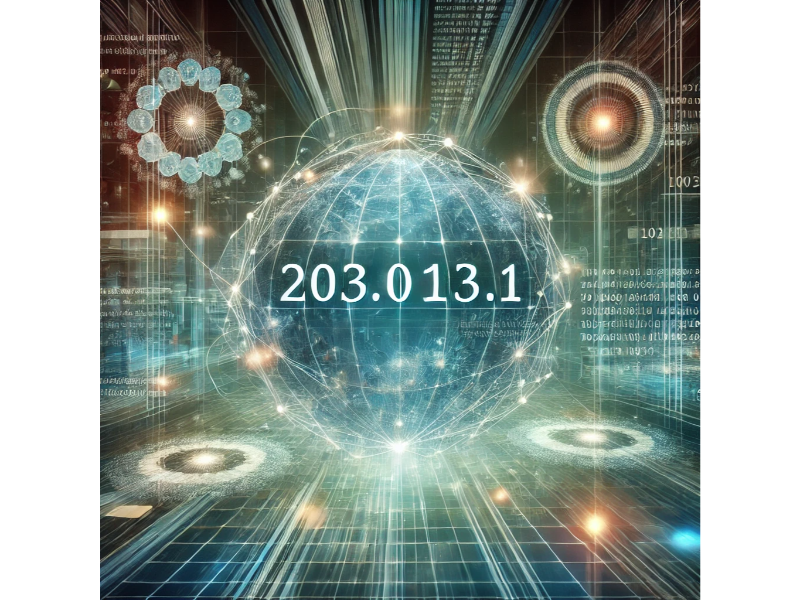
The main difference is that private IP addresses are used internally and are not exposed to the internet, whereas public IP addresses allow devices to communicate over the internet.
Also read: What is the difference between public and private IP?
Also read: What is a public IP address?
Key ranges of private IP addresses
The Internet Assigned Numbers Authority (IANA) has reserved certain ranges of IP addresses specifically for private use. These ranges are consistent across all networks worldwide, meaning that any private network can use these same ranges. The IPv4 private address ranges are:
- 10.0.0.0 to 10.255.255.255 (10.x.x.x)
- 172.16.0.0 to 172.31.255.255 (172.x.x.x)
- 192.168.0.0 to 192.168.255.255 (192.168.x.x)
In addition to IPv4, IPv6 also has reserved private address ranges, which are:
- fc00::/7 (starting with
fcandfd)
These ranges allow organisations to assign private IP addresses to any device on their internal network without the risk of conflicts with public IPs.
Also read: What is IANA? How the Internet Assigned Numbers Authority secures the internet
How private IP addresses are used in networks
Private IP addresses are used in a variety of contexts, particularly in home networks, enterprise networks, and data centres. Let’s take a closer look at how these addresses are used:
1. Home networks: In most home networks, private IP addresses are used to assign devices like laptops, smartphones, printers, and smart TVs to a router. The router itself will have a public IP address assigned by the internet service provider (ISP). When these devices access the internet, the router performs NAT to translate their private IP addresses into the public IP address, allowing them to share a single internet connection.
2. Enterprise networks: In larger organisational networks, private IP addresses are used to assign unique addresses to thousands of devices, such as computers, servers, and network equipment. This helps the network administrator manage and maintain the system while keeping devices safe from external exposure. Virtual Private Networks (VPNs) are often used to create secure connections between remote devices and the internal network.
3. Data centres: Data centres use private IP addresses to manage the traffic between various servers and networked devices. These data centres typically host numerous websites, cloud applications, and other services, and private IP addresses allow communication between servers without consuming public IP addresses. Load balancing and internal communication between these devices rely heavily on private IP addresses.
NAT: The process behind private IP address sharing
The process that enables private IP addresses to communicate with the wider internet is called Network Address Translation (NAT). NAT allows a router or gateway device to take the private IP addresses used within a network and map them to a single public IP address when communicating with external systems.
How NAT works:
- A device within a private network (with a private IP address) sends a request to the internet.
- The router receives this request and replaces the private IP address with its own public IP address.
- When the response is received from the internet, the router uses the NAT table to translate the public IP address back to the correct private IP address and forwards the response to the appropriate device.
This process ensures that multiple devices within a private network can share a single public IP address when accessing the internet.
How to set up a private IP address
Setting up private IP addresses in a network is typically done automatically by the router or gateway using Dynamic Host Configuration Protocol (DHCP). However, for specific devices like printers, servers, or other critical systems, it may be necessary to assign static private IP addresses. Here’s how you can do that:

- Access the router’s admin panel: Log into the router by typing its default IP address into your browser (e.g., 192.168.1.1).
- Navigate to the DHCP settings: Locate the section where you can configure the DHCP settings.
- Assign static IPs: In the DHCP settings, you can manually assign static IP addresses to devices by specifying their MAC address and the desired IP address.
- Set up NAT (if needed): Ensure the router is configured for NAT to allow the private network to access the internet via a single public IP address.
Also read: DHCP unveiled: The hidden key to effortless network connectivity
Private IP addresses in VPNs and IoT devices
Private IPs in VPNs
When connecting to a Virtual Private Network (VPN), the client device is assigned a private IP address within the VPN’s internal network. This allows the device to access the resources available on the VPN securely, as if it were part of the local network, while maintaining privacy on the public internet.
Also read: What is a VPN and how does it work?
Private IPs in IoT
With the growing use of Internet of Things (IoT) devices, private IP addresses are increasingly used to secure internal communication between devices such as smart thermostats, cameras, and wearables. These devices typically use private IP addresses to communicate with each other on the local network, which reduces their exposure to potential security threats from the public internet.
Also read: How are big data and the Internet of Things connected?

The rise of private IP addresses in the IoT era
A private IP address is a crucial element of modern networking that plays an important role in securing and organising local networks. These addresses are used within internal networks to allow devices to communicate securely and efficiently without exposing them to the internet.
By understanding what a private IP address is, its difference from public IP addresses, and the way it works in conjunction with Network Address Translation (NAT), individuals and organisations can better manage their networks, conserve public IP resources, and improve security.
With more devices connecting to the internet every day, the importance of private IP addresses will only continue to grow. Whether you’re managing a small home network or a large corporate infrastructure, understanding how to use private IP addresses effectively is key to building a secure and efficient network.
FAQs: A private IP address
A private IP address is an IP address used within a local area network (LAN) to identify devices such as computers, printers, and smartphones. These addresses are not routed over the internet and are used for communication between devices within a specific network. Private IP addresses help conserve public IP addresses and enhance network security by isolating internal traffic from external networks.
A public IP address is assigned to a device by an internet service provider (ISP) and can be used to communicate over the internet. In contrast, a private IP address is used within a local network and cannot be directly accessed from the internet. Private IP addresses are commonly used for devices that don’t need direct internet access but still need to communicate within a local network.
Private IP addresses fall within specific address ranges defined by the Internet Assigned Numbers Authority (IANA). These ranges are:
10.0.0.0 to 10.255.255.255 (Class A)
172.16.0.0 to 172.31.255.255 (Class B)
192.168.0.0 to 192.168.255.255 (Class C)
Devices using these IP ranges are part of a private network and are not directly accessible from the internet.
Private IP addresses allow devices within a local network to communicate without using valuable public IP addresses. By using private IP addresses, networks can save on public IP usage and enhance security by isolating internal traffic from external threats. Additionally, private IP addresses enable efficient Network Address Translation (NAT), which allows multiple devices in a home or office to share a single public IP address when accessing the internet.
While private IP addresses cannot be directly accessed from the internet, they can still access external websites and services using Network Address Translation (NAT). NAT allows a device with a private IP to communicate with the internet by mapping its private address to a public one temporarily. This way, multiple devices in a local network can share a single public IP address for internet connectivity.