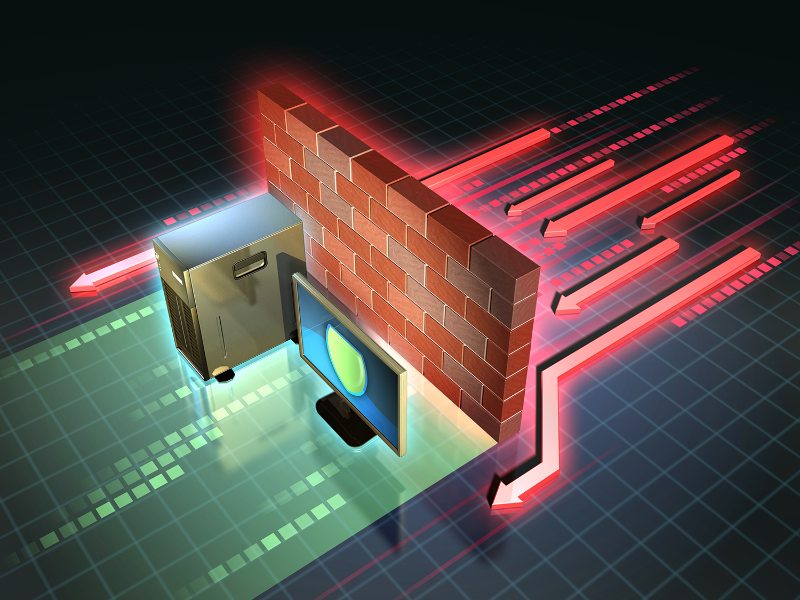- Firewall rules are essential for network security, determining how a firewall processes incoming and outgoing traffic.
- Firewall rules are applied sequentially, with the firewall evaluating each packet against these rules to determine legitimacy.
- Firewall rules are critical in defending against cyber threats, unauthorized access, and safeguarding sensitive data.
Firewall rules are integral to network security, acting as a set of directives that determine how a firewall processes incoming and outgoing traffic. They are designed to allow or restrict data flow based on specific criteria such as IP addresses, ports, and protocols.
Also read: What is a firewall?
Types of firewall rules
- Access control rules: These dictate which traffic is permitted to enter or exit a network, enhancing secure connectivity between different network zones.
- Network address translation (NAT) rules: Essential for routing traffic between private and public IP addresses, these rules help obscure the internal network structure.
- Application-level gateways: Operating at the application layer, these rules provide granular inspection and security for specific applications, allowing only safe traffic through.
- Stateful inspection rules: These monitor the state of active connections, ensuring that only packets matching known active connections are allowed.
- Circuit-level gateways: Enforcing security at the session layer, these rules monitor TCP handshakes to permit or deny traffic without deep packet inspection.
How firewall rules work
Firewall rules are applied sequentially, with the firewall evaluating each packet against these rules to determine legitimacy. Once a packet matches a rule, the firewall executes the associated action—either allowing, denying, or rejecting the traffic.
Importance of firewall rules
Firewall rules are critical in defending against cyber threats, unauthorized access, and safeguarding sensitive data. They enforce a company’s security policies at the network level and ensure that only legitimate, secure traffic is facilitated.
Also read: What is network firewall protection and why is it important?
Best practices for firewall rules
- Document rules: Keep records of all configurations and update them frequently to review the setup and address any detected threats or vulnerabilities.
- Deny by default policy: Start with a policy that denies all traffic unless explicitly allowed, reducing the risk of unauthorized intrusion.
- Monitor logs: Regularly monitor firewall logs to track traffic flow, identify suspicious activity, and troubleshoot problems.
- Group similar rules: Simplify management and improve firewall performance by grouping rules with similar characteristics.
- Configure application-level control: Restrict which applications and services can access the network for an additional layer of security.
- Use monitor mode: Observe network traffic before creating a rule to identify necessary traffic and create appropriate firewall rules.
How to effectively test and verify the effectiveness of firewall rules
Effectively testing and validating the effectiveness of firewall rules in real-world network security scenarios is a complex and multi-step process. Here are some key methods and tools:
Automation tools
Using automation tools such as AlgoSec Firewall Analyzer (AFA) can automate the detection of security vulnerabilities in firewall policies. These tools perform functions such as change management, risk management, automated auditing, and policy optimisation, discovering unused rules, duplicate rules, disabled rules, and failed rules and analysing them offline so that firewall performance is not compromised.
Conflict detection
By optimising the detection process, it enables conflict detection of multiple rules and accurately identifies the scope of conflicts to provide elimination solutions. This method can improve the detection efficiency in the case where the original rule set has some redundant rules.
Simulated environment testing
In an independent test network environment or simulated environment, simulate actual network traffic and business scenarios to test the newly formulated firewall rules. This can help ensure the accuracy and effectiveness of firewall rules in real-world applications.
Phased testing
The testing process can be divided into three phases: subjective evaluation, threat mitigation effectiveness, and performance testing. Subjective evaluation should be based on a list of criteria, not a list of features, reviewing each part of the firewall, such as how rules are defined, how VPN tunnels are established, remote access, etc.
Periodic inspections
Periodically inspect and review the firewall’s policy documents and configuration files to ensure that the latest security patches and features are implemented. Setting up periodic tasks to check and audit these files is an important means of ensuring the effectiveness of firewall rules.
Vulnerability scanning and simulated attacks
Vulnerability scanning systems and simulated attack tools are used to verify the effectiveness of firewall policies. While these methods may be complex to operate, they are effective in detecting flaws and vulnerabilities in the firewall.
Also read: 10 threats a firewall can protect against
Firewall rules are a fundamental component of an organization’s data infrastructure, providing a crucial line of defense against external and internal threats. By understanding and implementing these rules effectively, organizations can ensure the integrity and security of their networks.