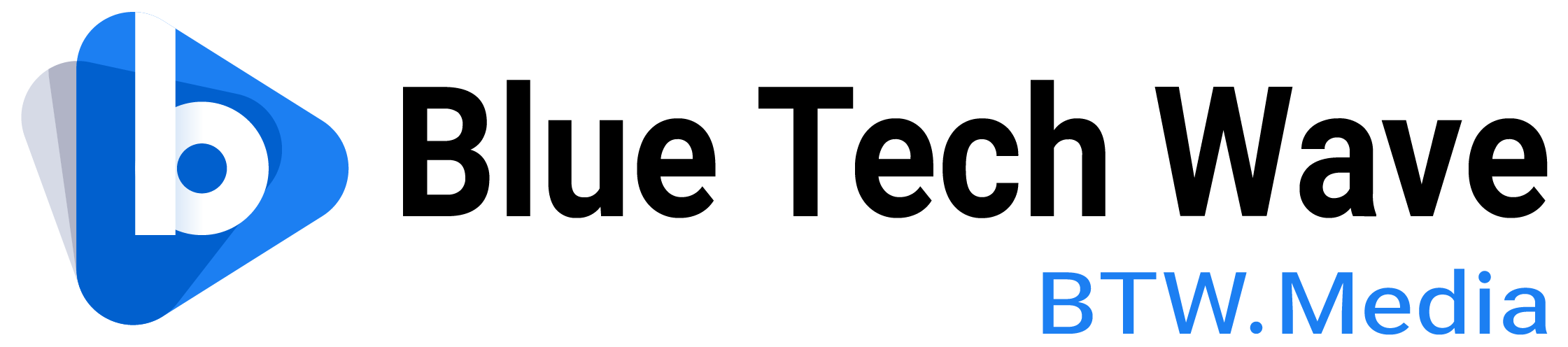- Firewalls are an essential component of any organisation’s cybersecurity strategy. They act as the first line of defence against a wide array of threats.
- By understanding the threats they mitigate, organisations can better appreciate the value of firewalls in their cybersecurity infrastructure.
Firewalls are an essential component of network security as they act as a barrier between a trusted internal network and untrusted external networks, such as the internet. They monitor and control incoming and outgoing network traffic based on predetermined security rules. By doing so, firewalls protect against various threats that can compromise the security of a network. In this blog, we will discuss some of the threats that firewalls protect against.
Also read: What is a firewall?
1. Malware infection
Firewalls serve as the frontline defence against the relentless tide of malware. They scrutinise incoming data for signs of infection, preventing malicious payloads from infiltrating through seemingly harmless files, deceptive emails, or compromised websites. By doing so, they safeguard systems from the pernicious effects of viruses, worms, Trojans, and ransomware.
2. Distributed denial of service (DDoS) attacks
The disruptive power of DDoS attacks lies in their ability to inundate a network with fake traffic, effectively suffocating legitimate access. Firewalls, with their vigilant traffic monitoring, can identify and stem the tide of such malevolent floods, ensuring the network remains operational and accessible.
Also read: Do firewalls encrypt data?
3. Unwanted Inbound Traffic
From the incessant barrage of spam emails to the stealthy probes of unauthorised access attempts, unwanted inbound traffic poses a constant threat. Firewalls act as a bulwark, filtering out these unwelcome advances and maintaining the sanctity of the network.
4. Data breaches
In an era where data is the new currency, data breaches can be catastrophic. Firewalls are the gatekeepers, controlling who and what can access sensitive information. They enforce strict access policies, ensuring that only authorised entities can decrypt and utilise the data.
5. Eavesdropping
As the digital world becomes increasingly interconnected, the risk of eavesdropping escalates. Firewalls encrypt data transmissions, creating a secure tunnel that protects against prying eyes and ensures privacy.
6. Man-in-the-middle attacks
These cunning attacks exploit the trust between two parties in a communication. Firewalls, with their sophisticated algorithms, can detect anomalies that suggest an interception, safeguarding the integrity of data exchanges.
Also read: Pakistan’s firewall risks $300M loss in IT sector
7. Port scanning
A method favoured by hackers for identifying vulnerabilities, port scanning can be thwarted by firewalls. They can recognise the telltale patterns of scanning and take preemptive action to seal off potential points of entry.
8. IP spoofing
Deceptive in nature, IP spoofing can misdirect data to malicious endpoints. Firewalls are adept at identifying and blocking traffic from counterfeit IP addresses, upholding the authenticity of network communications.
9. Zero-day exploits
Zero-day threats, unknown to the software vendor until it’s too late, can catch networks off guard. However, firewalls equipped with the latest threat intelligence can provide a layer of defence, mitigating risks until patches are available.
10. Outbound threats
Not all threats originate from outside the network. Firewalls also monitor outbound traffic, ensuring that no malicious data exfiltration occurs and that no internal systems are complicit in cyberattacks.