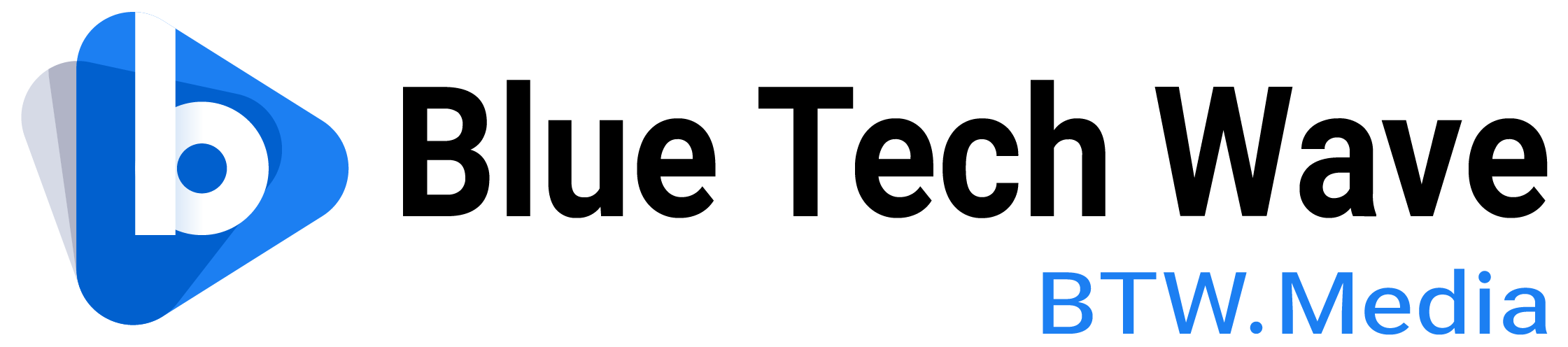- An internet security key encrypts data and ensures a private connection, often referred to as a network password in Wi-Fi setups.
- While both terms overlap in home networks, network passwords can also manage access to specific areas in larger systems.
Internet security keys and network passwords can sound confusingly similar. Many people use these terms interchangeably. But are they really the same? Not quite. Let’s dive in and explore the difference between these two essential elements of Wi-Fi security.
What is an internet security key?
An internet security key is a type of password. It’s a unique code used to connect devices to a Wi-Fi network. When you want to join a wireless network, you enter this key. The key encrypts the data that travels between your device and the router. It keeps your connection private, ensuring that no one can easily spy on your data.
There are different types of security keys. The most common ones are WPA, WPA2, and WPA3. These acronyms stand for Wi-Fi Protected Access. Each version provides different levels of security. WPA3 is the most secure option available today.
Also read: Important things to know about network security keys
What is a network password?
A network password is also a term often used to describe the internet security key. It’s the password you need to access a Wi-Fi network. In simple terms, the network password and the internet security key are the same thing when it comes to connecting your device.
However, the term “network password” can sometimes refer to other types of passwords. For instance, a network administrator might set a password to control access to certain areas of a network. This could be a separate password from the Wi-Fi security key.
Why the confusion?
The confusion arises because both terms relate to securing a network. When people set up their Wi-Fi, they are asked to create a password. The system might call it an internet security key, a network key, or a network password. These terms are used by different manufacturers, which makes it hard to tell them apart.
Are they the same in practice?
In most home Wi-Fi situations, the internet security key and the network password are the same. It’s the code you enter to connect your devices to the Wi-Fi. Whether you call it a security key or a network password, you’re talking about the same thing.
But in a more technical context, they can be different. A security key encrypts your data and protects your connection. A network password can also refer to passwords for accessing shared folders or resources within a larger network. So, while they might be the same in one context, they can mean different things in another.
How to find your internet security key
If you need to find your internet security key, there are a few simple ways. Check your router. Most routers have a label with the default key printed on them. If you’re already connected on a device, you can also retrieve the key from the settings. On Windows, go to Network and Sharing Centre. For macOS, use Keychain Access.
Keeping your network secure
Your internet security key is vital for keeping your network safe. Always use a strong password. Avoid using easily guessed words like “password” or “123456”. Make it a mix of letters, numbers, and symbols. Also, consider changing your key regularly to maintain security.
Are they the same?
So, are the internet security key and network password the same? Yes, most of the time. For home users, these terms are used interchangeably to mean the password that grants access to the Wi-Fi. However, in more complex networks, a network password can refer to other security elements. Understanding these terms helps keep your network safe and secure, giving you peace of mind while browsing.