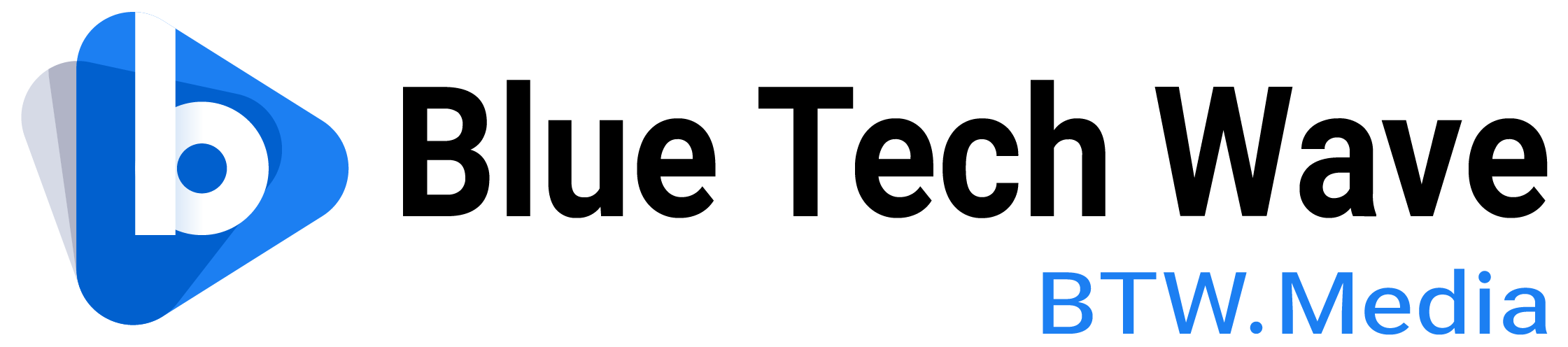- Slow internet can result from issues with hardware, software, or network congestion.
- Understanding these factors can help in troubleshooting and improving connection speeds.
Experiencing a slow internet connection can be incredibly frustrating, especially in our increasingly digital world. Whether you’re working from home, streaming your favorite shows, or browsing social media, a sluggish connection can disrupt your day. To effectively address and resolve this issue, it’s essential to understand the common causes behind slow internet speeds. This blog explores various factors that contribute to a slow internet connection and offers insights into potential solutions.
Hardware and software issues
1. Router problems: One of the most common causes of slow internet is an outdated or malfunctioning router. Routers are the gateway between your devices and the internet, and if they are not functioning properly, they can severely limit your internet speed. Issues can range from outdated firmware to physical obstructions or interference from other electronic devices. Regularly updating your router’s firmware and ensuring it is placed in an optimal location can significantly improve your internet speed.
2. Device limitations: The hardware and software capabilities of your devices also play a crucial role in internet speed. Older devices with outdated network cards or operating systems may not support higher speeds, leading to slower connections. Additionally, running multiple bandwidth-intensive applications simultaneously can strain your device’s resources, causing a noticeable slowdown. Upgrading your hardware and keeping your software updated can help mitigate these issues.
Also read: Unveiling the optical network terminal: Your gateway to fast internet
Also read: Network address translation: A crucial Internet function
Network congestion and external factors
1. Network congestion: During peak usage times, such as evenings or weekends, you might experience slower internet speeds due to network congestion. This occurs when many users in the same area are online simultaneously, overwhelming the service provider’s capacity. Internet service providers (ISPs) may also throttle bandwidth during these times to manage the load, further contributing to slower speeds. While there is little you can do to control overall network congestion, scheduling heavy internet usage during off-peak times can help alleviate some of the slowdown.
2. Service provider issues: Sometimes, the root cause of a slow internet connection lies with your ISP. Maintenance work, technical glitches, or insufficient infrastructure can all lead to reduced internet speeds. Additionally, the type of internet connection you have can significantly impact your speed. Fiber connections typically offer the fastest speeds, while Digital subscriber line (DSL) and cable connections may be slower and more susceptible to congestion. Contacting your ISP to inquire about any ongoing issues or considering an upgrade to a higher-speed plan or different connection type can be beneficial.
3. Environmental factors: External factors, such as weather conditions or physical obstructions, can also affect your internet speed. Severe weather can damage infrastructure, causing temporary slowdowns or outages. Physical obstructions like thick walls or large furniture can interfere with Wi-Fi signals, reducing their strength and speed. Ensuring your router is placed in a central, unobstructed location and using Wi-Fi extenders or mesh networks can help improve signal strength and speed.