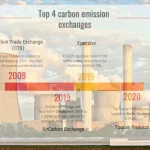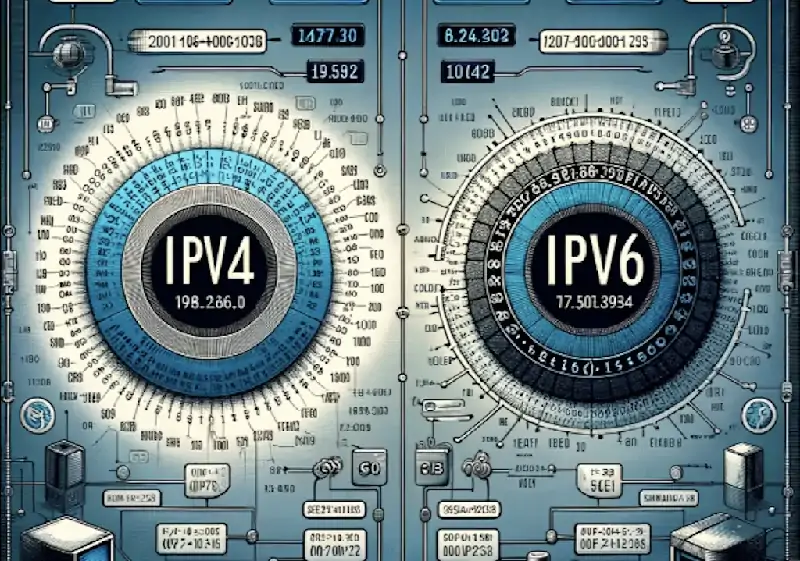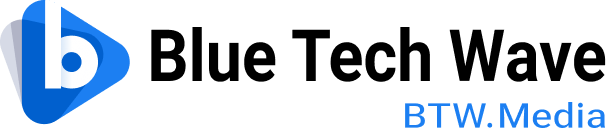- Ransomware attacks target organisations by encrypting critical data and demanding a ransom for its release.
- They can lead to significant operational disruptions, financial losses from ransom payments or recovery efforts, and reputational damage.
- Organisations could implement regular backups of critical data stored offline, and strengthen cybersecurity defenses with email and web filtering, network security measures, and endpoint security solutions.
Ransomware attacks continue to pose a serious threat to organisations worldwide, targeting critical systems and valuable data. However, by implementing proactive measures and adopting a comprehensive cybersecurity strategy, organisations can strengthen their defences and reduce the risk of falling victim to ransomware.
1. Implement regular backups
One of the most effective ways to mitigate the impact of a ransomware attack is to maintain up-to-date backups of your organisation’s critical data. Here’s how you can ensure your backup strategy is robust:
Regular backups: Make it a priority to back up your most important files on a regular basis. Identify the files that are crucial for your organisation’s operations, and establish a schedule for backing them up.
Offline backups: Store your backups offline and in a separate location from your primary network. This helps prevent ransomware from accessing and encrypting your backup files, increasing the likelihood of successful recovery.
Multiple copies: Create multiple copies of your backup files using different backup solutions and storage locations. Avoid relying on a single backup method, as this could leave your organisation vulnerable to data loss in the event of a ransomware attack.
Secure backup devices: Ensure that the devices containing your backup files, such as external hard drives and USB sticks, are not permanently connected to your network. Disconnect them when not in use to prevent attackers from targeting them during an attack.
Scan for malware: Before restoring files from backup, scan them for malware to ensure they are free from ransomware or other malicious software. This extra precaution can help prevent the reintroduction of malware into your systems.
Also read: What is enterprise cybersecurity?
2. Prevent malware delivery and spread
Preventing malware from being delivered to and spreading within your organisation’s network is essential for effective ransomware prevention. Here are some strategies to achieve this:
Email filtering: Implement robust email filtering solutions to block malicious emails and attachments before they reach your users’ inboxes. Configure filters to identify and quarantine suspicious content, such as phishing emails and malware attachments.
Web filtering: Use web filtering technologies to block access to known malicious websites and prevent users from inadvertently downloading malware. Regularly update your web filtering policies to stay protected against emerging threats.
Network security: Strengthen your network security by deploying firewalls, intrusion detection systems, and other network monitoring tools. These solutions can help detect and block suspicious network traffic associated with ransomware attacks.
User education: Educate your employees about the risks of ransomware and provide training on how to recognise and avoid common attack vectors, such as phishing emails and malicious websites. Encourage a culture of cybersecurity awareness and vigilance throughout your organisation.
Also read: Quad9 in Africa: Efficient solutions to enhance digital security
3. Prevent malware execution on devices
Preventing malware from executing on your organisation’s devices is another critical aspect of ransomware prevention. Here are some measures to consider:
Application whitelisting: Implement application whitelisting to restrict the execution of unauthorised software on your devices. Only allow trusted applications to run, and block known malware and ransomware executables.
Endpoint security: Deploy endpoint security solutions, such as antivirus and anti-malware software, to detect and block malicious software on your organisation’s devices. Keep these security solutions up to date with the latest threat intelligence and signature updates.
Security awareness training: Provide regular security awareness training to your employees, teaching them how to identify and respond to potential ransomware threats. Encourage employees to report suspicious activity or phishing attempts immediately.
Patch management: Keep your devices and software up to date with the latest security patches and updates. Regularly apply patches to address known vulnerabilities that could be exploited by ransomware attackers to gain access to your systems.
Also read: KmsdBot Malware Evolves, Targeting IoT Devices and Highlighting Ongoing Threats
4. Prepare for incidents
Despite your best efforts to prevent ransomware attacks, it’s essential to prepare for the possibility of a security incident. Here are some steps to help you prepare:
Incident response plan: Develop a comprehensive incident response plan that outlines procedures for detecting, responding to, and recovering from ransomware attacks. Assign roles and responsibilities to key personnel and establish communication channels for reporting incidents.
Communication strategy: Create an internal and external communication strategy for managing ransomware incidents. Ensure that employees, stakeholders, and external partners are informed promptly and accurately about the situation and any remediation efforts underway.
Ransomware response: Determine how your organisation will respond to ransom demands and threats of data exfiltration. Consider whether you will negotiate with attackers, involve law enforcement agencies, or pursue legal action against the perpetrators.
Incident management exercises: Conduct regular exercises and simulations to test your organisation’s incident response capabilities. Evaluate the effectiveness of your response plan and identify areas for improvement to enhance your readiness for future incidents.