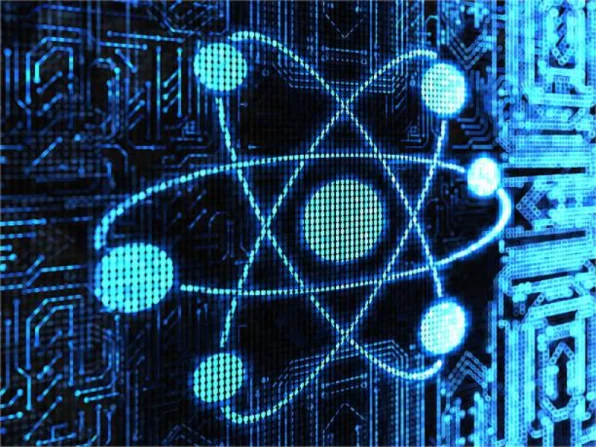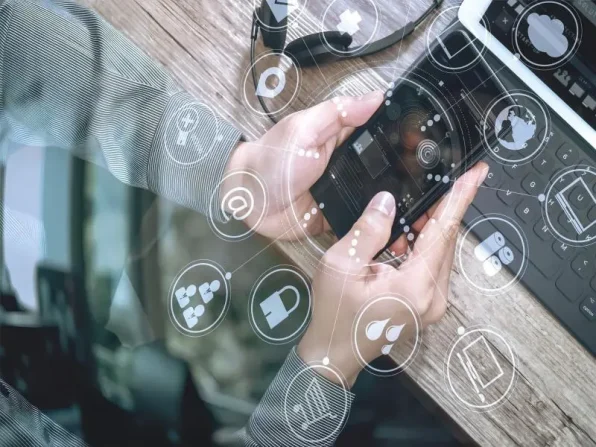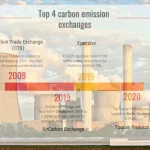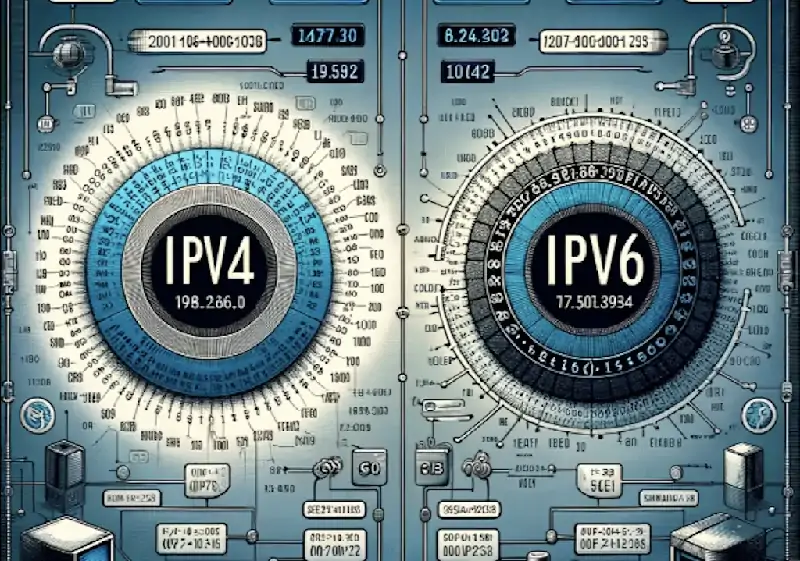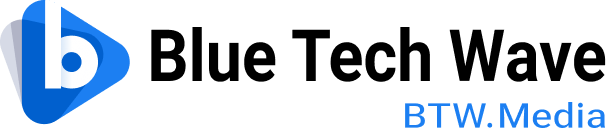- A computer network device is a physical device that is required for interaction between the hardware in computer network infrastructure.
- Computer network infrastructure requires dozens of related components that facilitate the movement of data from Internet service entry premises to end-user devices.
- These gadgets include firewalls, switches, routers, etc., whose specific job is to manage, establish, and secure network connections on the Internet or any private network.
Basic definition of computer network infrastructure devices
Dedicated hardware, called computer network infrastructure devices, plays a crucial role in data communication between computer networks. The network may consist of various components, including computers, servers, and other devices capable of making network connections. They support the sharing of resources and information over local and wide area networks (or LANs and WANs).
In addition to simply routing and forwarding packets, these devices also oversee the flow of data. They do this to prevent network overcrowding and protect the integrity of data. A key part of their work is connecting the various parts of the network and their different designs.
These devices analyse data packets, determine the best path, implement secure protocols, and counter network traffic to achieve effective network performance. In addition, their operation relies on different layers of the OSI (Open Systems Interconnection) model. The OSI model is a conceptual framework that helps standardise communication functions. The various protocols and standards present in each layer ensure interoperability and seamless communication between different devices and network systems. The way they are configured and deployed has a significant impact on their performance.
Also read: IBM, Fortinet launch next-gen firewall security for IBM Cloud
What are specific types of computer network infrastructure devices?
Computer network infrastructure devices are classified according to their functions, responsibilities, and the network layer on which they operate. Each type of device has a different purpose. These components are key to the smooth operation of digital communications. Understanding these devices and what they do is crucial. This knowledge can help anyone who uses computer network infrastructure. It ensures that the network is strong, secure and functioning well.
Switches: Switches work primarily at Layer 2 of the OSI model. This layer is called the data link layer. They send packets between devices on the same network. Their main goal is to help devices communicate within a part of the network. This makes them important for building networks that work well and are easy to manage. The switch looks at the MAC address in the packet. They then send the traffic to where it needs to go. This helps to save bandwidth and avoid excessive congestion on the network.
Routers: Routers work at Layer 3, which in the OSI model is called the network layer. Their job is to help packets travel from one network to another. Think of your router as the gatekeeper of the Internet. They direct Internet traffic to the right destination. To do this, routers rely on IP addresses and routing tables. These tools help them determine the most efficient data path. This process is essential to enable devices to access the Internet and communicate on various networks.
Firewalls: The firewall is like the security guard of the network. They check all incoming and outgoing traffic. This check is based on the set security rules. In addition, firewalls can work at different layers of the OSI model. This means that they can be set up in different ways, such as hardware or software. They are very important to keep the network safe. Firewalls block unauthorised access and reduce threats. They also ensure the security and privacy of data within the network.
Load balancing algorithms: Load balancing is important for spreading network traffic across many servers. This prevents any one server from getting too much traffic. It helps the application work better and more reliably. A method called looping shares traffic equally across all servers. Another method, minimal connection, is to see how busy the server is. It sends new traffic to the least busy servers. These methods make the network more efficient. They help reduce user wait times and make better use of resources.
WAPs: Wireless access points (also known as WAPs) enable wireless devices to access wired networks over Wi-Fi. They connect to wired and wireless networks. This allows for more flexible network design. WAP is very important in today’s networks. They meet the growing demand for mobile access. This is true for both public and private areas.
NAS: Network attached storage (NAS) devices provide special file storage services. They allow many users and different types of devices to access data from a central disk. NAS devices are directly connected to the network. This makes it easier to share and manage files. They are important for backing up data, archiving and sharing files over the network.
Network monitoring tools: Network monitoring tools keep your network healthy and up and running. They provide real-time updates on how traffic is moving, the amount of network being used, and any possible security risks. In addition, these tools can automatically send alerts that show the performance of the network. They can help network administrators handle complex tasks and predict problems before they even occur.