- Open-source routing is a tool that helps us reach our internet destinations more efficiently.
- If properly configured, open source routing software and hardware can be a cost-effective way to meet your connectivity needs.
For nearly a decade, many network organisations have used open-source routers in mission-critical networks to provide internet connectivity to tens of thousands of users. Every user who needs a large amount of network information has benefited from the birth of open source routing.
What is open-source routing?
In short, open-source routing is a way of writing routing functionality that is written using open source coding. The term “open source routing” refers to routing software or algorithms that are developed and distributed under an open source licence. This means that the source code is freely available for anyone to use, modify and distribute to the general public so that internet users can basically customize their internet routes to the maximum extent possible to best suit their needs.
With Github, if you are good at using some of the features, you can create a new world just for yourself. Currently, we searched several popular sites and came to the conclusion that arguably the most famous open source router is “OpenWRT”. It doesn’t matter if you don’t know it, we’ll meet this “famous stranger” again soon.
Benefits of open-source routing
Open source routing refers to routing software or algorithms developed and distributed under an open source licence. This means that anyone can use, modify and distribute its source code for free.
Here is a summary of a few key features and benefits of open source routing:
Free and Open Source:
Specific code is often freely available, opening its source code to the public. This greatly encourages developers’ creativity and the efficiency of collaboration with users.
Unique customizability:
Users can configure and modify the code to meet their specific needs, which is a quantum leap forward from older routers that cannot be changed.
Flexibility for multiple accessories:
Open source routing software can often be easily integrated with other systems and software.
Community support:
Open source routing solutions often have active communities of users and developers. These communities participate in the development and improvement of the software through feedback, bug reports, and contributions of new features. This community-based interaction, based on cooperation between collaborating members, can increase user engagement.
Transparency and trust:
Since the source code is open, users can inspect it to see how routing is performed, which is important for critical applications.
Continuous improvement:
Open source projects can evolve quickly because they benefit from the contributions of different developers around the world.
Which is the best open-source router?
If you understand the above closely, you should realize that “the best open source router” is a pseud–proposition: since the routing is open source, there is no such thing as the best.
About software open-source routers
Based on this basic operational property, in fact, only the routing path that matches your own life or work habits is the “best”. Here, I have collected 5 well-known third-party network operating systems on the market and introduced them in detail. Some of them are designed for embedded hardware or specific models of routers, some are hardware-agnostic solutions, and some are x86-based devices. By now, you must be desperate to add to your cyber palace.
Come on, find out which one is your Mr.Right!
1. OpenWrt
OpenWrt is a router firmware project, similar to a full-fledged Linux embedded system distribution. You can download packages for specific hardware configurations and use the provided tool chain to build code for the hardware. This complicates the deployment process, but provides great flexibility.
To save time, OpenWrt offers a variety of pre-built versions for common hardware types and router platforms. This ranges from general-purpose x86 systems to the Broadcom and Atheros chipsets used to drive many open-firmware routers. the makers of OpenWrt recommend that users start with an off-the-shelf version and learn how to do things on their own once they have found their feet.
The development of OpenWrt has gone through some changes in the last few years. At the moment, we can use the latest version, which was released a month ago: OpenWrt 23.05.2 on 15 November 2023.
The OPENWRT was mentioned above as the most popular, why? Because there are really a lot of hardware it can be compatible with!The software includes a web-based interface that allows users to easily configure their private network settings themselves. The interface is responsive and accurate and can be accessed from any device with a web browser. OpenWrt also supports a variety of hardware, including popular router models from companies like TP-Link, Netgear, and Asus. Due to space issues, we’re going to give you a link to check if your router can be adapted to become an open source router player straight away!
2. Vyos
The open source version was phased out when Brocade acquired Vyatta, but a fork of the open source version, VyOS, lives on and can be used as a small office or branch office gateway, a VPN concentrator, or a bridge between a data centre or data centre and the cloud.
Speaking of hardware compatibility, like OpenWrt, VyOS runs on x86 PC hardware from 32-bit to 64-bit, so any such system can be transformed into a highly efficient router, firewall, and web server box. But the biggest limitation of Vyos is that it is designed for x86 devices. In short, VyOS is best suited for PC-class hardware, at least for now.
If you’re going to be doing a lot of command line configuration, then VyOS will be a great addition to your life and work.Nonetheless, VyOS is a powerful and flexible open source router operating system software that is ideally suited for enterprise-class networks. Its advanced networking features and active development community make it an excellent choice for experienced network administrators who need advanced routing, firewall and VPN capabilities.
3. Tomato
Originally designed as replacement firmware for broadcom-based routers, Tomato drew attention to its GUI, bandwidth monitoring tools, and other nice professional-grade and tweak able features. The original tomato project has ceased development, but other developers are intermittently releasing incremental upgrades where the original project stopped.
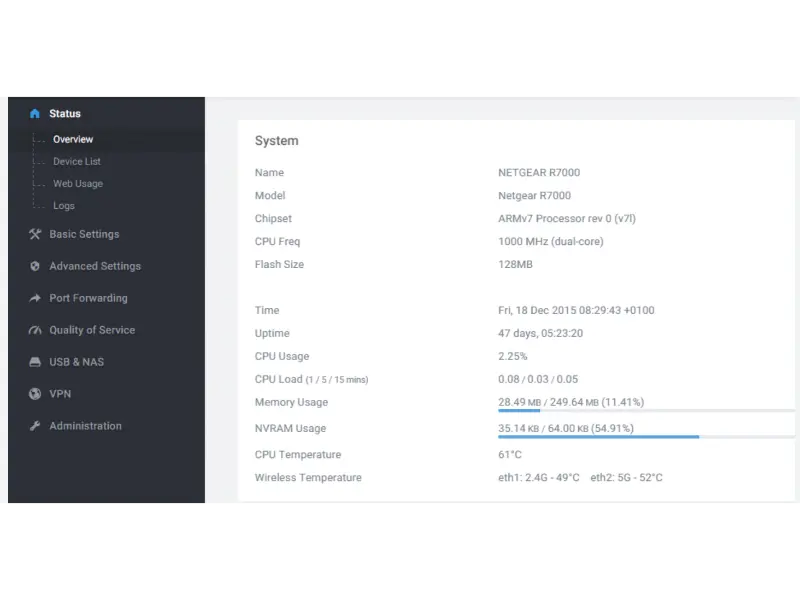
There are also a number of custom scripts developed by the Tomato community, such as redirecting the router’s syslog to disk or another computer and backing up router settings.
The drawbacks of Tomato are significant, as Tomato and its derivatives are limited to routers that use Broadcom chipsets, such as the “classic” Linksys WRT54G. Another big disadvantage of using Tomato is that there is no guarantee that any particular version will continue to receive updates. Since every Tomato fork now follows its own path, this becomes a bit difficult. For moderately advanced users, Tomato is the best. Here we largely don’t recommend newbies to try installing it.
They are freebsd-based firewall and routing platforms that are closer to a mature OS installation than a firmware layer. m0n0wall is no longer in development, but PFSense continues to evolve under the umbrella of Netgate. A project called OPNsense, developed by hardware manufacturer Decisio, is an offshoot of PFSense with its own roadmap.
The OPNsense and PFSense hardware compatibility lists are slightly different, so take a closer look!
OPNsense runs on 32-bit and 64-bit x86 hardware with at least 512MB RAM and 4GB flash. A high degree of compatibility with common PC components is provided by the BSD driver library. For PFSense, only 256MB RAM and 1GB of storage is required, but 1GB RAM and more is recommended.
OPNsense and PFSense have many features in common as both products share a common foundation. They both support all the usual router features, including traffic shaping and QoS, as well as features that are useful on high-end networks such as VLAN tagging and polling.
Here we can distinguish between them in terms of limitations. OPNsense supports only x86/64 chipsets; PFSense supports x86/64 chipsets and Netgate ADI embedded device hardware.
Who is better suited to use this? Of the two, PFSense has slightly higher hardware requirements; OPNsense and PFSense share common roots, but the UI and development paths are very different.
Pop quiz
Having learnt about five types of software, which one is the best for an intermediate user?
A. OpenWrt
B. Vyos
C. OPNsense
D. PFSense
E. Tomato
The answer is at the bottom of this article.
Attention
Even though the benefits of open source are many, the disadvantage of open source, insecurity, should never be ignored. Because anyone can go ahead and modify it. It is also the one who contributes to success the cause of failure.
In general, if you buy a branded router, you can update the firmware yourself to achieve the purpose of open source routing, and then you can realize many of the functions you dream of. Or you can install many apps directly on the router to build your network kingdom.
But please be careful not to turn your router into a brick for the sake of flashy operation! Sometimes the software may conflict with the hardware and get stuck.
Extended Reading
If you still have no idea about the power of “open source”, you can read the following articles, which may help you.
Also read: Martin Winter, NetDEF: Open source software should be much more widely used
Also read: Kai-Fu Lee’s 01.AI hits $1 billion valuation, leads open-source AI models
The correct answer to the pop quiz is E. Tomato

