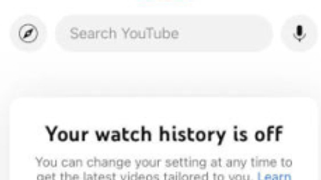Don’t be surprised with a blank YouTube history if it hits you: An update has been rolled out to the dismay of some and delight of others.
YouTube has implemented a noteworthy alteration in its user experience: a blank homepage for those who have deactivated their watch history. This shift has elicited mixed reactions, as some users express dissatisfaction with encountering an empty YouTube app and website landing page.
Tailored for Transparency?
YouTube’s adjustment refers to the presentation of recommended videos. To provide transparency to users who have disabled their watch history, the platform will now showcase an unadorned homepage, featuring solely the search bar at the top and a menu on the left displaying subscribed channels, if applicable.
This modification aims to clarify the YouTube features that rely on watch history to generate video recommendations. The transformation will be gradually introduced over the coming months.
Those who have deactivated watch history and have not yet experienced a blank homepage should anticipate the transition being activated for their accounts in due course.
While a tidier homepage is potentially welcome, its emptiness might motivate certain users to reconsider enabling watch history. Nevertheless, not all users are content with this change. Some question why YouTube can provide recommendations to logged-out users but not to those who are logged in.
Enabling or Disabling YouTube Watch History
The option to enable or disable YouTube watch history is readily accessible. Enabling watch history empowers YouTube to furnish personalized recommendations. Conversely, users can effortlessly deactivate this function by navigating to YouTube settings.
How to Change Your YouTube watch history settings:
1. Click on your profile picture located in the upper right corner of the YouTube website.
2. Choose the “Your data in YouTube” option.
3. Scroll down to locate the “YouTube Watch History” setting. Toggle it on or off based on your preference.
4. Repeat the same process for the “YouTube Search History” option.
For those who previously had watch history enabled and now wish to disable it, deleting the accumulated history can be an option. You can do this by selecting the “Manage” option within the Watch and Search history sections.