- A traditional operating system focuses on managing resources and applications on a single device, while a network operating system manages resources and communication across a network.
- Network operating systems are ideal for centralized management and resource sharing, whereas traditional operating systems are suited for individual, standalone use.
Operating systems are the backbone of modern computing, but not all are created equal. Traditional operating systems (like Windows, macOS, and Linux) focus on managing resources on a single device, while network operating systems (NOS) are designed to manage and coordinate resources across a network. Understanding the differences between these two types of operating systems is crucial for selecting the right solution for your needs.
What Is a Traditional Operating System?
A traditional operating system is software that manages hardware and software resources on a standalone computer. Examples include Windows, macOS, and standard Linux distributions. These systems prioritize user interaction, application support, and personal productivity. They are ideal for individual users and small-scale environments.
Key Features:
- User-friendly interfaces for personal and professional tasks.
- Localized resource management (e.g., CPU, memory, storage).
- Applications designed for individual use.
Also read: What network protocols are used by Apple systems today?
Also read: Intelligent automation: Streamlining operations and enhancing efficiency across industries

What Is a Network Operating System?
A network operating system, on the other hand, is built to manage and operate devices within a network. Examples include Windows Server, Cisco IOS, and Linux-based NOS like CentOS. These systems focus on facilitating communication, resource sharing, and centralized management across multiple devices.
Key Features:
- Centralized user and device management.
- Support for file sharing, printer access, and network security.
- Tools for routing, switching, and virtualization.
Also read: How network operating system works
Also read: A new administration sets fresh direction for networks

Key Differences Between NOS and Traditional OS
- Purpose
- Traditional OS: Manages a single computer’s resources and applications.
- NOS: Coordinates and manages resources across a network.
- Resource Management
- Traditional OS: Focuses on local hardware like CPU and storage.
- NOS: Manages shared resources like file servers and networked printers.
- User Interaction
- Traditional OS: Designed for direct user interaction with graphical interfaces.
- NOS: Often uses command-line interfaces for administrators to manage networks.
- Security
- Traditional OS: Protects individual systems with tools like antivirus software.
- NOS: Provides network-wide security with firewalls, access control, and encryption.
- Scalability
- Traditional OS: Limited to single-device performance.
- NOS: Scales across multiple devices, supporting enterprise-level networks.
Also read: Best practices task force shapes networking standards
Also read: Unveiling AIOps: Revolutionising IT operations with AI
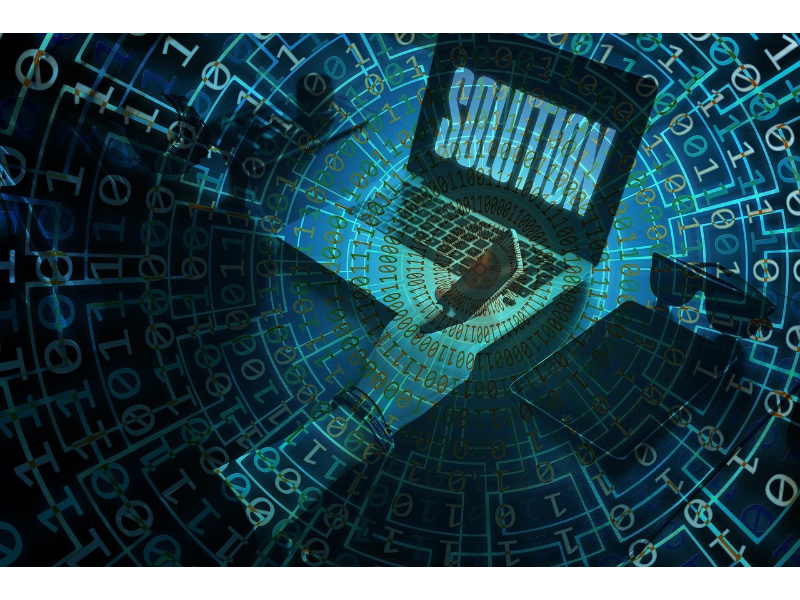
Advantages of Network Operating Systems Over Traditional Operating Systems
Network operating systems offer several advantages over traditional operating systems, especially in multi-device environments. A NOS enables centralized control, allowing administrators to manage users, devices, and resources from a single interface. This centralized approach improves efficiency and consistency across the network. Additionally, NOS is built with scalability in mind, supporting large networks with features like load balancing, routing, and network segmentation. Security is another critical advantage, as NOS provides tools like firewalls, encryption, and access control lists to secure the entire network rather than just individual devices. These benefits make NOS an essential choice for enterprises and organizations requiring robust, scalable, and secure network management.

