- VBScript, short for Visual Basic Scripting Edition, is a versatile scripting language primarily used for automating tasks and manipulating data within Windows environments.
- Despite being overshadowed by more modern scripting languages; VBScript still holds relevance due to its simplicity and seamless integration with Windows systems.
- VBScript remains a valuable scripting language for automating tasks, managing systems, processing data, automating workflows, and even developing custom applications within Windows environments.
Visual Basic Scripting (VBS) is a powerful scripting language that can automate tasks, enhance system administration, and streamline processes on Windows environments. In this blog post, we’ll delve into the fundamentals of VBS scripting and provide you with three practical examples to demonstrate its versatility.
VBS, based on Microsoft’s Visual Basic, is a lightweight yet robust scripting language that allows you to create scripts for various purposes, including automating repetitive tasks, managing system settings, and interacting with Windows components.
Also read: 5 Natural Language Processing examples
What is VBScript?
VBScript, an interpreted script language developed by Microsoft, served as a subset of Visual Basic tailored for use within Internet Explorer (IE). In the early landscape of web development, VBScript competed with several other scripting languages:
– Netscape’s JavaScript
– Sun Microsystems’ Tcl
– Perl, derived from Unix systems
– IBM’s REXX
However, unlike its counterparts, VBScript exclusively operated within Microsoft’s IE, which ceased support as of June 2022. Microsoft disabled VBScript in IE in August 2019, paving the way for JavaScript’s ascension as the predominant scripting language, given its compatibility across multiple browsers.
With the discontinuation of IE, VBScript no longer holds relevance in modern web development. Nevertheless, Microsoft’s Edge browser accommodates VBScript functionality for users requiring compatibility with legacy web applications. This is achieved through IE mode, wherein the version of IE can be adjusted to IE10 via the operating system’s group policy function.
Scripting languages, such as VBScript and JavaScript, offer a streamlined approach to coding compared to compiled languages like C and C++. They are particularly suitable for developing smaller programs with limited functionality or for orchestrating the integration of existing compiled programs.
Originally conceived as Microsoft’s counterpart to JavaScript, VBScript was tailored for seamless integration with IE, complementing other client-side programming elements such as ActiveX controls, automation servers, and Java applets. However, its utility diminished with the evolution of web technologies, ultimately yielding the spotlight to more universally supported scripting languages like JavaScript.
How is VBScript used?
VBScript was mainly used to give functionality to webpages. It was originally used for client-side scripting in IE. Web developers could write and embed executable VBScript functions in the Hypertext Markup Language (HTML) of a webpage, which controls the presentation of data. VBScript was able to do things that HTML alone couldn’t, such as generate data.
VBScript uses a component object model to access system objects and variables. It has been generally used in a Microsoft environment. Since Microsoft disabled it, VBScript has limited use. It is still used in some situations, such as the following:
- It may be embedded in a legacy web application or site and there is no way to remove it.
- It can be used for data prep and certain process automation functions in software tools like Microsoft Excel and Microsoft Power Automate tool.
Also read: Who invented natural language processing?
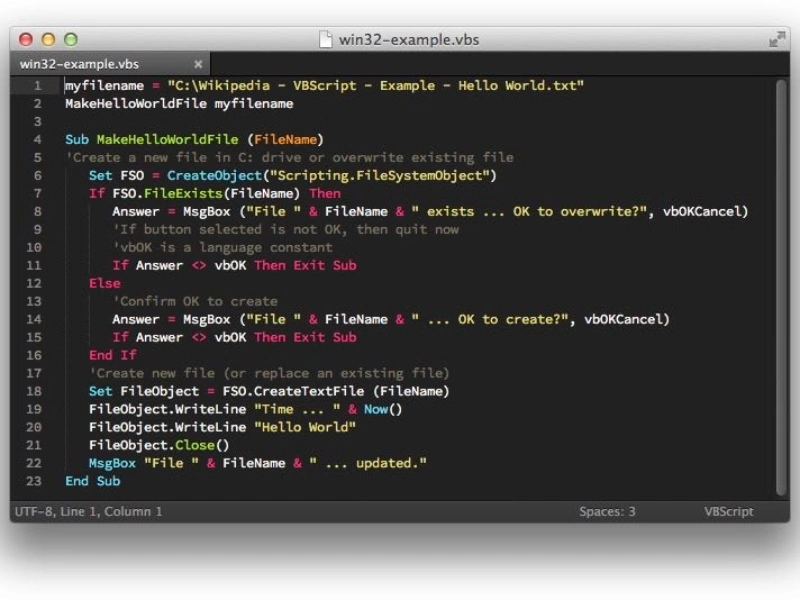
5 examples of VBScript
1. File system operations
VBScript shines in its ability to manipulate files and directories within the Windows file system efficiently. With just a few lines of code, you can automate routine file management tasks, such as copying, moving, renaming, or deleting files. For instance, imagine needing to organise a cluttered directory by sorting files into subfolders based on their file extensions. With VBScript, you can swiftly develop a script to traverse the directory, identify files by their extensions, and relocate them to designated folders, streamlining the organisation process.
2. System administration
System administrators rely on VBScript to streamline administrative tasks across diverse Windows environments. From user account management to system configurations, VBScript offers a robust toolkit for automating administrative workflows. Consider the scenario of managing user accounts across multiple servers within a network. By leveraging VBScript’s capabilities, administrators can develop scripts to create, modify, or delete user accounts seamlessly, ensuring consistency and efficiency in user management practices.
3. Data manipulation and processing
VBScript serves as a formidable ally for processing and manipulating data stored in various formats, including text files, CSV files, Excel spreadsheets, and databases. Its versatility allows users to extract, transform, and load data between different sources, facilitating data-driven decision-making processes. For example, suppose you need to analyse customer feedback data stored in a CSV file and generate insightful reports. With VBScript, you can develop scripts to parse the data, perform calculations, and generate visually appealing reports, empowering stakeholders with actionable insights.
4. Task automation
Efficiency-minded professionals leverage VBScript to automate repetitive tasks and streamline workflows, thereby maximising productivity. Whether it’s batch file processing, email notifications, scheduled backups, or web scraping, VBScript offers a myriad of possibilities for task automation. Picture a scenario where you need to automate the process of retrieving data from a web application and updating an internal database. Using VBScript, you can develop scripts to interact with the web application, extract relevant data, and update the database automatically, reducing manual effort and minimising errors.
5. Custom application development
Beyond scripting and automation, VBScript enables users to develop custom applications tailored to their specific needs. While it may not be as robust as traditional programming languages, VBScript can be employed to create lightweight applications and utilities within Windows environments. For instance, imagine needing a simple tool to calculate employee payroll based on hours worked and hourly rates. With VBScript, you can design a user-friendly interface and implement the necessary calculations, providing a tailored solution to streamline payroll processing tasks.

