- The ability to remotely update IoT devices is a critical aspect of managing a network of interconnected devices. This capability allows for the efficient deployment of software updates, bug fixes, and new features, ensuring that the devices remain secure and function optimally.
- Remotely updating IoT devices is typically carried out over the internet, using various methods and tools designed specifically for this purpose.
- The remote update process involves sending the update files to the IoT devices over the internet. These files are then installed on the devices, replacing the existing software with the updated version. This process can be automated, allowing for updates to be deployed to multiple devices simultaneously.
The Internet of Things (IoT) has transformed how we interact with technology in our daily lives. But how do IoT gadgets get updated from afar? It’s crucial to grasp the ins and outs of these updates for your device’s safety and performance.
In this piece, we’ll delve into what IoT devices are, how they receive remote updates, the dangers of neglecting these updates, and the best ways to ensure your device keeps running smoothly.
What are IoT devices?
IoT devices, short for Internet of Things devices, are physical objects capable of linking to a network and sharing data. These devices range from smart home gadgets like fridges and thermostats to industrial equipment like sensors and robots.
They utilise built-in technology such as processors, sensors, software, actuators, and communication hardware to gather data from their surroundings and communicate with other connected systems via the internet.
Also read: KmsdBot Malware Evolves, Targeting IoT Devices and Highlighting Ongoing Threats
Also read: Top 5 Internet of Things (IoT) platforms
Benefits of IoT devices
By linking everyday objects into a web of connections, users can grasp how they interact through real-time analytics, leading to enhanced operational efficiency. Automated procedures facilitated by these networks enable businesses to cut down on labour expenses while yielding more precise outcomes than manual approaches.
Moreover, amassing vast data volumes empowers companies to make informed decisions based on predictive analytics models, potentially positioning them ahead in competitive markets.
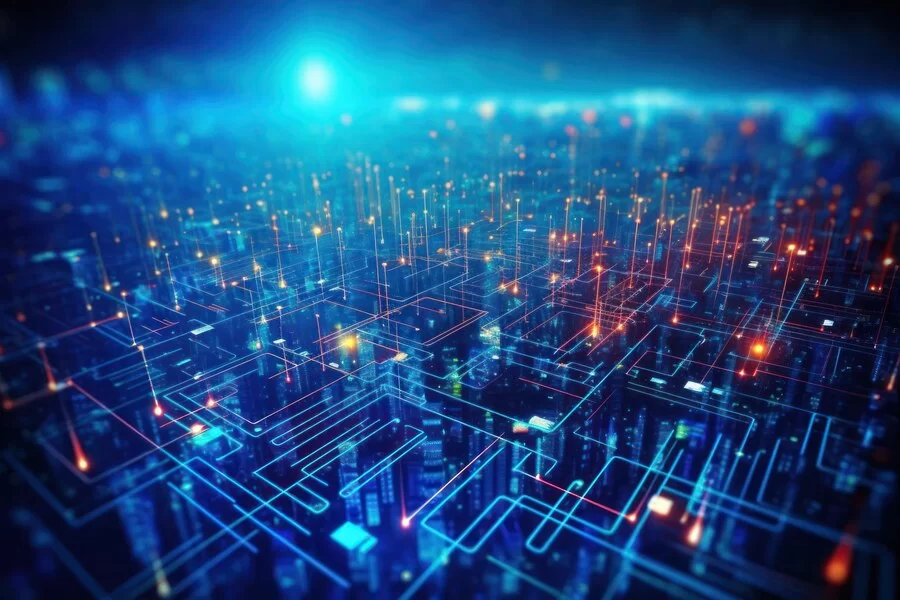
How do IoT devices update remotely?
IoT devices are gaining popularity, driving the need for remote updates. Updating these devices remotely can be achieved through various methods, depending on the device and its capabilities.
1. Firmware updates
Firmware updates are among the most common types of remote updates. Firmware, akin to software, operates on hardware to control specific functions or features. When new firmware versions are available, they’re sent out to connected IoT devices over the internet, granting access to the latest features and bug fixes automatically, without user intervention.
2. Over-the-Air (OTA) updates
Another type of update that can be sent remotely is an Over-the-Air (OTA) update. IoT device OtA update methods are usually used for more complex changes such as adding new features or making major changes to existing ones.
These types of updates require special software tools and protocols in order to ensure that everything goes smoothly during installation and operation afterward.
The advantage here is that users don’t have to manually download anything. It’s all handled by their device’s built-in software system which allows them to keep up with advancements quickly and easily without having any technical knowledge themselves.
3. Software patches
Software patches are another way for IoT devices to receive remote updates from manufacturers or developers who may want to fix bugs or add new functionality after the release date. This helps keep users up-to-date without having them wait too long for a major overhaul.
Patches often come in small packages containing only what needs updating instead of large downloads like those associated with firmware upgrades. This makes them faster than other methods while still providing necessary security fixes when needed most urgently by customers using vulnerable systems online today.
What are the risks of not keeping your IoT device updated?
The dangers of neglecting IoT device updates are serious. If the software or firmware on an IoT device isn’t kept current, it can open the door to security risks, functional problems, and even data loss.
1. Potential security vulnerabilities
Outdated software might have known weaknesses that hackers can exploit to break into the system or access sensitive data. Regular updates from the manufacturer can help plug these security holes and keep your device safe from cyber threats.
2. Loss of functionality
New updates often bring improvements and fixes that enhance how well the device works. Without these updates, you could miss out on important features or improvements, impacting your overall experience with the device.
3. Incompatibility issues
As technology progresses, older software may not play nicely with newer hardware, causing glitches or even data corruption. It’s crucial to ensure your device’s software stays compatible with the latest hardware to avoid any unpleasant surprises.
How to ensure your IoT device is up-to-date?
Ensuring your IoT device is up-to-date is an important part of keeping it secure and functional. Here are some IoT device management steps.
The first step in manually updating your IoT device is to check the manufacturer’s website for any available updates. You should also read through any release notes or instructions provided by the manufacturer before downloading and installing the update.
Once you have downloaded the update, follow all on-screen instructions carefully and make sure that you back up any data stored on your device before proceeding with the installation. After installation, restart your device as instructed by the manufacturer and verify that everything works properly after restarting.

