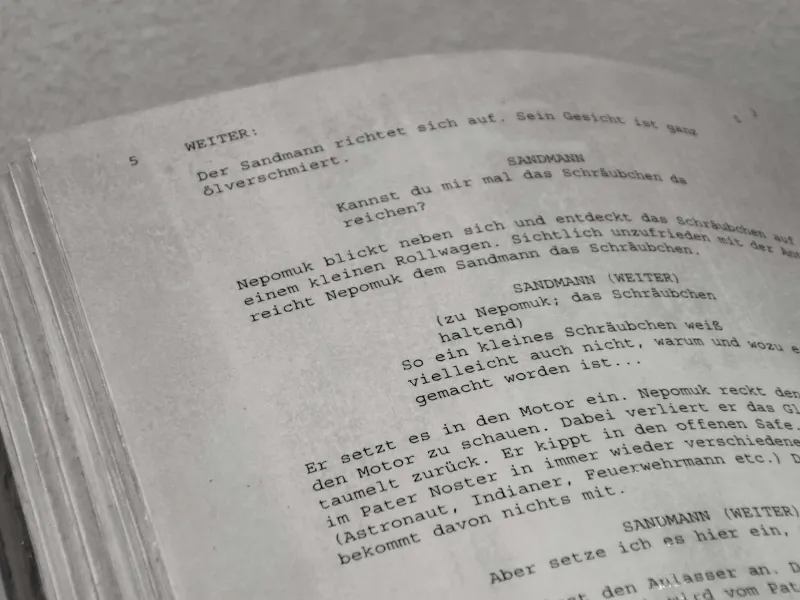- VBScript remains a versatile and powerful scripting language for automating tasks, managing files and system operations, integrating with Microsoft Office, supporting legacy systems, enhancing system security, and more.
- VBScript has been a valuable tool for automating tasks, managing Windows environments, and integrating with various Microsoft technologies.
- Understanding VBScript’s capabilities and applications allows IT professionals to leverage its power effectively, maintaining efficiency and productivity in their workflows.
VBScript, short for Visual Basic Scripting Edition, is a scripting language developed by Microsoft. Since its introduction in 1996, it has been a valuable tool for automating tasks, managing Windows environments, and integrating with various Microsoft technologies. In this blog, we will explore what VBScript is, its primary uses, and its enduring importance.
1. File and system management
VBScript is extensively used for managing files and system operations. It allows users to automate the creation, modification, and deletion of files and folders. Additionally, it can automate system-level tasks such as starting and stopping services, managing processes, and configuring system settings. This capability is particularly useful for maintaining order and efficiency in both personal and enterprise environments.
2. Batch processing and scripting
VBScript is ideal for batch processing, where a series of commands are executed without user interaction. This makes it perfect for tasks that need to run regularly, such as nightly backups, data processing, or system updates. Scripting with VBScript can streamline complex workflows, reduce the potential for errors, and ensure consistency across repeated tasks.
Also read: What can you do with VBScript? – Blue Tech Wave Media
Also read: Micro Cloud redefines communication
3. Automation of Microsoft Office applications
One of the most powerful applications of VBScript is its ability to automate tasks within Microsoft Office applications like Excel, Word, and Outlook. This includes generating complex reports, manipulating large datasets, creating and formatting documents, and sending automated emails. Automating these tasks not only enhances productivity but also ensures accuracy and consistency in business processes.
4. Integration with legacy systems
VBScript plays a crucial role in maintaining and updating legacy systems, particularly those built with Active Server Pages (ASP). It is used for server-side scripting to handle business logic, interact with databases, and generate dynamic web content. Despite the shift towards newer technologies, many organisations still rely on VBScript to support and extend the life of their existing infrastructure.
5. System security and monitoring
VBScript is employed to enhance system security and monitor system health. It can automate tasks such as applying security updates, managing antivirus scans, and monitoring system performance. By regularly performing these tasks, VBScript helps maintain system integrity and security, ensuring that potential issues are identified and addressed promptly.
6. User interaction and interfaces
VBScript can create simple user interfaces, such as dialogue boxes and input prompts. These interfaces can be used to gather user input or provide information. While not as sophisticated as modern GUI tools, VBScript’s ability to interact with users through basic interfaces is useful for scripts that require user feedback or instructions.
7. Scripting in IE
VBScript was once widely used for client-side scripting in Internet Explorer (IE). Although its usage has declined with the advent of JavaScript and modern browsers, VBScript still functions within IE for certain intranet applications and legacy systems. This use includes form validation, user interaction, and dynamic content generation within web pages.
8. Interfacing with COM objects
VBScript can interface with Component Object Model (COM) objects, which allows it to control other software components and applications that support COM. This makes VBScript highly versatile, as it can interact with various system components and third-party applications, extending its functionality beyond basic scripting.
9. Data parsing and manipulation
VBScript is useful for parsing and manipulating data. Whether working with text files, extracting information from structured data formats, or transforming data for different uses, VBScript provides the necessary tools for efficient data handling. This capability is essential for tasks like log file analysis, data conversion, and report generation.
10. Custom installation scripts
VBScript can be used to create custom installation scripts for software deployment. These scripts can automate the installation process, configure application settings, and ensure that all necessary components are properly installed. This is particularly beneficial for organisations that need to deploy software across multiple machines with consistent configurations.