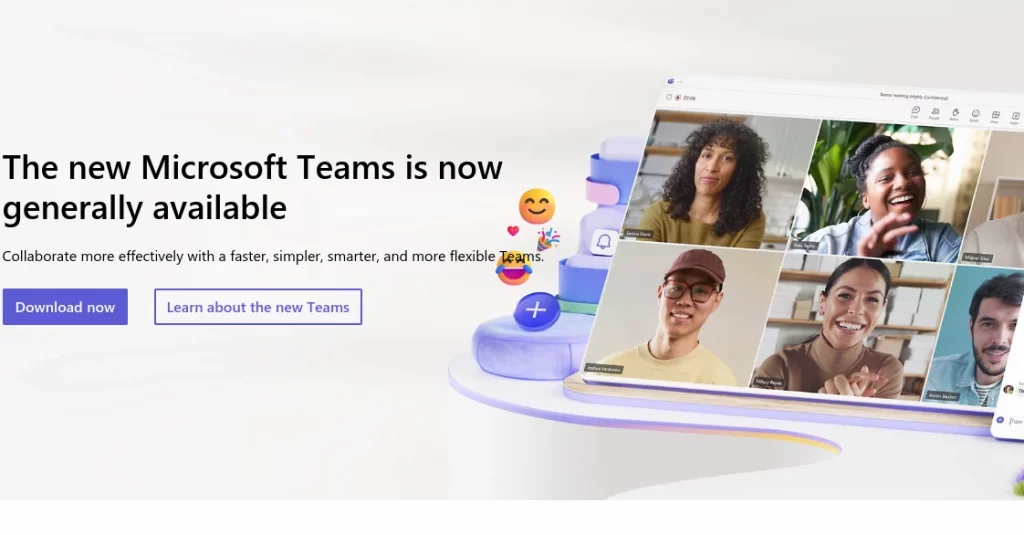Microsoft has officially announced the general availability of its highly anticipated Microsoft Teams app for Windows and Mac. This update also extends its reach to education customers, along with the goal of enhancing the remote work experience.
Faster, Simpler, and More Flexible Than Ever
The new Teams app, which was first introduced in public preview earlier this year, has been designed to be faster, simpler, smarter, and more flexible than its predecessor. During its preview phase, it demonstrated remarkable improvements, boasting speeds up to two times faster while utilizing a staggering 50% less memory.
With its transition to general availability, the new Teams app now offers feature parity for almost all functionalities, including support for custom line-of-business apps, third-party integrations, breakout rooms, expanded video capabilities, call queues, PSTN calling, and contextual search in chats and channels, among others. The development team has prioritized performance, reliability, security, and IT management to ensure the new Teams app aligns with the evolving demands of today’s organizations.
Easier Collaboration
One of the standout features of the new Teams is its support for Multi-tenant organizations (MTO) and multi-tenant, multi-account (MTMA) scenarios. This enables cross-tenant communication and collaboration across multiple accounts and tenants.
Transitioning to the new Teams is hassle-free, as there is no need for migration. Classic Teams users will be automatically upgraded to the new Teams in the coming months. To initiate the transition, users can simply toggle the switch in the upper-left corner of the classic Teams app with a single click.
Performance improvements have been a key focus for Microsoft’s development team. The new Teams app is built on the React framework, delivering substantial speed enhancements on both Windows and Mac platforms. Utilizing Edge WebView2 as the host for the new Teams app has significantly reduced memory consumption and disk space, benefiting system resources.
Mac Users Get a Special Perk
Mac users, in particular, can look forward to a more responsive and efficient experience, with the app optimized for multitasking on high-resolution monitors during calls or meetings. Additional security enhancements, such as a containerized app model and simplified updates, ensure a safer experience.
The new Teams also prioritizes inclusivity with improved keyboard shortcut support and enhanced usability for screen readers, making it accessible to a broader audience.
Furthermore, the cross-cloud authenticated meeting feature empowers users to join meetings hosted in any Microsoft cloud without the need to sign out of their home tenant, bolstering security.
Greater Productivity than Ever
The introduction of Microsoft Copilot within Teams promises to elevate productivity by assisting users in managing tasks, summarizing conversations, and extracting valuable information from various documents and communications.
The new Teams is poised to deliver a continuous stream of innovative features, with future enhancements exclusively available on this platform. The transition to the new Teams is straightforward and seamless, ensuring users can effortlessly pick up where they left off in the classic Teams environment.
For enterprise customers, Microsoft plans to display the new Teams toggle within the classic Teams app, with the goal of making it the default app for all users in the near future.