- Canva empowers everyday users to become designers with its intuitive interface and vast array of templates, eliminating the need for professional skills.
- In today’s fast-paced world, Canva meets the demand for quick design and publishing, making it a favourite among content creators and small businesses.
OUR TAKE
Canva’s simple operation, robust template library, and social media optimisation are rapidly making it the preferred design tool over Photoshop, especially for non-professional designers and small enterprises. Its success showcases that the future of design lies in accessibility and speed rather than specialised skills.
–Jasmine Zhang, BTW reporter
When it comes to graphic design, two names often come up: Canva and Photoshop. As someone who loves creative work but doesn’t want to spend hours on every design, Canva has become my go-to tool. Unlike Photoshop, which feels like operating a spaceship with a million buttons, Canva offers a simpler, more intuitive experience that makes creating beautiful designs almost effortless. Whether I’m whipping up a quick social media post or designing a presentation, Canva lets me unleash my creativity without the steep learning curve or the hefty price tag of Photoshop. Here’s why Canva has stolen my design-loving heart.
Canva vs Photoshop: Usability and learning curve
User-friendly design experience
Upon my initial encounter with Photoshop, I was struck by the complexity of its interface and the vast array of tools at my disposal. Mastering Photoshop without formal training proved challenging; for instance, it once took me an entire afternoon to adjust the colours of an image, yet the outcome remained suboptimal. This steep learning curve is a common experience for newcomers to Photoshop, which is renowned for its professional-grade capabilities but also for its intimidating nature for beginners.
Conversely, Canva offered a vastly different experience. In an urgent scenario requiring a promotional graphic for a social media project, Canva’s straightforward interface proved invaluable. By selecting a pre-existing template and making minimal adjustments, I was able to complete the design in minutes. Canva’s intuitive interface, which avoids the need for complex operations, significantly lowers the learning curve. For individuals lacking a background in design, Canva presents itself as a much more approachable and user-friendly option.
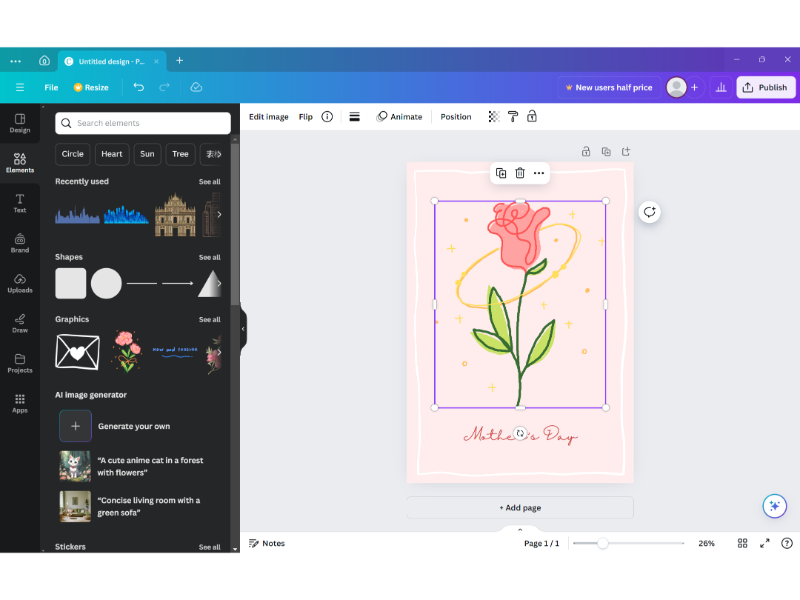
Plug-and-play design templates
In my previous role, rapid production of visually appealing designs was a routine requirement. Although Photoshop boasts extensive capabilities, its depth can sometimes hinder efficiency. I recall struggling with creating a product introduction cover in Photoshop, repeatedly tweaking colour schemes without achieving a satisfactory result, ultimately necessitating assistance from colleagues, which increased both time and costs.
Canva, on the other hand, offers a plethora of ready-made templates, catering to a wide array of design needs. During a company event planning session, I was able to complete all required designs within an hour using Canva’s templates. These templates not only offer stylistic diversity but are also easily adjustable to meet specific requirements. This plug-and-play functionality substantially enhances efficiency, making Canva an excellent choice for time-sensitive projects.
“As a leader, I feel my job is to set the vision and the goals for the company, and then to work with everyone to empower them to dream big and crazy.”
Melanie Perkins, CEO of Canva
Also read: Who is Melanie Perkins? The visionary Canva CEO who revolutionised design
A social media powerhouse: Efficiency is key
Streamlined design process
In the fast-paced world of social media, the efficiency of design tools directly impacts content publication timelines. Managing a social media account that demanded multiple daily posts, I found the process of creating each piece in Photoshop time-consuming. Even simple tasks like resizing images or adding text required detailed operations, detracting from overall efficiency.
Canva revolutionised my workflow. With templates designed specifically for various social media platforms, Canva eliminates the need for manual adjustments. When creating content for Instagram stories, for example, Canva’s templates already adhere to the required dimensions and layouts, allowing for quick modifications and immediate publication. This streamlined process shifts the focus from the intricacies of design to the substance of content creation.
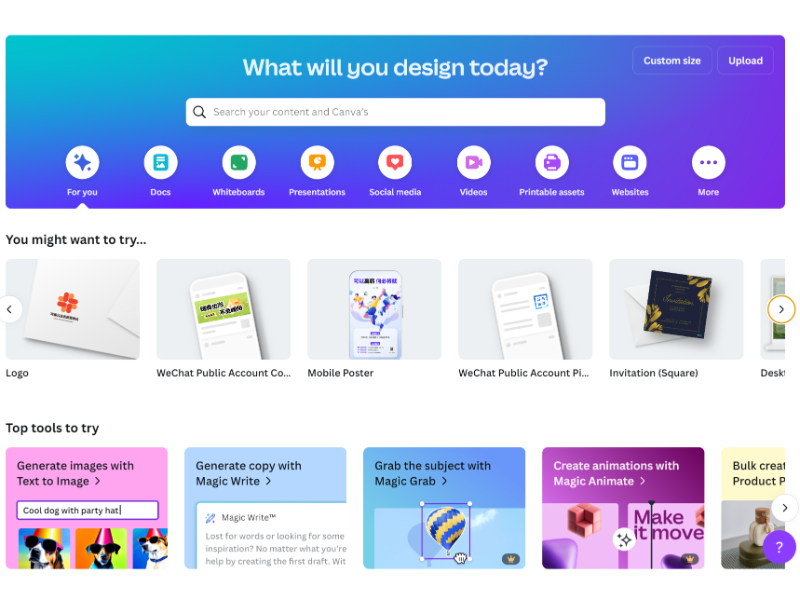
Automatic platform specifications
Differing image specifications across social media platforms can complicate content creation. Designing a Twitter header in Photoshop often required manual dimension adjustments and multiple tests to ensure proper display. On one occasion, misjudging the dimensions led to an incorrectly displayed header, causing unnecessary complications.
Canva addresses this challenge seamlessly with platform-specific design templates that automatically adjust dimensions and resolution. This not only reduces the potential for error but also saves considerable time, allowing creators to concentrate on crafting quality content rather than troubleshooting display issues.
Pop Quiz:
How does Canva improve design efficiency in social media content creation?
A) By providing advanced editing tools
B) By offering optimised templates for major platforms
C) By lowering software subscription fees
D) By adding more layers and filter functions
The correct answer is at the bottom of the article.
Cost and value: The first choice for small businesses
Photoshop’s high costs
For content creators mindful of budget constraints, Photoshop’s subscription fees can be a significant concern. Despite its powerful features, the monthly £20 subscription, coupled with high computer hardware requirements, poses a substantial financial burden. The combined costs can exert considerable pressure, particularly for independent creators and small businesses.
Canva’s cost-effective choice
Canva offers a compelling alternative with its cost-effectiveness. The free version suffices for most design needs, while the Pro version, priced at £10 per month, provides access to advanced features and resources. Moreover, Canva’s low hardware requirements enable flexibility, allowing users to work from any device at any time. For small businesses, Canva’s affordability and accessibility make it an attractive option.
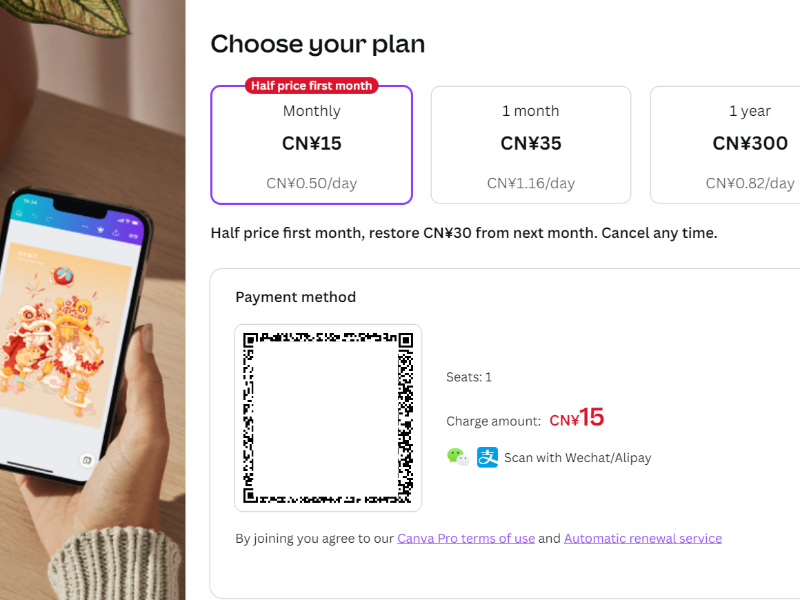
Social media survey: Opinions from peers
To gain a broader perspective on the practical use of Canva versus Photoshop, I conducted a survey among peers who frequently engage in design tasks. These individuals, ranging from small business owners to content creators, provided valuable insights into their preferences and experiences.
Feedback from a small business owner
One respondent, who runs a small handmade craft shop, shared her preference for Canva over Photoshop. Despite recognising Photoshop’s capabilities, she found it overly complex and time-consuming to learn. “Canva is straightforward, with abundant templates. I can complete designs in just a few steps, which is ideal for someone without a professional design background,” she noted.
A content creator’s perspective
Another participant, a social media content creator, echoed similar sentiments. While he uses Photoshop for more detailed image editing, he finds Canva better suited for everyday social media design tasks. “Especially when posting across multiple platforms, Canva’s templates and auto-adjustment features are a lifesaver. I can finish designs quickly without worrying about display issues on different platforms,” he explained.
The future of design: Accessibility and speed
The trend towards design democratisation
The evolution of design tools is progressively lowering the barriers to entry. My initial foray into Photoshop left me feeling overwhelmed and discouraged. However, discovering Canva’s user-friendly platform rekindled my interest in design. Its intuitive functionality and comprehensive templates democratise the design process, enabling more individuals to engage in creative endeavours, thus diminishing the reliance on professional designers.
“Canva democratises design by making it accessible to everyone, regardless of their design background. It empowers people to express their ideas visually without the need for complex software or professional training.”
Guy Kawasaki, a marketing specialist and chief evangelist of Canva
Speed and responsiveness
In the current era of information overload, speed is paramount. Brands must rapidly respond to market dynamics to release timely and relevant content. Canva’s agility ensures that brands can quickly seize opportunities and publish high-quality visual content, which is crucial for maintaining competitiveness in a fast-paced market.
Also read: Canva strengthens design offerings through acquisition of Leonardo AI
The correct answer is B, by offering optimised templates for major platforms.

