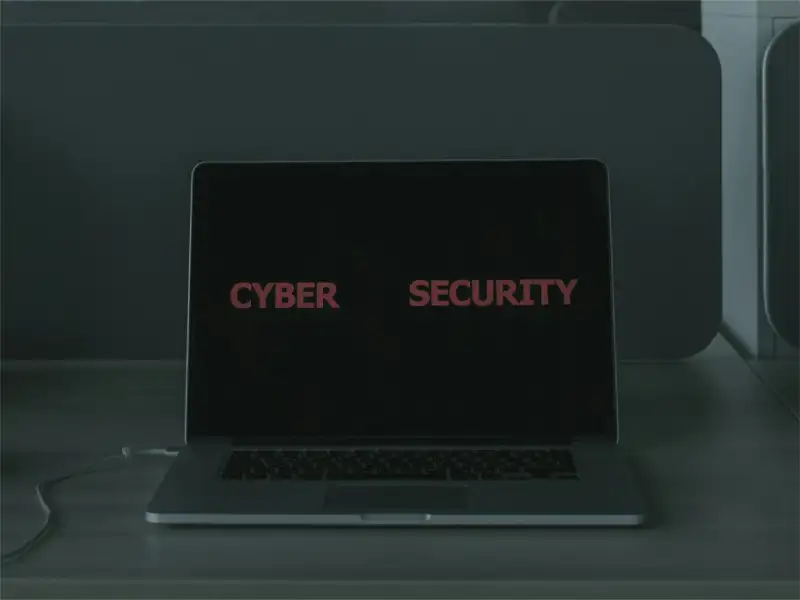- One of the most recognisable signs of a phishing attempt is an email sender address that doesn’t match the organisation it claims to represent.
- Phishing emails often employ generic greetings like Dear Customer or Dear User, instead of addressing the recipient by name. This lack of personalisation is a tactic used to cast a wide net, targeting a broader audience without knowledge of individual identities.
In today’s interconnected digital landscape, phishing scams continue to pose a significant threat to individuals and organisations alike. Recognising the unmistakable signs can mean the difference between falling victim to a cyber attack and maintaining secure digital practices.
Suspicious sender address
One of the most recognisable signs of a phishing attempt is an email sender address that doesn’t match the organisation it claims to represent.
Phishing emails often use addresses that resemble legitimate domains but may have minor misspellings or extra characters. For example, an email claiming to be from “support@yourbank.com” might actually come from “support@yourbank-security.com”.
These subtle differences are easy to overlook at first glance, making careful scrutiny essential. Legitimate organisations typically use consistent, professionally formatted email addresses for official correspondence. Therefore, if the sender’s address appears suspicious or unfamiliar, it’s prudent to verify its authenticity through other means before interacting with the email’s contents.
Also read: Surge in ransomware attacks: Reasons and repercussions
Also read: HKBN offers free phishing assessments to SPO
Generic greetings and lack of personalisation
Phishing emails often employ generic greetings like Dear Customer or Dear User, instead of addressing the recipient by name. This lack of personalisation is a tactic used to cast a wide net, targeting a broader audience without knowledge of individual identities. Legitimate organisations usually address recipients by their names or usernames in personalised communications, enhancing credibility and reinforcing a sense of familiarity. The absence of such personal details in an email should raise suspicion, prompting recipients to question the sender’s legitimacy before proceeding further. Moreover, phishing attempts may also lack specific information related to the recipient’s account or recent interactions, further indicating the email’s fraudulent nature. Therefore, users should exercise caution and verify the authenticity of emails lacking personalisation before taking any action, such as clicking on links or providing personal information
Urgency or threats
Phishing emails often create a sense of urgency or convey threats to prompt immediate action from the recipient. For instance, they might claim that your account is at risk of closure unless you update your information urgently. This urgency discourages critical thinking and pushes users into hastily clicking on links or downloading attachments without verifying the email’s legitimacy. Legitimate organisations rarely use threats or urgency tactics in their communications, especially concerning sensitive matters like account security or personal information. Therefore, if an email pressures you to act quickly or face consequences, it’s wise to pause and independently verify the request through official channels. Phishing attempts thrive on inducing panic or fear, so maintaining a skeptical mindset towards unexpected urgency can help protect against falling victim to such scams.
Suspicious links and attachments
Phishing emails often contain links to malicious websites or attachments that harbor malware. These links may appear genuine at first glance but lead to spoofed login pages or virus-infected files. To deceive recipients, phishing links often use URL shorteners or redirect through multiple domains to obscure their true destinations. Similarly, attachments in phishing emails can include executable files or documents embedded with macros that install malware when opened. To avoid these traps, hover your mouse cursor over links without clicking to inspect the actual URL. Verify if the domain matches the purported sender or if it redirects to an unfamiliar or suspicious site. Additionally, exercise caution when downloading attachments, especially from unexpected or unknown sources. Legitimate emails from trusted entities typically avoid unsolicited links or attachments, prioritising secure methods for sharing information.
Poor grammar and spelling
Phishing emails frequently exhibit poor grammar, spelling errors, or awkward phrasing that reflects the sender’s lack of professional proficiency. These mistakes can be subtle but are indicative of hastily composed messages intended for mass distribution rather than targeted communication. For instance, phishing emails might misuse common language or employ awkward sentence structures that differ from the polished communication style expected of reputable organisations. Such linguistic inconsistencies undermine the credibility of the email and suggest a lack of genuine correspondence. By contrast, legitimate communications from established entities typically undergo proofreading and adhere to grammatical standards, reflecting their commitment to professionalism and clear communication. Therefore, scrutinising the language quality of unsolicited emails can help discern phishing attempts from authentic messages, safeguarding against potential scams