- Internet security includes various measures such as network security, endpoint security, application security, and data security to protect against cyber threats like hacking, malware, and identity theft.
- Common internet security threats include phishing attacks, malware, ransomware, and man-in-the-middle attacks, which can result in data breaches, financial loss, or device compromise.
- To ensure online safety, use strong, unique passwords, enable multi-factor authentication (MFA), regularly update software, install antivirus protection, and back up important data.
With nearly every aspect of our lives now online, internet security has become a top priority for both individuals and businesses. But what exactly is internet security? At its core, it refers to the protection of internet-connected systems, including hardware, software, and data, from cyber threats. As cybersecurity expert Bruce Schneier aptly puts it, “Security is not a product, but a process.” This protection helps prevent unauthorised access, theft, damage, or disruption of your devices and information.
As we become increasingly reliant on the internet for communication, shopping, banking, and much more, understanding internet security is essential. This article will break down the different types of internet security, common threats, and best practices to ensure you stay protected online.
Also read: What is internet security? How to stay protected
Security is not a product, but a process
Bruce Schneier, a cybersecurity expert
The importance of internet security
The significance of internet security cannot be overstated. As we conduct more business, make transactions, and interact with others through the internet, our personal information becomes more vulnerable to cybercriminals. A single data breach can lead to identity theft, financial loss, or damage to a company’s reputation. Tim Berners-Lee, the inventor of the World Wide Web, reminds us, “The web does not just connect machines, it connects people.”

For businesses, the stakes are even higher. A cyberattack can result in the loss of sensitive customer data, intellectual property, and substantial revenue. Ensuring robust internet security is not just about protecting individuals and businesses but safeguarding the broader digital ecosystem.
Also read: The Ultimate Checklist for Internet Security: Are You Protected?
Also read: Top reasons you need internet security today
The web does not just connect machines, it connects people.
Tim Berners-Lee, the inventor of the World Wide Web
Types of internet security
There are several different types of internet security designed to protect various aspects of online activity. Here are the most common:
Network security is all about protecting the integrity and confidentiality of your computer network. This includes everything from Wi-Fi protection to the implementation of firewalls and VPNs (Virtual Private Networks). Strong network security prevents intruders from accessing sensitive data and ensures the smooth functioning of digital communication.
Endpoint security refers to the protection of devices like laptops, smartphones, and tablets that connect to your network. These devices often serve as entry points for cybercriminals, making endpoint protection crucial. Antivirus software, anti-malware tools, and device encryption are common measures used to protect endpoints from threats.
Application security: Every application or software program you use can be a potential vulnerability if not properly secured. Application security focuses on protecting software from threats that could exploit weak points in its code. Regular updates, patches, and the use of secure coding practices are vital for maintaining application security.
Data security focuses on protecting sensitive data from loss, theft, or corruption. This includes encryption, secure backups, and data access control. Organisations use encryption techniques to make sure that sensitive data, such as passwords or financial details, cannot be easily intercepted or read by malicious actors.

Cloud security: As businesses and individuals move to the cloud for data storage, cloud security has become an essential aspect of internet security. Cloud providers use encryption and multi-factor authentication (MFA) to ensure that data stored in the cloud is protected from cyberattacks. However, it’s crucial to follow best practices when using cloud services to reduce risks.
Identity and access management (IAM) focuses on ensuring that only authorised users can access specific systems or data. This includes the use of secure login methods, such as multi-factor authentication (MFA), and role-based access control (RBAC) to manage who can view or modify sensitive information.
Also read: Which Type of Internet Security is Right for You?
Common internet security threats
Now that we’ve covered the types of internet security, it’s important to understand the threats these security measures aim to protect against. Here are some of the most common internet security threats:
Phishing attacks: Phishing is one of the most common and dangerous cyber threats. Cybercriminals use fraudulent emails, websites, or messages that appear legitimate to trick users into sharing sensitive information like passwords, credit card numbers, or personal details. Phishing attacks often look convincing and may even appear to come from trusted sources.
Malware, short for malicious software, includes viruses, worms, ransomware, and spyware that infect your devices and steal or damage your data. Malware can be downloaded through malicious email attachments, infected websites, or compromised software updates.
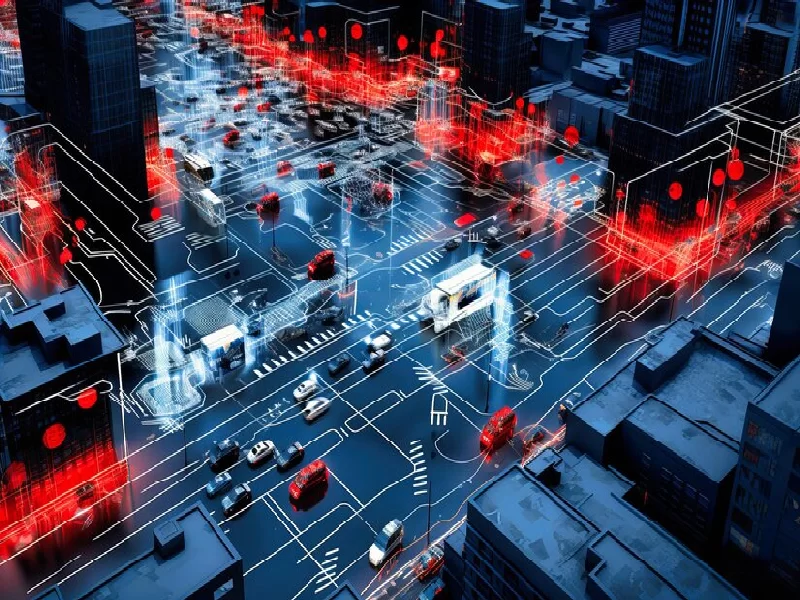
Ransomware is a type of malware that locks or encrypts a user’s files and demands a ransom for the decryption key. This type of attack can be particularly devastating, especially for businesses, as it can halt operations and lead to the loss of crucial data.
Man-in-the-middle (MITM) attacks: In a man-in-the-middle attack, cybercriminals intercept and manipulate communication between two parties without their knowledge. This type of attack is often used to steal sensitive information such as login credentials or financial data during online transactions.
Distributed Denial of Service (DDoS) attacks occur when a large number of compromised devices overwhelm a server or network, rendering it unavailable to legitimate users. While these attacks do not typically result in data theft, they can disrupt operations and cause significant downtime for businesses.
Also read: How to stay safe with internet security
Best practices for internet security
To stay protected from cyber threats, it’s essential to follow best practices for internet security. Here are some key recommendations:
Use strong, unique passwords: One of the simplest yet most effective ways to protect yourself online is by using strong, unique passwords for each account. Avoid using the same password across multiple sites, and consider using a password manager to generate and store complex passwords securely.
Multi-factor authentication (MFA) adds an extra layer of security by requiring users to provide more than just a password to access an account. This typically involves a second factor, such as a text message code or biometric data, to verify identity.
Install antivirus software: Antivirus software helps detect and remove malicious software from your devices. Keep your antivirus software updated to ensure it can protect you against the latest threats.
Regularly update your software: Cybercriminals often exploit security vulnerabilities in outdated software to gain access to systems. Ensure that your operating system, browsers, and applications are up to date with the latest security patches.

Encrypt sensitive data: Encryption is one of the most effective ways to protect your data from unauthorized access. Whether it’s encrypting data stored on your device or data transmitted over the internet, encryption makes it much harder for attackers to read or steal your information.
Back up your data regularly: Backing up your data is crucial in case of a ransomware attack or system failure. Regular backups ensure that you can restore important files without losing valuable information.
Be wary of phishing scams: Always verify the source of emails, links, or attachments before clicking. Be cautious when providing personal information online, especially if the request seems suspicious or comes from an unfamiliar source.
Use a VPN: A Virtual Private Network (VPN) encrypts your internet connection, making it more difficult for hackers to intercept your data. It is especially important to use a VPN when connecting to public Wi-Fi networks.
How internet security protects you
At its core, internet security protects you from threats that can damage your devices, steal your data, or disrupt your life. With the increasing prevalence of cybercrime, internet security measures have never been more important. Whether you’re an individual or a business, implementing strong security practices and tools can make a significant difference in safeguarding your online presence.

For businesses, the consequences of inadequate internet security can be devastating. A cyberattack could result in financial loss, reputational damage, and even legal consequences. Ensuring robust internet security not only protects your assets but also demonstrates to your customers that you take their privacy and data seriously.
Enhancing your cybersecurity awareness
Internet security is a complex but essential aspect of our digital lives. By understanding the different types of internet security, recognising common threats, and following best practices, you can significantly reduce your risk of falling victim to cyberattacks. With cyber threats constantly evolving, staying vigilant and proactive is key to maintaining your online safety.
By following the tips outlined in this article, you can enjoy a safer and more secure online experience, whether you’re browsing the web, shopping online, or conducting business.
FAQs: Internet security
The primary purpose of internet security is to protect digital systems, networks, and data from cyber threats such as hacking, malware, viruses, and other malicious attacks. It ensures that online activities, including communication, transactions, and storage of sensitive information, remain safe and secure from unauthorised access or damage.
The most common types of internet security include:
Network security: Protects the integrity of your network from attacks.
Endpoint security: Secures devices like smartphones, laptops, and tablets.
Application security: Safeguards software and applications from vulnerabilities.
Data security: Protects sensitive data through encryption and access control.
Cloud security: Ensures the protection of data stored in the cloud.
Identity and access management: Controls access to systems based on user roles and identity.
If your internet security is weak, you become more vulnerable to cyber threats like data breaches, identity theft, and financial loss. Cybercriminals could steal sensitive information, install malicious software, or launch attacks such as ransomware, potentially disrupting your online activities or business operations. Additionally, poor security can damage your reputation and erode customer trust, especially for businesses.
To protect yourself from phishing attacks, always be cautious of unsolicited emails, links, or messages, especially those requesting personal or financial information. Verify the sender’s identity and avoid clicking on suspicious links. Ensure that websites are secure (look for “https” and a padlock symbol) before entering sensitive information. Additionally, use multi-factor authentication (MFA) to add an extra layer of protection to your accounts.
Yes, using a VPN (Virtual Private Network) is highly recommended for internet security, particularly when using public Wi-Fi networks. A VPN encrypts your internet connection, making it much harder for hackers to intercept your data. It also helps protect your privacy by masking your IP address and encrypting your online activities, ensuring that your information remains secure and anonymous.

