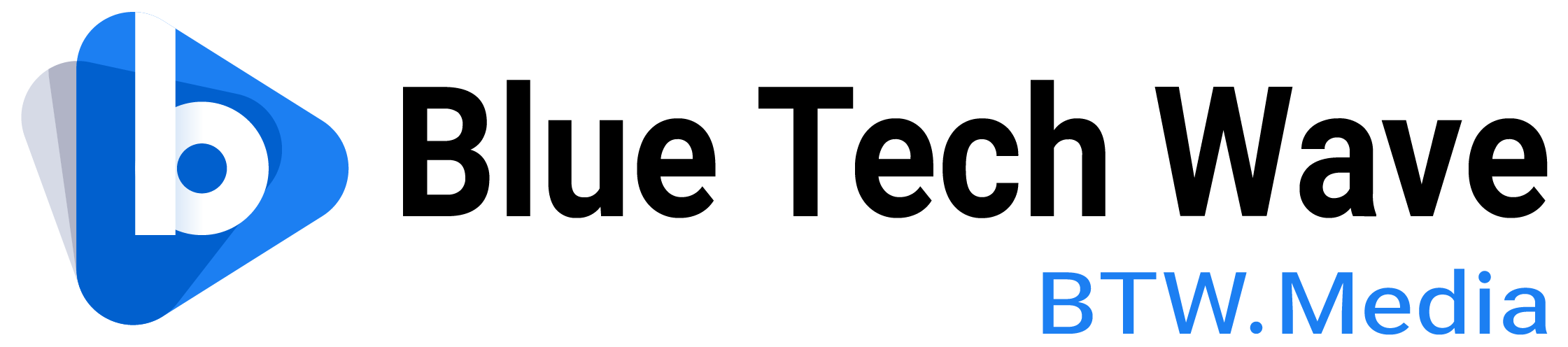- A cable in networking is a physical medium that carries electrical signals or optical pulses to transmit data and power between devices.
- Understanding the different types, specifications, and best practices for installation and maintenance is key to harnessing their full potential in a networking environment.
In the realm of technology, particularly in the field of networking, the term “cable” is ubiquitous. It is the lifeline that connects devices, facilitating the transfer of data and power. This article aims to demystify the concept of cables in networking, providing a comprehensive yet straightforward explanation of cables.
Understanding cables
A cable in networking is a physical medium that carries electrical signals or optical pulses. These signals can represent data, such as text, images, or video, or they can be instructions for devices to communicate with each other. Cables come in various forms, each designed for specific applications and environments.
Types of cables
Copper cables
Copper cables are the most common type of cables used in networking. They are conductive wires that transmit electrical signals. The two primary types of copper cables are:
- Twisted pair cables: These consist of pairs of insulated copper wires twisted together. They are used for local area networks (LANs) and are popular for their affordability and ease of installation. Twisted pair cables are further classified into categories, such as Cat5, Cat6, and Cat7, with each category indicating the cable’s performance capabilities.
- Coaxial cables: These have a central conductor made of copper or aluminium, surrounded by a layer of insulation, a metallic shield, and an outer jacket. Coaxial cables are used for cable television and broadband internet connections due to their ability to carry high-frequency signals over long distances with minimal signal loss.
Optical cables
Optical cables, also known as fibre optic cables, use light to transmit data. They consist of one or more thin strands of glass or plastic known as optical fibres. The advantages of optical cables include:
- High bandwidth: They can carry more data than copper cables.
- Long distance: Light signals can travel further without the need for signal boosters.
- Immunity to EMI: Unlike copper cables, they are not affected by electromagnetic interference (EMI).
Wireless cables
While not a physical cable, wireless technology is a form of “cable” in the sense that it connects devices without the need for physical wires. Wi-Fi, Bluetooth, and cellular networks are examples of wireless connections that use radio waves to transmit data.
Also read: Is Ethernet a network protocol? Exploring its capabilities and impact
Cable connectors
Cables are only as good as their connectors. Connectors are the physical interfaces at the end of a cable that plug into a device. Some common types of connectors include:
- RJ45: Used for Ethernet connections, this connector is common in LANs.
- RJ11: Smaller than RJ45, it is used for telephone lines.
- BNC: Bayonet Neill-Concelman connectors are used for professional video and some networking applications.
- HDMI: High-definition multimedia interface connectors are used for high-quality audio and video transmission.
Cable specifications
Understanding cable specifications is crucial for selecting the right cable for a particular application. Key specifications include:
- Speed: The rate at which data can be transmitted.
- Distance: How far the cable can effectively transmit signals.
- Bandwidth: The range of frequencies that the cable can carry.
- Attenuation: The reduction in signal strength over distance.
Also read: What is a network cable?
Cable installation and maintenance
Proper installation and maintenance of cables are essential to ensure optimal performance and longevity. Some best practices include:
- Routing: Avoid sharp bends and excessive tension to prevent damage.
- Securing: Use cable ties or clips to keep cables organized and prevent accidents.
- Labelling: Clearly label cables to simplify troubleshooting and maintenance.
- Testing: Regularly test cables to detect any faults or degradation in performance.
Cables come in various forms, each with its own set of characteristics and applications. Understanding the different types, specifications, and best practices for installation and maintenance is key to harnessing their full potential in a networking environment.