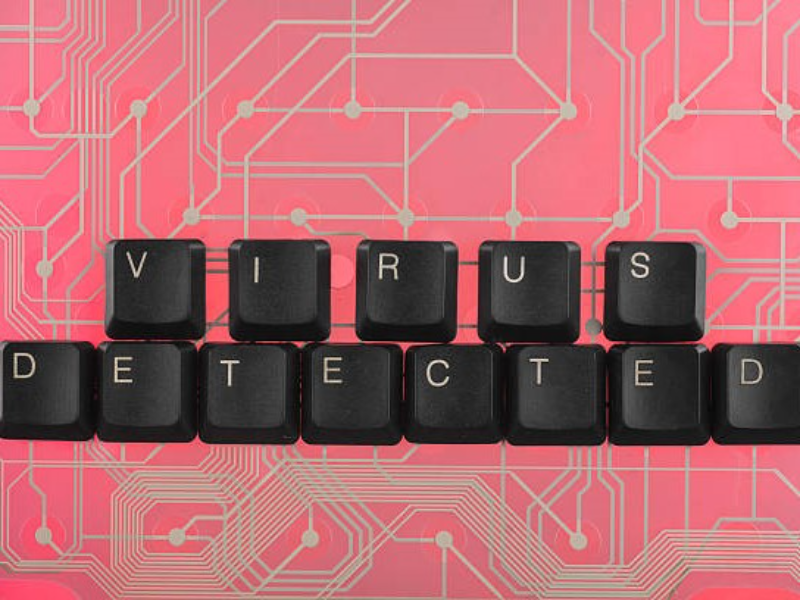- Untrusted connections can expose sensitive data to cyber threats and attacks.
- Recognising and mitigating untrusted connections is crucial for maintaining secure networks.
In today’s interconnected world, maintaining secure digital communication is more critical than ever. One significant concern is the presence of untrusted connections, which can compromise the integrity and confidentiality of data. Understanding what constitutes an untrusted connection and how to manage it is essential for individuals and organisations alike. This blog explores the concept of untrusted connections, their potential risks, and strategies for mitigating these threats.
What is untrusted connections?
1. Definition and examples
An untrusted connection refers to any network or communication channel that lacks proper security measures or verification. These connections are considered unsafe because they can be easily exploited by malicious entities.
Examples include public Wi-Fi networks, websites without Hypertext Transfer Protocol Secure (HTTPS) encryption, and any communication channels that do not use strong authentication protocols. When devices connect to such networks, they are at a higher risk of data interception, malware injection, and other cyber threats.
2. Indicators of untrusted connections
Several indicators can help identify untrusted connections.
One of the most common signs is the absence of HTTPS in a website’s Uniform Resource Locator (URL), which means the site is not using a secure communication protocol.
Additionally, warning messages from browsers about untrusted certificates or connections should not be ignored. Public Wi-Fi networks, especially those without passwords, are also considered untrusted due to their vulnerability to attacks like man-in-the-middle (MITM).
Recognising these indicators can help users avoid potentially dangerous connections.
Also read: Understanding DMZ in network security
Also read: Understanding the purpose of security patches and updates
Risks and mitigation strategies
1. Security risks
Connecting to untrusted networks can expose users to various security risks.
Data interception is a significant threat, where attackers can eavesdrop on communication and capture sensitive information such as passwords, credit card details, and personal messages.
Another risk is malware injection, where malicious software is introduced into the user’s device through the untrusted connection. This malware can lead to data theft, system damage, or unauthorised access to the user’s network.
Additionally, untrusted connections can be used to launch phishing attacks, tricking users into revealing sensitive information by impersonating trusted entities.
2. Mitigation strategies
To protect against the risks associated with untrusted connections, several strategies can be implemented.
Firstly, avoiding public Wi-Fi networks or using a virtual private network (VPN) when accessing them can significantly reduce exposure to cyber threats. A VPN encrypts the user’s internet traffic, making it difficult for attackers to intercept data.
Secondly, always checking for HTTPS in website URLs ensures that the communication is encrypted and secure. Using strong, unique passwords and enabling multi-factor authentication (MFA) adds an extra layer of security to online accounts.
Finally, keeping devices and software up to date with the latest security patches helps protect against vulnerabilities that could be exploited through untrusted connections.