- A crossover network cable is a type of Ethernet cable used to connect two devices directly to each other without a switch or router.
- The crossover network cable, while less common in today’s networking landscape, remains an essential tool for specific applications.
In the realm of technology, the term “crossover network cable” might sound like a piece of jargon to the uninitiated, but it is, in fact, a vital component for connecting certain types of devices. This article aims to demystify the concept of a crossover cable, explaining its purpose, how it works, and its applications in a straightforward and accessible manner.
Definition and purpose
A crossover network cable is a type of Ethernet cable that is used to connect two devices directly to each other without the need for a switch or router. Traditionally, these cables are used to connect computers, printers, or other network devices in a peer-to-peer setup. The term “crossover” comes from the fact that the cable’s internal wiring is “crossed” or swapped, allowing for direct communication between devices.
How does It work
At its core, a crossover cable is designed with a specific pinout that reverses the transmit and receive signals between the two ends. This is achieved by swapping the pins that carry data from one device to the other. In a standard Ethernet cable, known as a straight-through cable, the transmit and receive pins are the same on both ends. However, in a crossover cable, the transmit pins on one end are connected to the receive pins on the other end, and vice versa.
The T568A and T568B are two wiring standards used for Ethernet cables. The T568A has green-white and green wires on pins 1 and 2, and orange-white and orange on pins 3 and 6. Conversely, the T568B standard places the orange and orange-white on pins 1 and 2, and green and green-white on pins 3 and 6. While these standards are similar, the key difference lies in the order of the orange and green pairs, which can affect the functionality of certain network setups.
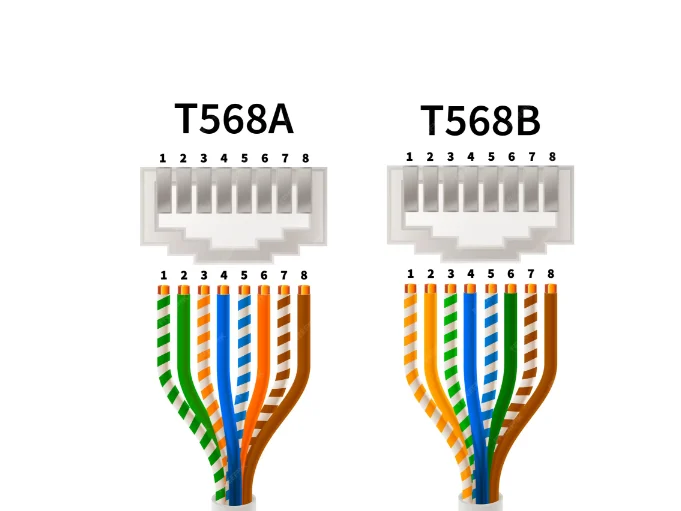
The pinout for a crossover cable is as follows:
- T568A to T568B: This configuration connects the T568A standard on one end to the T568B standard on the other end.
- T568B to T568B: Both ends of the cable follow the T568B standard, but with the transmit and receive wires crossed.
Also read: What is a network cable?
The anatomy of a crossover cable
A crossover cable consists of four pairs of twisted wires, each pair serving a specific purpose. The pairs are colour-coded for easy identification:
- Green and green/white: Carry transmit data from one device to the other.
- Orange and orange/white: Carry receive data from the other device back.
- Blue and blue/white: Used for full-duplex communication in 1000BASE-T Gigabit Ethernet.
- Brown and brown/white: Also used for full-duplex communication in Gigabit Ethernet.
Applications
Crossover cables have several applications in the tech world:
- Direct computer-to-computer connection: For file transfers or gaming in a local network without a hub or switch.
- Connecting older devices: Some older printers and scanners require a crossover cable to communicate with a computer.
- Console gaming: Some gaming consoles used crossover cables for local multiplayer before wireless technology became prevalent.
- Network testing: Technicians use them to test network interfaces and troubleshoot connectivity issues.
When to use a crossover cable
While crossover cables were once more common, the widespread adoption of auto MDI-X (Medium Dependent Interface – eXtended) in modern network devices has reduced their necessity. Auto MDI-X allows a device to automatically detect whether it needs to use a straight-through or crossover cable, thus making the latter largely obsolete for everyday use.
However, there are still scenarios where a crossover cable is the preferred or only option:
- When connecting two devices that do not support auto MDI-X.
- In situations where a straight-through cable is not available, and a direct connection is necessary.
- For educational purposes, to understand the fundamentals of Ethernet communication.
Also read: FibreWorld supports fibre optic cable networks in Nigeria
How to identify a crossover cable
A crossover cable can be identified by its distinctive colour scheme or markings. Some cables have labels indicating “T568A to T568B” or “1-3 and 2-6 crossed.” Additionally, the colour of the cable itself may differ from standard Ethernet cables, often being blue or having blue stripes.
The crossover network cable, while less common in today’s networking landscape, remains an essential tool for specific applications. Understanding its purpose and how it works can save time and effort when setting up direct connections between devices. As technology evolves, the need for crossover cables may further diminish, but for now, they hold a place in the toolkit of any tech-savvy individual.

