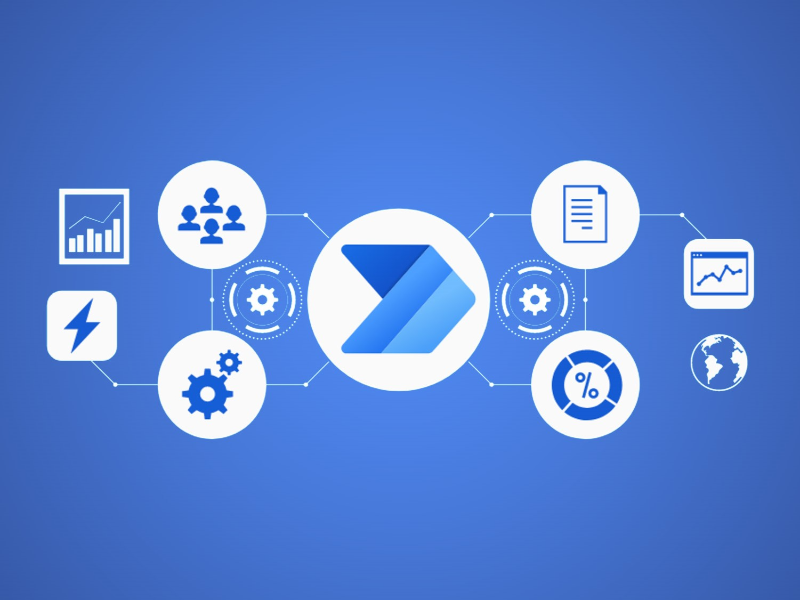- Power Automate, formerly known as Microsoft Flow, is a cloud-based service that enables users to create workflows between different services and applications, automating routine tasks and integrating applications seamlessly.
- It offers a wide range of integration options, customizable workflows, and advanced automation tools, including robotic process automation, to enhance efficiency, accuracy, and collaboration within organisations.
Power Automate is a cloud-based platform designed to help businesses automate repetitive tasks and integrate applications seamlessly. By leveraging its capabilities, organisations can significantly enhance efficiency and productivity. In this blog post, we’ll explore what Power Automate is, its key features, and how it can be leveraged to transform workflows within your business.
What is Power Automate?
Power Automate, formerly known as Microsoft Flow, is a cloud-based service provided by Microsoft that enables users to create workflows between different services and applications. These workflows, often referred to as “flows,” can automate routine tasks, integrate applications, and simplify complex processes. With Power Automate, businesses can automate everything from simple data collection to complex business processes, all without requiring extensive programming knowledge.
Also read: What is an automated control system?
Key features of Power Automate
Integration capabilities
Power Automate offers a wide range of integration options, connecting hundreds of apps and services, including Office 365, Dynamics 365, SharePoint, and third-party services like Salesforce, Dropbox, and Slack. This integration capability allows for seamless data exchange and process automation across various systems.
Customizable workflows
Users can create custom workflows tailored to specific business needs using a no-code or low-code approach. Whether it’s automating email notifications, syncing files, or managing approvals, Power Automate provides a flexible framework for building workflows that fit your organisation’s unique requirements.
Automation triggers and actions
The platform supports a variety of triggers (events that start a flow) and actions (tasks performed by the flow). For example, you can set up a flow to automatically create a new record in a database when a new item is added to a SharePoint list or send an email notification when a document is updated.
Advanced automation tools
Power Automate includes advanced features such as conditional logic, loops, and variables, enabling users to create complex workflows. Additionally, premium connectors and features, available with a paid subscription, offer enhanced capabilities for automating tasks that require more sophisticated processing.
Robotic process automation (RPA)
With the addition of RPA capabilities, Power Automate allows users to automate desktop processes that involve interacting with user interfaces. This feature is particularly useful for automating tasks that cannot be handled through API integrations alone.
Also read: What is AI Builder in Power Automate and why is it important?
Benefits of using Power Automate
Increased efficiency
By automating repetitive tasks, Power Automate helps free up employees’ time, allowing them to focus on more strategic work. This leads to increased productivity and better utilisation of human resources.
Enhanced accuracy
Manual errors are significantly reduced when processes are automated. Power Automate ensures that tasks are performed consistently and accurately, leading to improved data integrity and quality.
Streamlined workflows
The platform simplifies complex processes by breaking them down into manageable steps. This makes it easier to monitor and manage workflows, ensuring that all necessary tasks are completed efficiently.
Improved collaboration
Power Automate facilitates collaboration among team members by automating communication and document management. This enhances teamwork and ensures that everyone is informed and up-to-date.
Scalability and flexibility
As businesses grow and evolve, Power Automate can adapt to changing needs. Its scalable architecture means that workflows can be easily modified or expanded to accommodate new processes or applications.