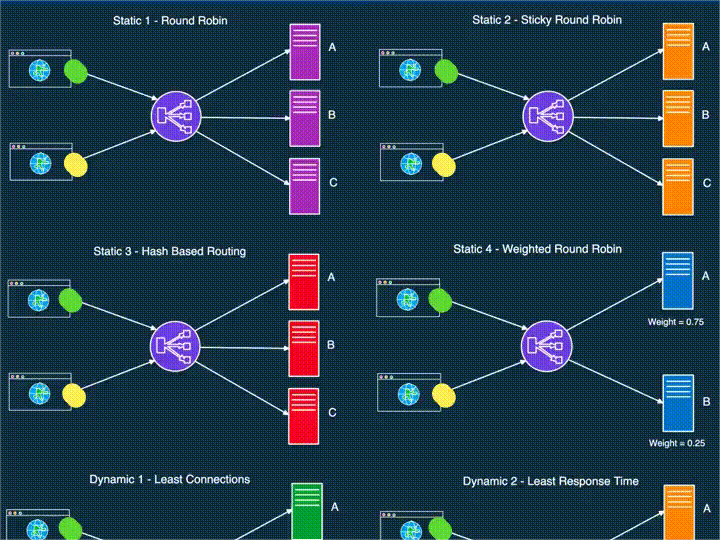- An application load balancer distributes incoming web traffic across multiple servers based on the content of the requests.
- It works by analysing traffic content details, such as headers and paths, to route requests effectively.
- ALB supports advanced routing decisions that optimise distribution for specific application requirements.
A load balancer plays a key role in managing traffic across multiple servers, ensuring that no single server is overloaded. This function is critical to keeping applications running smoothly, especially in high-traffic environments. With the rise of cloud computing and the adoption of microservices architectures, the role of load balancers, particularly application load balancers (ALBs), has become increasingly important.
ALBs operate at the application layer and make routing decisions based on the content of the request. As businesses continue to innovate and push for more flexible and scalable solutions, the adaptive and intelligent routing capabilities of ALBs are critical to optimising application performance and improving user experience in complex network environments.
What are application load balancers
ALBs are a subset of load balancers that operate at the application layer of the Open Systems Interconnection (OSI) model. Unlike traditional load balancers that operate at the network layer (Layer 4), ALBs can route based on the content of the HTTP/HTTPS request, such as path, header or cookie. This enables more complex routing and better load balancing, making ALBs ideal for modern web applications, microservices and container systems.
Key features of the application load balancer
Content-based routing: ALBs can route traffic based on values within the HTTP request, including host headers, path patterns, HTTP methods and query strings. This makes it possible to create specific routing rules that meet the requirements of the application.
SSL termination: ALBs can perform SSL decryption, freeing back-end servers from this compute-intensive task. This simplifies certificate management while improving the overall performance of backend solutions.
WebSocket support: ALBs natively support WebSocket to manage real-time, two-way connections between clients and servers required for applications such as live chat and notifications.
Microservices and Container Support: ALBs also integrate effectively with microservices and container-based systems. They can route traffic to different services depending on the content of the request, and can also help with load balancing and isolation of different services.
Health checks: ALBs perform health checks on the registered targets (for example, an EC2 instance or an IP address) to confirm that the targets are healthy and ready to receive traffic. Unhealthy targets are self-healing and are excluded from the pool until they regain their health.
Automatic scaling: ALBs can scale up or down based on traffic, making them effective at handling high-traffic applications while not consuming a lot of server resources during low-traffic application.
How does an application load balancer work
Application load balancers work by directing incoming application traffic to the appropriate targets, EC2 instances, microservices or containers. Here’s a simplified workflow:
Client request: A client initiates a call to a server hosting the application.
DNS resolution: DNS resolves the request to the ALB.
Listener configuration: The ALB passively listens for incoming connections on specific ports, such as port 80 for HTTP or port 443 for SSL.
Rule evaluation: The ALB evaluates listener rules to determine how to handle the request. These can include anything from host headers, path patterns, HTTP methods and so on.
Target selection: Following the rules, the ALB routes the request to one or more destinations, typically consisting of registered destinations such as EC2 instances or IP addresses.
Health checks: The ALB constantly monitors the health of the targets within each target group. Operators who develop unhealthy targets will be removed until they become healthy.
Response to client: The selected target analyses the request and returns an appropriate response to the client via the ALB.
Also read: What to understand about APNIC IPv6 addresses?
Also read: Architects of network connectivity: The role of cloud engineers
Benefits of the application load balancer
Improved performance: The use of ALBs also ensures that there is a smooth distribution of traffic to the servers, so that no server is overloaded with traffic, resulting in better overall performance.
Improved security: It is worth mentioning here that ALBs have inherent security features and work in conjunction with WAF to mitigate certain web exploits and other vulnerabilities.
Increased availability: ALBs help to significantly improve application availability through load balancing, which ‘shifts’ traffic to working instances when others are down.
Flexibility: ALBs provide content-based routing to microservices or containerised applications, allowing organisations to more easily manage and scale their services.