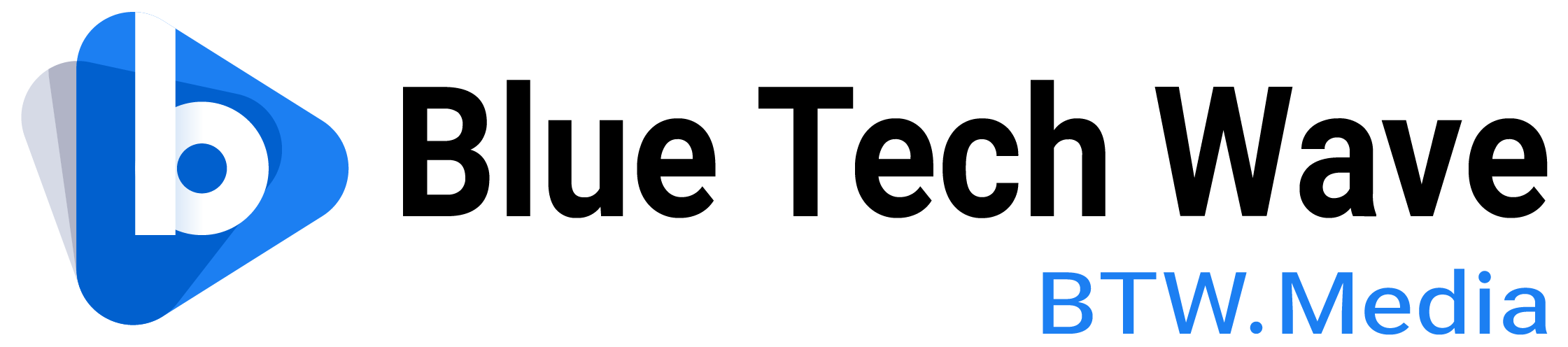- Google Cloud does offer a variety of services and tools that enable businesses to connect their existing on-premises infrastructure with the cloud. The Google Cloud Platform (GCP) can be easily integrated with on-premises data and applications using a set of tools and services called Google Cloud Connect.
- The core functionalities of Google Cloud Connect include data migration, hybrid connectivity, data synchronisation, cloud services integration, and security compliance.
- The advantages these features offer to organisations in terms of flexibility, scalability, cost savings, and advanced analytics capabilities.
Google Cloud Connect is a suite of tools and services designed to seamlessly integrate on-premises data and applications with the Google Cloud Platform (GCP). This integration enables businesses to leverage the power of the cloud while still utilising their existing infrastructure.
Google Cloud Connect is a cloud sync add-on that automatically updates an online copy of your Microsoft Office documents to the Google Docs cloud whenever you save. This is pretty similar to what you could do by saving your documents in your Dropbox folder. The difference is, that Google Cloud Connect will automatically refresh updates, and store author and revision information, and it has built-in fail-safes to prevent changes from being lost. In this blog post, we will explore what Google Cloud Connect is, its key features, and how it can benefit organisations looking to modernise their IT operations.
Understanding Google Cloud Connect
Google Cloud Connect is not a single product but rather a collection of services and capabilities that facilitate a smooth transition to the cloud. It allows organisations to: Migrate data and applications to the cloud; Synchronise data between on-premises and cloud environments; and Utilise cloud-based services and analytics tools.
By providing these capabilities, Google Cloud Connect helps bridge the gap between traditional IT infrastructure and the advanced, scalable solutions offered by GCP.
Also read: Why do many organisations use a hybrid and multi-cloud strategy?
Key features of Google Cloud Connect
Data migration: Google Cloud Connect simplifies the process of moving large volumes of data to the cloud. It supports various data transfer methods, including direct network connections, cloud storage gateways, and data transfer services for physical appliances.
Hybrid connectivity: With Google Cloud Connect, businesses can maintain a hybrid environment where some applications and data remain on-premises while others are hosted in the cloud. This allows for a gradual transition to the cloud and ensures minimal disruption to existing operations.
Data synchronisation: Google Cloud Connect offers tools for synchronising data between on-premises systems and the cloud. This ensures that data is always up-to-date and accessible from both environments.
Cloud services integration: Once data is in the cloud, Google Cloud Connect enables the integration of various Google Cloud services, such as BigQuery for analytics, AI Platform for machine learning, and Cloud Functions for serverless computing.
Security and compliance: Google Cloud Connect adheres to strict security and compliance standards, ensuring that data is protected during transfer and while stored in the cloud. It also provides tools for managing access controls and monitoring data usage.
Benefits of Google Cloud Connect
Enhanced flexibility: By allowing for a hybrid approach, Google Cloud Connect gives organisations the flexibility to move applications and data to the cloud at their own pace.
Improved scalability: With the cloud’s elastic resources, businesses can easily scale their operations to meet changing demands without the need for significant capital investments in hardware.
Cost savings: The cloud’s pay-as-you-go pricing model can lead to significant cost savings compared to maintaining on-premises infrastructure.
Advanced analytics and AI: Google Cloud Connect enables organisations to leverage powerful analytics and AI tools to gain insights from their data and drive innovation.
Simplified management: Managing a hybrid environment can be complex, but Google Cloud Connect provides tools and services to simplify this process, reducing the burden on IT teams.
Also read: Top 5 Internet of Things (IoT) platforms
Use cases for Google Cloud Connect
Google Cloud Connect is particularly beneficial for organisations in the following scenarios:
Data-intensive applications: Businesses that require high-performance analytics or machine learning capabilities can leverage Google Cloud’s advanced services.
Hybrid cloud adoption: Companies looking to adopt a hybrid cloud strategy can use Google Cloud Connect to maintain a balance between on-premises and cloud-based resources.
Cloud-native development: Developers can use Google Cloud Connect to build and deploy cloud-native applications that take full advantage of GCP’s services and infrastructure.
Google Cloud Connect is a powerful suite of tools that enables organisations to seamlessly integrate their existing infrastructure with the Google Cloud Platform. By providing data migration, hybrid connectivity, and cloud service integration, it offers a flexible and secure path to cloud adoption. As businesses continue to embrace digital transformation, Google Cloud Connect will play a crucial role in helping them unlock the full potential of cloud computing.
Google Cloud Connect represents a strategic approach to cloud migration and integration, allowing businesses to modernise their IT operations while leveraging their existing investments. By understanding the capabilities and benefits of Google Cloud Connect, organisations can make informed decisions about their cloud journey and accelerate their path to innovation.