- WhatsApp introduces new feature for iOS users, allowing them to share photos and videos in their original quality as a document.
- This update provides a streamlined and convenient way to share high-quality media without the need for manual workarounds.
What happened?

WhatsApp has released a new feature on iOS that allows users to send photos and videos as a document to preserve their original quality. This feature is now available to all iOS users and will be rolling out over the coming weeks. To access this feature, tap the “+” in chat, select “Document,” and then “Choose Photo or Video.” Once sent, recipients can tap into the file on WhatsApp to view photos and videos, but previews don’t seem to appear in the main chat interface. There’s a 2GB limit on the files that can be sent using the feature.
WhatsApp has also been testing the same feature for Android users since at least September this year, which suggests a stable release for Android devices may not be too far behind.
Previously, users had to manually change the file extension to PDF or DOC to send full-resolution photos and videos via WhatsApp. This new feature streamlines the process considerably, providing an easier way to share high-quality media alongside the HD Pictures update that WhatsApp released this summer.
Also read: Google launches first pioneering geothermal venture in Nevada
What do people think?

- Improved Visual Quality: Users may appreciate the ability to share pictures and videos in their original quality, as this would result in higher-resolution and more visually appealing media shared on the platform.
- Enhanced User Experience: Better image and video quality can lead to an improved overall user experience, making WhatsApp more attractive for sharing multimedia content.
- Preservation of Memories: Users who value preserving their memories in the best possible quality may see this as a significant benefit, especially when sharing photos and videos with friends and family.
- Competitive Edge: WhatsApp’s move to offer original quality sharing can help it remain competitive with other messaging apps that already support high-quality media sharing.
- Creative Expression: For creative individuals and content creators, the ability to share content in its original quality can be seen as a valuable tool for showcasing their work.
- Large File Sizes: Sharing media in original quality can result in larger file sizes, which may lead to concerns about data usage and storage space on both the sender’s and receiver’s devices.
- Network and Data Consumption: High-quality media can consume more data when sent and received, potentially causing additional data charges for users with limited data plans.
- Slower Sharing: Uploading and downloading high-resolution images and videos can take longer, causing delays in sharing and viewing content, especially on slower internet connections.
- Compatibility Issues: Not all devices or apps may support original quality media, potentially leading to playback or compatibility issues for recipients.
- Loss of Fidelity: Some users may prefer the current compression algorithms used by WhatsApp to optimize media sharing, believing that it strikes a balance between quality and efficiency.
Also read: How AI and Machine Learning revolutionised the beauty industry
How to use this function?
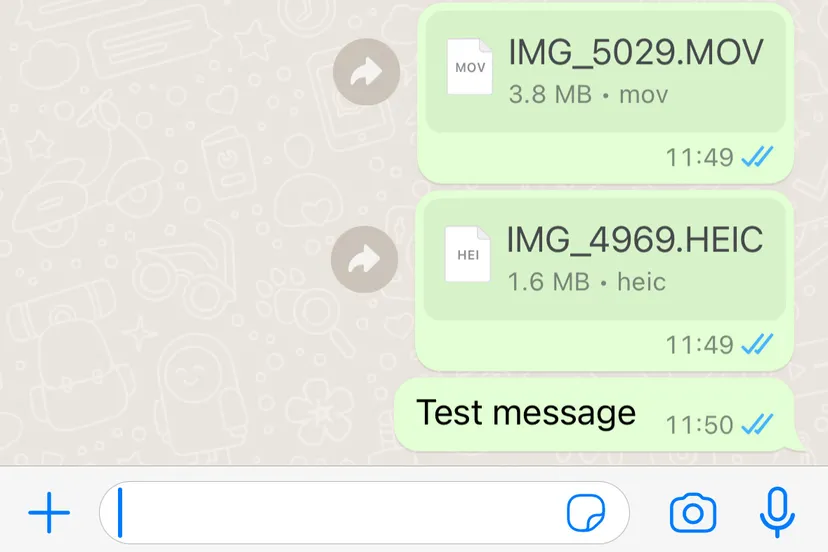
iOS users can follow these steps:
1.Tap the “+” in chat.
2.Select “Document.”
3.Choose “Photo or Video.”
4.Send the file.
Please note that there is a 2GB limit on the files that can be sent using this feature.

