- Changing IP addresses can impact DNS resolution, increase latency, and disrupt server load balancing, affecting web performance.
- IP address changes can improve security by mitigating DDoS attacks, blocking malicious users, and ensuring secure SSL configurations.
- Best practices include using a CDN, managing DNS settings effectively, and implementing robust security measures to safeguard against vulnerabilities.
Millions of websites and services are accessed every day, making web performance and security crucial. A key factor influencing both is the IP address—the unique identifier assigned to each device or server on the internet. Changes to these addresses can significantly affect website performance, user experience, and even security.
This feature explores how changing IP addresses impacts web performance and security, shedding light on the technical implications, benefits, and risks. From the roles of DNS (Domain Name System) to IP address types, and the effects on website load speeds and vulnerability to cyberattacks, understanding these concepts is crucial for businesses and website owners alike.
Understanding IP addresses
An IP address (Internet Protocol address) is a numerical label used to identify devices or servers on a network. It allows for the communication between systems, directing packets of data from one place to another.
There are two main versions of IP addresses:
IPv4 (Internet Protocol version 4) – The most common and older version, offering approximately 4.3 billion unique addresses.
IPv6 (Internet Protocol version 6) – The newer version, created to address the limitations of IPv4, offering an almost infinite number of unique addresses.
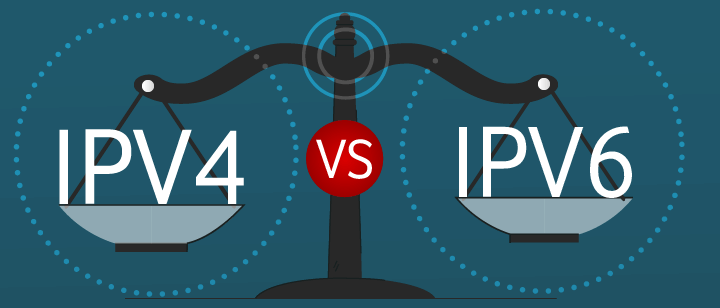
Changing an IP address refers to reassigning or updating the address of a server or device, whether due to system upgrades, network restructuring, or as a response to security threats.
Also read: IPv4 vs. IPv6: What’s the difference between the two protocols?
Also read: What is an IPv4 address?
How changing IP addresses affects web performance
Web performance is a critical factor that directly impacts user experience. Websites with slow load times are often penalised in search engine rankings, which can result in lower traffic and reduced conversions. Changing an IP address can influence web performance in several ways.
DNS resolution and caching issues: The Domain Name System (DNS) is responsible for translating human-readable domain names (e.g. www.example.com) into machine-readable IP addresses. When an IP address changes, DNS records must be updated accordingly.
However, the change doesn’t happen instantly. DNS records are cached by various entities (browsers, ISPs, or DNS resolvers), meaning the old IP address might continue to be used for some time. This caching delay can cause websites to load slowly, or in some cases, become completely inaccessible until the new DNS information propagates.

For users, this results in slow resolution times—meaning the time it takes for a browser to find the correct IP address for a domain. In some cases, this can cause users to experience temporary outages, leading to frustration and a loss of trust in the website.
Latency and geographic location: IP address changes can also impact website performance by affecting latency, or the time it takes for data to travel from one point to another. Different IP addresses can be routed through different geographical locations, and the distance between a user’s device and the server hosting a website can directly influence the speed of data transfer.
For example, if a website switches to a new IP address that is located farther from the user, the time it takes for data to travel between the server and the user’s device will increase, resulting in higher latency. On the other hand, switching to an IP address closer to the user can improve performance by reducing latency.
Server load balancing: Some websites use multiple servers to distribute traffic and balance the load. When an IP address is changed, it might affect the server’s load balancing strategy. Inaccurate load balancing due to IP address changes can cause some servers to become overloaded while others remain underutilised. This imbalance can lead to performance issues, including slow loading times or even service downtime.
Also read: Pacific Connect: Delivering innovative IPv4 and cybersecurity solutions
Also read: How to secure an IP address?
Pop quiz
What is the primary role of the Domain Name System (DNS)?
A. To manage website content
B. To convert human-readable domain names into IP addresses
C. To store website data
D. To improve website security
The correct answer is at the bottom of the article.
How changing IP addresses affects web security
The security of a website is one of its most critical aspects. Changing an IP address can have both positive and negative effects on security, depending on the context and the reasons behind the change.
Protection from DDoS attacks: One of the most common motivations for changing an IP address is to mitigate or avoid Distributed Denial of Service (DDoS) attacks. These attacks flood a website’s server with traffic, overwhelming its resources and causing it to crash. By changing the website’s IP address, attackers are thrown off, and the website can avoid the attack. Changing an IP address can be a crucial step in protecting your website from DDoS attacks or malicious users. However, as Bruce Schneier, a renowned security expert, wisely stated, “Security is not a product, but a process.” Simply changing your IP address won’t provide long-term protection if other security measures are not also implemented, such as firewalls, SSL certificates, and ongoing monitoring.

For example, a company might change their IP address after detecting a DDoS attack, redirecting traffic through a different route and giving the security team time to respond. However, this only works if the change is kept secret, and the attacker does not quickly discover the new IP address.
Security is not a product, but a process
Bruce Schneier, an American cryptographer, computer security professional, privacy specialist, and writer. Schneier is an Adjunct Lecturer in Public Policy at the Harvard Kennedy School
Blocking malicious users: Changing an IP address can also be a response to IP-based threats. For instance, if an organisation notices an increase in malicious users targeting their website, such as brute force attacks or SQL injections, changing the IP address can serve as an effective temporary solution to block these attackers.
Additionally, if a website is targeted by a botnet or a hacker using an IP address to bypass firewalls, updating the IP address can help prevent the attack. However, this is a short-term fix, and additional security measures, such as firewalls, CAPTCHA, and multi-factor authentication, should be implemented to fully protect the website.
SSL certificates and IP address changes: Websites often use SSL (Secure Sockets Layer) certificates to encrypt communications between the server and the user’s device, ensuring that data remains private and secure. When an IP address is changed, the SSL certificate needs to be correctly reconfigured to reflect the new server identity.

Failing to update the SSL configuration can lead to issues where the website no longer appears as secure, and users may receive warnings about insecure connections. This can reduce trust in the website and discourage users from interacting with it.
IP Address blocking and geolocation: Some websites or web services block or limit access to users from specific regions or countries for security reasons, using IP geolocation. When an IP address changes, it could impact the geographical location associated with the website, potentially resulting in unintended access restrictions.
For example, a website that previously blocked traffic from a particular country may inadvertently allow access from that region if its IP address has changed. This is especially critical for websites with sensitive data, as it could expose them to threats from less-secure regions. Changing your IP address can help protect against certain types of attacks, but as Stephane Nappo, a cybersecurity expert, reminds us, “Cybersecurity is much more than a matter of IT.” It’s about creating a comprehensive strategy that includes regular updates, monitoring, and proactive measures to safeguard your website against emerging threats.
Also read: How IP address management can strengthen network security
Also read: How can I protect my IP address like a pro?
Cybersecurity is much more than a matter of IT
Stephane Nappo, a cybersecurity expert
Best practices when changing IP addresses
Given the potential performance and security implications of changing an IP address, businesses should follow best practices to mitigate risks and ensure a smooth transition.
Use a Content Delivery Network (CDN): A CDN helps distribute website content across multiple servers worldwide, reducing latency and improving load times. If IP changes are part of a performance improvement strategy, integrating a CDN can help manage the transition smoothly, ensuring that users still experience fast load times regardless of the IP address change.

Proper DNS configuration and TTL management: It’s crucial to manage DNS settings carefully when changing an IP address. Setting the Time To Live (TTL) for DNS records to a lower value before making the change ensures that DNS caches expire quickly, reducing the time it takes for the new IP to propagate.
Implement security measures post-change: Once the IP address has been updated, it is essential to secure the new address through measures such as:
- Firewall configuration to block malicious traffic.
- SSL/TLS certificates to maintain secure connections.
- DDoS mitigation tools to protect against traffic floods.
Regular security audits should be conducted to ensure that the new IP address does not introduce new vulnerabilities.
Monitor performance and traffic: After an IP change, it’s essential to monitor website performance and traffic patterns to ensure there are no disruptions. Use web analytics and monitoring tools to track loading speeds, server load, and error rates. Also, keep an eye on security logs to detect any unusual activities or attacks targeting the new IP address.
Security measures during IP address changes
Changing an IP address can have a significant impact on both web performance and security. While it can be a useful strategy for mitigating security threats such as DDoS attacks or blocking malicious users, it also comes with potential risks, such as DNS propagation delays and performance issues.
For businesses, understanding the implications of changing IP addresses is crucial to maintaining a secure, high-performance website. By following best practices, such as using a CDN, properly configuring DNS records, and ensuring adequate security measures are in place, the potential downsides of IP address changes can be minimised, allowing for smoother transitions and better overall website management.
Quiz answer
B. To convert human-readable domain names into IP addresses
FAQs
An IP address is a unique identifier assigned to devices or servers on the internet, enabling them to communicate with each other. For websites, the IP address allows browsers to locate and access the server hosting the website, making it crucial for ensuring proper connectivity and communication.
Changing an IP address can affect website performance in several ways. It can cause DNS resolution delays, higher latency, and potential disruptions in server load balancing, all of which can lead to slower load times or temporary website downtime until the new IP address is fully propagated.
Yes, changing an IP address can enhance security, especially if your website is under attack. It can help mitigate DDoS attacks, block malicious users, and prevent cybercriminals from targeting the old IP. However, additional security measures, like firewalls and SSL certificates, are still necessary for complete protection.
DNS changes can take anywhere from a few minutes to 48 hours to propagate fully across the internet. The Time to Live (TTL) settings for DNS records influence how quickly these changes take effect. Lower TTL values can speed up the process, but they can also increase the load on DNS servers.
To manage an IP address change effectively, use a Content Delivery Network (CDN) to ensure consistent performance, configure DNS settings correctly, and lower TTL values before making the change. It’s also essential to implement security measures, such as firewalls and updated SSL certificates, and monitor website performance after the change.

