- Document management server is a server runs for the document management system(DMS) allows organization to store and track digital files.
- A document management system (DMS) is a software program designed to help organization to store, manage, track, and share electronic documents and images of paper-based documents.
Term breakdown
Document management
A system or procedure for capturing, monitoring, and storing electronic documents—such as PDFs, word processing files, and digital photos of paper-based content—is called document management.

Document management system
A document management system (DMS) is a software program designed to help organization to store, manage, track, and share electronic documents and images of paper-based documents. This technology plays a crucial role in modern businesses by facilitating the organization and retrieval of information, thereby enhancing productivity and collaboration.
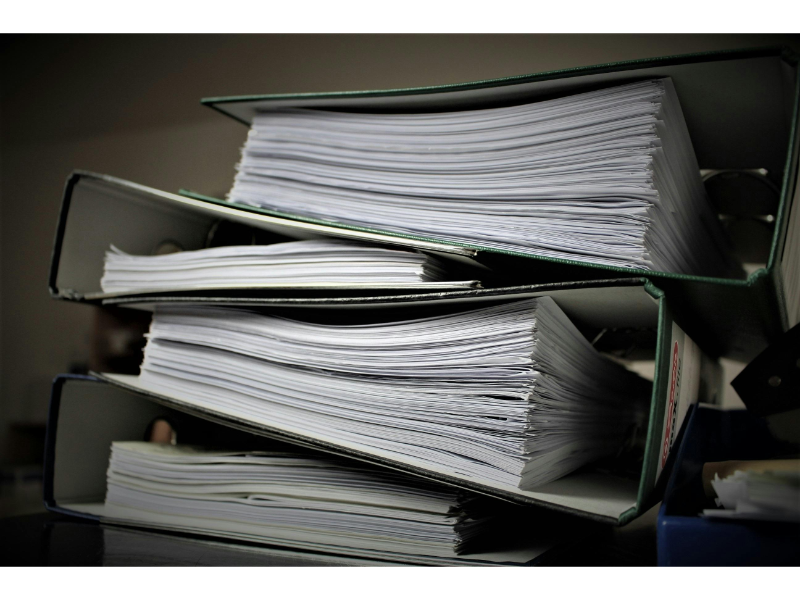
DMS can help organizations save time and money by:
- Centralizing files: Providing a single location for all team members to access files.
- Tracking document activity: Recording who is accessing and changing documents.
- Automating workflows: Creating workflows to streamline processes like contract management.
- Improving collaboration: Allowing teams to comment on and provide feedback on documents.
- Managing employee records: Automating the capture of employee records, HR files, and business documents into a central repository.
Some examples of DMS include, Revver, the cloud-based solution that allows users to store, organize, and collaborate on documents, and SharePoint, a Microsoft solution that’s well-suited for large organizations and offers features like lists, metadata, and records management.
Aslo read:Understanding terminal automation systems

Key features
1.Storage and Retrieval: DMS allows for the secure storage of various document types, including PDFs, Word documents, and images. Users can easily retrieve documents through indexing and search functionalities.
2.Version Control: Many DMS solutions include versioning capabilities, enabling users to track changes made to documents over time. This feature is essential for maintaining an accurate history of document modifications.
3.Workflow Automation: Document management servers often incorporate automated workflows that streamline processes such as document approval and review. This reduces manual tasks and enhances efficiency.
4.Access Control: DMS provides security features that allow organizations to set permissions on who can view or edit documents. This is critical for protecting sensitive information and ensuring compliance with regulations.
5.Integration Capabilities: Many document management systems can integrate with other business applications like Customer Relationship Management (CRM) systems, enhancing overall operational efficiency.
Aslo read:What is a host-based intrusion detection system?
Benefits
1.Increased Efficiency: By digitizing documents and automating workflows, organizations can significantly reduce the time spent on manual document handling.
2.Cost Savings: Transitioning from paper-based systems to a DMS can lead to substantial savings in storage space and materials, as well as reduced labor costs associated with document management.
3.Improved Collaboration: DMS facilitates easier sharing of documents among team members, regardless of their location, which is particularly beneficial in remote work environments.
4.Enhanced Compliance: With built-in compliance features, DMS helps organizations adhere to legal and regulatory requirements regarding document retention and security.
Aslo read:What is an automated control system?

Challenges
- Paper-Based Processes: Despite advancements in technology, many organizations still rely on paper documents. This reliance leads to clutter, misplacement of files, and inefficiencies in workflows. Transitioning to a digital DMS is essential to overcome this challenge, but it requires commitment and resources for digitization.
- Disorganized File Storage: Poorly organized digital files can be as problematic as physical clutter. Without standardized naming conventions and a clear organizational structure, finding documents becomes time-consuming and frustrating. Implementing a logical file hierarchy and metadata tagging can help mitigate this issue.
- Version Control Issues: In collaborative environments, managing multiple versions of documents can lead to confusion about which version is current. This challenge necessitates robust version control features within the DMS to ensure that users always have access to the latest document versions.
- Data Security and Compliance: Protecting sensitive information is a significant concern, especially for industries with strict regulatory requirements. Unauthorized access can result in data breaches and legal penalties. Organizations must implement strong access controls, encryption, and regular audits to maintain compliance with regulations like GDPR or HIPAA.
- Integration with Existing Systems: Integrating a DMS with other business applications can be complex and time-consuming. When systems operate in silos, it leads to inefficiencies and redundant data entry. Choosing a DMS that offers seamless integration capabilities is crucial for improving workflow efficiency.
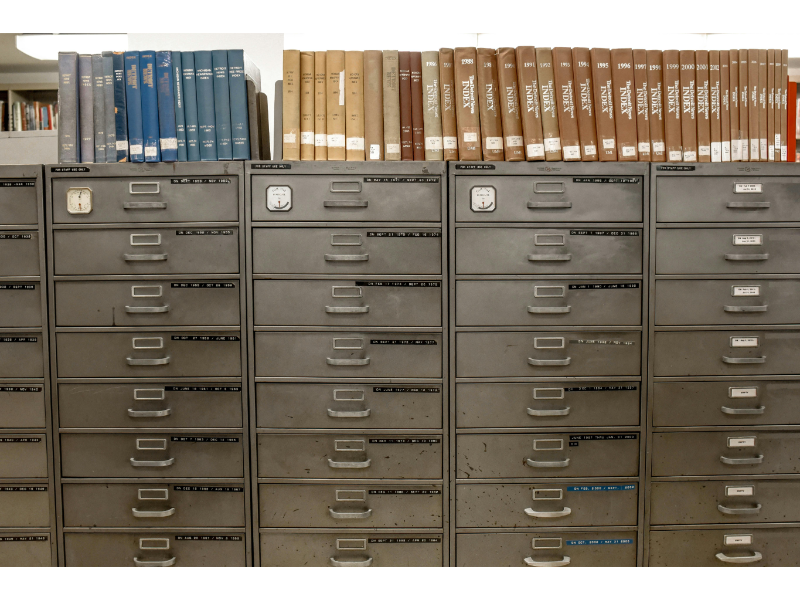
- User Adoption and Training: Even with a well-implemented DMS, user adoption can be a challenge. Employees may resist changing their established workflows or may not fully understand how to utilize the new system effectively. Comprehensive training and change management strategies are necessary to encourage user engagement.
- Accessibility and Retrieval Issues: Ensuring that documents are easily accessible when needed is vital for productivity. Poorly organized systems can lead to delays in retrieving important information, impacting decision-making processes.
- Disaster Recovery Concerns: Document loss due to disasters such as fires or cyberattacks poses a significant risk. A robust disaster recovery plan that includes regular backups is essential for safeguarding documents against unexpected events.
- Cost Management: Implementing and maintaining a DMS can be costly, requiring careful budgeting and resource allocation to balance needs with financial constraints.
- Resistance to Change: Employees may resist adopting new document management practices due to comfort with existing systems or fear of the unknown. Effective communication about the benefits of the new system is crucial for overcoming this resistance.

