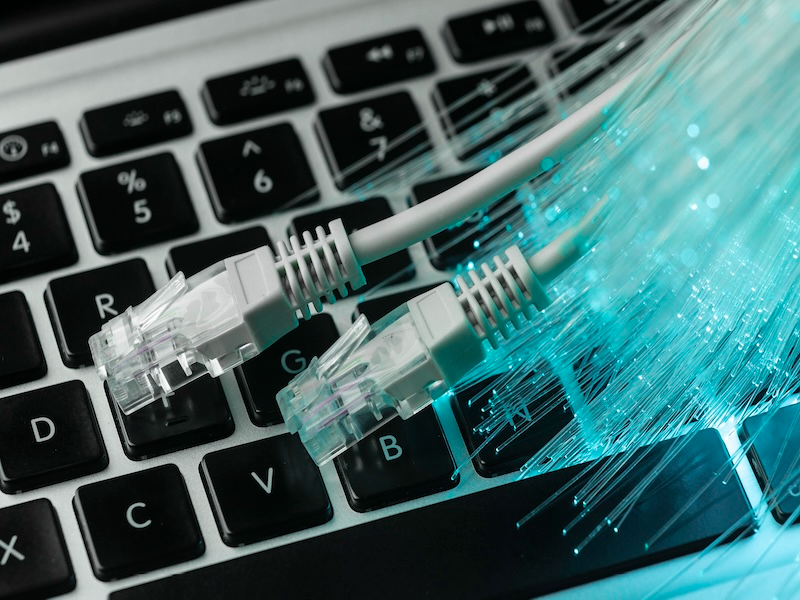- Packet loss can be caused by an Internet Service Provider (ISP), but it is not always the ISP’s fault.
- Packet loss can also result from issues within your home network, hardware problems, or external factors beyond the ISP’s control.
Understanding packet loss and the role of ISPs
Packet loss occurs when data packets traveling across a network fail to reach their destination. This can lead to slow or unreliable internet connections, which can be frustrating, especially during activities like streaming, gaming, or video conferencing. While ISPs play a significant role in providing stable internet connections, packet loss can stem from various sources.
Also read: What is packet loss and how to fix it?
How ISPs can cause packet loss
Network congestion: One of the most common reasons an ISP might cause packet loss is network congestion. When too many users are connected to the same network, the ISP’s infrastructure may become overloaded, leading to dropped packets. This is especially common during peak usage times when many users are online simultaneously.
Routing issues: ISPs manage the routing of data packets across their networks. If there are problems with how the data is routed, such as inefficient paths or overloaded routers, packet loss can occur. Routing issues may arise due to technical failures, poor network management, or even during maintenance activities.
Faulty ISP equipment: Equipment such as modems, routers, or switches within the ISP’s network can malfunction, leading to packet loss. If the ISP’s infrastructure is outdated or poorly maintained, it can cause connectivity issues, including dropped packets.
Bandwidth limitations: Some ISPs impose bandwidth limits or throttling, especially when a user exceeds their data cap. Throttling can lead to reduced speeds and increased packet loss as the network struggles to manage data flow under the imposed restrictions.
Also read: Interview with Dr. Mohamed Awang Lah: Malaysia’s first Internet service provider
Also read: ICANN announces DNS training for all internet service providers
Other potential causes of packet loss
While the ISP can be responsible for packet loss, there are other potential causes as well:
Home network issues: Problems within your own network, such as a weak Wi-Fi signal, outdated hardware, or interference from other devices, can cause packet loss. Ensuring your router and modem are functioning correctly and that your Wi-Fi network is optimised can help reduce packet loss.
External factors: External factors like weather conditions, physical obstructions, or damage to network cables can also contribute to packet loss. These factors are typically outside the control of both the ISP and the user.
Faulty cables or connections: Damaged or improperly connected cables can cause packet loss, particularly if they are exposed to the elements or are subject to wear and tear. Ensuring all cables and connections are secure and in good condition can help mitigate this issue.
High latency or jitter: High latency (delay) or jitter (variability in delay) can cause packets to arrive out of order or be dropped, leading to what appears to be packet loss. These issues may be related to the ISP’s network or other factors, such as long distances between the user and the server.
Packet loss can be caused by various factors, and while your ISP may be responsible in some cases, it’s important to consider other potential sources of the problem. Network congestion, routing issues, and faulty equipment within the ISP’s network can contribute to packet loss, but issues within your home network or external factors can also play a significant role. Diagnosing and addressing packet loss typically involves checking both your own network setup and understanding how your ISP’s infrastructure might be affecting your connection.