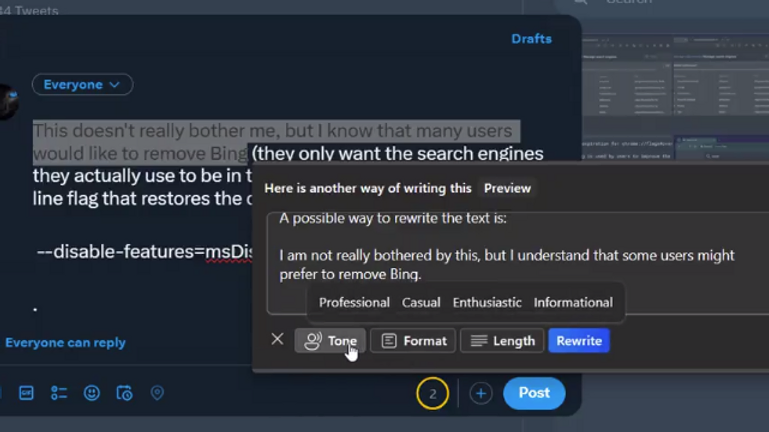Rewriting text with your browser? Another handy AI tool to help you increase your productivity.
A recent update to Edge Canary introduced the ability to rewrite text with Bing AI. This feature allows the user to select a piece of text in the input box and rewrite it using the Alt + I shortcut. Edge will pop up a window showing the text rewritten by Bing AI.
The update also features several buttons you can use to replace the selected text, adjust the generated result, or try to regenerate the text.
Edge is on a Roll
A few months ago, Microsoft updated its SwiftKey keyboard app for iOS and Android with a new feature to rewrite text in a variety of styles using Bing AI. A similar feature is coming soon to the desktop version of the Microsoft Edge browser.
Like SwiftKey on Android and iOS, the feature can rewrite text in different styles using Bing AI. Users can choose from four tones: professional, casual, enthusiastic and informal.
Users can also change formatting: paragraphs, emails, blog posts and ideas. Plus, Edge fans can choose the length: short, medium and long.
The Bing AI Rewrite text feature is currently being rolled out to some Canary Channel beta users. This is an A/B test, meaning that not everyone will be able to use the new feature.
Edge Dev has a similar feature: right-clicking on the highlighted text and selecting the “Ask Bing AI” option opens the Bing sidebar where you can explain, modify, or expand the text.
Microsoft also recently started pushing dark mode support for Bing and Bing Chat to desktop users. In addition, Microsoft is finally allowing Bing Chat to be accessed from other browsers, such as Google Chrome and Safari.