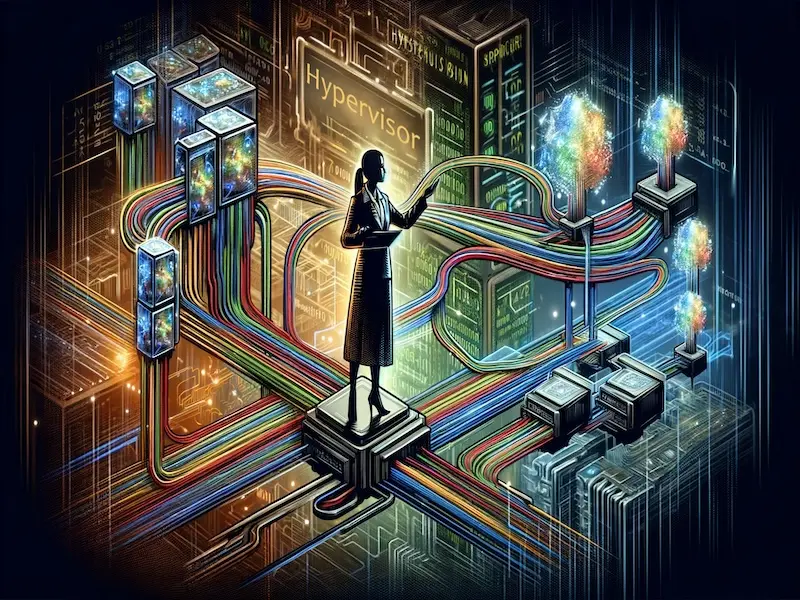- Hypervisors control and manage key hardware resources such as CPU, memory, storage, network interfaces, and peripherals for virtual machines. This abstraction and allocation of hardware resources makes it possible to run multiple independent virtual environments on a single physical system.
- Hypervisor’s resource optimisation features increase the overall efficiency of the IT infrastructure, reducing hardware costs and improving resource utilisation through workload consolidation. Hypervisor isolation ensures security between virtual machines, especially critical in cloud computing and multi-tenant data centre environments.
Virtualization has become an essential part of modern IT infrastructure, enabling organizations to run multiple virtual machines (VMs) on a single physical server. The technology behind virtualization is largely powered by a hypervisor, a software layer that allows virtual machines to interact with the underlying hardware resources. But how exactly does a hypervisor control the hardware? In this blog, we will explore the key hardware components managed by the hypervisor and how it optimizes system resources for virtual environments.
Also read: What is a hypervisor?
Also read: The crucial role of hypervisors in virtualisation
- What is a hypervisor?
- How hypervisors control virtual machines
- Types of hypervisors: Choosing the right one
- Benefits of hypervisor control in virtualization
- Hypervisors in the cloud
- Hypervisor control and virtualization management tools
- Challenges in hypervisor control
- The crucial role of hypervisors in modern IT infrastructure
- FAQs: Understanding hypervisor control
What is a hypervisor?
A hypervisor is a software layer that allows a physical host machine to run multiple virtual machines simultaneously, each with its own operating system. The hypervisor is responsible for controlling the interaction between the hardware and the virtual machines, managing resources such as CPU, memory, and storage, and ensuring isolation between VMs.
There are two primary types of hypervisors:
- Type 1 (Bare-metal Hypervisor): This hypervisor runs directly on the physical hardware. It does not rely on an underlying host operating system and is typically used in enterprise environments for its high performance and stability. Examples include VMware ESXi, Microsoft Hyper-V, and Xen.
- Type 2 (Hosted Hypervisor): This hypervisor runs on top of an existing operating system and relies on the host OS for managing hardware resources. Type 2 hypervisors are commonly used in personal computing environments. Examples include VMware Workstation, Oracle VirtualBox, and Parallels Desktop.
Key Point:
The choice between Type 1 and Type 2 hypervisors often depends on the specific use case, with Type 1 being preferred for large-scale enterprise applications and Type 2 being more suitable for development or personal use.
Also read: Type 1 hypervisor: Modern virtualization’s core or obsolete?

How hypervisors control virtual machines
At the core of hypervisors control is the ability to allocate and manage physical resources (such as CPU, RAM, and storage) for virtual machines. The hypervisor achieves this by creating a virtual environment where each virtual machine (VM) operates independently, yet shares the physical hardware resources of the host machine.
Here’s a breakdown of how hypervisors control VMs:
- Resource Allocation: The hypervisor allocates physical resources to each VM based on its configuration. For example, it may assign 2 GB of RAM and 1 CPU core to a particular VM, while another VM may be assigned 4 GB of RAM and 2 CPU cores.
- Isolation: Hypervisors provide complete isolation between virtual machines, ensuring that each VM runs independently without interfering with others. This is important for security, as one compromised VM cannot affect the operation of others.
- Performance Management: Hypervisors monitor the performance of each VM, ensuring that each VM receives its fair share of physical resources. This includes optimizing CPU cycles, memory usage, and storage I/O.
- Security: Hypervisors control access between virtual machines, ensuring that each VM can only access its own allocated resources. This prevents unauthorized access to other VMs running on the same host.
- Snapshot and Cloning: Hypervisors allow the creation of snapshots, which capture the state of a VM at a particular point in time. This is useful for backup purposes, disaster recovery, or testing. Additionally, cloning allows users to create exact replicas of virtual machines quickly.
Also read: Explore the technology that powers virtual machine management

Types of hypervisors: Choosing the right one
The choice between Type 1 and Type 2 hypervisors depends on the specific requirements of the environment. Here’s a comparison of the two:
Type 1 Hypervisors (Bare-metal)
- Performance: Direct interaction with the hardware ensures higher performance, as there is no intermediary OS between the hardware and the VMs.
- Security: Typically more secure, as there is no host operating system that could be compromised.
- Usage: Ideal for data centers, cloud environments, and large-scale virtualization.
Type 2 Hypervisors (Hosted)
- Performance: Slightly lower performance, as the host operating system adds an additional layer of complexity.
- Security: Dependent on the host OS for security, which could introduce vulnerabilities.
- Usage: Suitable for personal use, development environments, or testing purposes.
Also read: Understanding the basics: What is a Type 2 hypervisor?
Also read: Type 1 vs. Type 2 hypervisors: Which one should you choose?
Hypervisors are the foundation of modern virtualization, enabling businesses to scale and manage resources efficiently while reducing costs and improving operational flexibility.
John Doe, IT Industry Expert
Benefits of hypervisor control in virtualization
Hypervisors control brings several significant benefits to virtualization, making it a cornerstone technology in modern IT infrastructures. Some of the most notable benefits include:
- Resource Efficiency: By enabling multiple VMs to share the same physical resources, hypervisors maximize the utilization of hardware. This results in better resource efficiency and reduced hardware costs.
- Flexibility and Scalability: Hypervisors allow businesses to scale their IT infrastructure quickly. New virtual machines can be spun up in minutes, and resources can be dynamically allocated to meet changing demands.
- Isolation and Security: Hypervisors provide strong isolation between virtual machines, which enhances security. In case of a security breach in one VM, it cannot easily spread to other VMs on the same host.
- High Availability and Disaster Recovery: Hypervisors offer features like VM snapshots and live migration, which are crucial for high availability and disaster recovery scenarios. These features allow businesses to quickly recover from hardware failures or system crashes.
- Testing and Development: Hypervisors allow developers to create multiple test environments on a single physical machine, speeding up development cycles and reducing costs associated with physical hardware.

Hypervisors in the cloud
The rise of cloud computing has significantly increased the importance of hypervisor control in managing virtualized environments. Cloud service providers like AWS, Google Cloud, and Microsoft Azure rely heavily on hypervisors to run multiple virtual machines (VMs) on physical servers, offering scalable and on-demand compute resources to businesses globally.
Cloud providers predominantly use Type 1 hypervisors (bare-metal hypervisors), which run directly on physical hardware. These hypervisors provide better performance, scalability, and security compared to Type 2 hypervisors, which are typically used in less demanding environments. Type 1 hypervisors enable features like elasticity, where businesses can scale their compute resources up or down based on demand, and multi-tenancy, ensuring that different organizations can run workloads on the same infrastructure securely and independently.
Hypervisors in the cloud also enable resource pooling, where compute, memory, and storage resources are pooled and dynamically allocated based on workload requirements. This pooling enhances cost efficiency by allowing businesses to pay only for the resources they use. Additionally, hypervisors support high availability by facilitating live migrations of virtual machines, ensuring minimal downtime and improving business continuity in the event of system failures.
In conclusion, hypervisors play a central role in cloud computing by enabling scalable, secure, and efficient environments for businesses to run their workloads, supporting a range of cloud strategies such as hybrid and multi-cloud deployments.
Also read: Why hypervisors are the backbone of cloud computing

Hypervisor control and virtualization management tools
While hypervisors control the basic functioning of virtual machines, virtualization management tools are often used to streamline and optimize their operation. These tools offer a centralized interface for managing large numbers of virtual machines, monitoring performance, and automating tasks such as VM provisioning, migration, and patch management.
Some popular virtualization management tools include:
- VMware vCenter: A comprehensive management suite for VMware environments that enables centralized control of virtualized resources.
- Microsoft System Center Virtual Machine Manager: A management platform for Microsoft Hyper-V environments, offering tools for provisioning, managing, and optimizing VMs.
- OpenStack: An open-source platform for managing large pools of compute, storage, and networking resources, often used in private cloud environments.
With the rise of cloud computing and digital transformation, hypervisors are becoming increasingly critical, allowing organizations to dynamically allocate resources and optimize IT operations in real time.
Jane Smith, Technology Analyst
Challenges in hypervisor control
While hypervisors offer numerous benefits, there are also some challenges associated with managing virtualized environments. Some of the common challenges include:
- Performance Overhead: Hypervisors introduce some level of performance overhead, particularly with Type 2 hypervisors. The more VMs running on a host, the more resources are needed to manage them, which can reduce overall performance.
- Security Risks: While hypervisors provide isolation, they can still be vulnerable to certain types of attacks, such as hypervisor exploits or VM escape attacks. Securing the hypervisor itself is critical to maintaining a secure virtualized environment.
- Complexity in Management: Managing large-scale virtualized environments can be complex, especially when using multiple hypervisors or combining on-premise and cloud-based systems. Proper training and expertise are required to effectively manage and optimize virtual infrastructures.
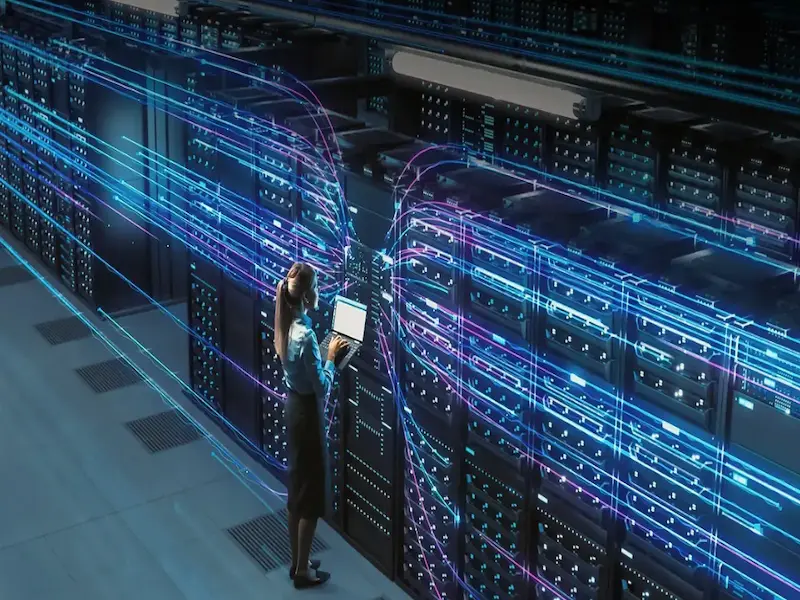
The crucial role of hypervisors in modern IT infrastructure
Hypervisors play a crucial role in modern IT infrastructures, acting as the backbone for virtualization technology. By abstracting the underlying hardware, hypervisors enable businesses to run multiple virtual machines (VMs) on a single physical host, maximizing resource utilization, scalability, and flexibility. This virtualization capability allows organizations to optimize their IT operations, improve efficiency, and reduce costs.
There are two main types of hypervisors: Type 1 (bare-metal) and Type 2 (hosted). Type 1 hypervisors, running directly on physical hardware without an underlying operating system, are used in enterprise environments, data centers, and cloud infrastructures where performance, security, and high availability are key requirements. Type 2 hypervisors, which operate atop an existing operating system, are typically used in personal or development environments for tasks like testing or running isolated applications.
As cloud computing becomes more prevalent, the demand for hypervisor control continues to grow. Hypervisors are essential in cloud-based infrastructures, providing businesses with the ability to scale compute resources dynamically and efficiently. Whether in private, public, or hybrid cloud environments, hypervisors ensure smooth management of virtualized resources. They also support the deployment of modern technologies like containers and Kubernetes, further enhancing their relevance in today’s IT ecosystems.
In short, hypervisors enable businesses to achieve greater agility, security, and cost-efficiency in their digital transformation journeys.
Also read: Elasticity vs. scalability in cloud computing: Key concepts simplified
FAQs: Understanding hypervisor control
A hypervisor is a piece of software that enables virtualization by creating and managing virtual machines (VMs). It allocates resources such as CPU, memory, and storage to each VM, allowing multiple operating systems to run on a single physical server.
Type 1 hypervisors (also known as “bare-metal hypervisors”) run directly on the host hardware, providing better performance and security. Examples include VMware ESXi, Microsoft Hyper-V, and Xen.
Type 2 hypervisors (or “hosted hypervisors”) run as software on top of an existing operating system, typically used for less demanding environments. Examples include VMware Workstation and Oracle VirtualBox.
A hypervisor allows multiple VMs to run on a single physical server, leading to higher resource utilization, reduced hardware costs, and easier management of IT resources. It also simplifies server provisioning, backups, and disaster recovery.
Yes, hypervisors are critical in cloud computing platforms. Cloud providers like AWS, Microsoft Azure, and Google Cloud use hypervisors to create virtualized instances, enabling customers to run workloads in scalable, flexible environments.
In a virtualized data center, hypervisors allow businesses to allocate resources dynamically, optimize hardware use, and deploy multiple virtual servers. They also improve fault tolerance, security, and scalability, all critical aspects of modern data center operations.